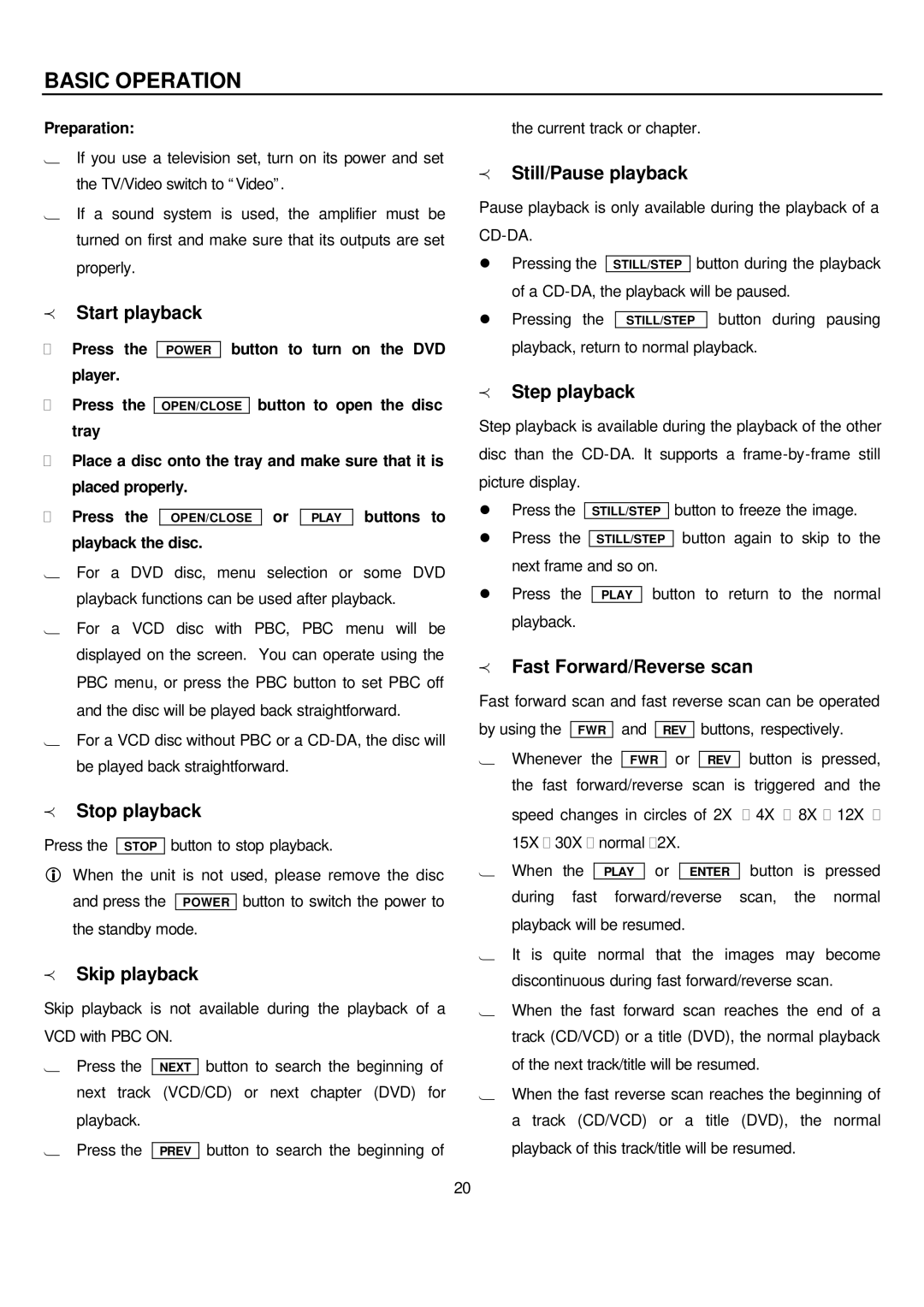BASIC OPERATION
Preparation:
1If you use a television set, turn on its power and set the TV/Video switch to “Video”.
1If a sound system is used, the amplifier must be turned on first and make sure that its outputs are set properly.
pStart playback
¬Press the POWER button to turn on the DVD player.
-Press the OPEN/CLOSE button to open the disc tray
®Place a disc onto the tray and make sure that it is placed properly.
¯Press the OPEN/CLOSE or PLAY buttons to playback the disc.
1For a DVD disc, menu selection or some DVD playback functions can be used after playback.
1For a VCD disc with PBC, PBC menu will be displayed on the screen. You can operate using the PBC menu, or press the PBC button to set PBC off and the disc will be played back straightforward.
1For a VCD disc without PBC or a
pStop playback
Press the STOP button to stop playback.
iWhen the unit is not used, please remove the disc
and press the POWER button to switch the power to
the standby mode.
pSkip playback
Skip playback is not available during the playback of a VCD with PBC ON.
1 | Press the | NEXT | button to search the beginning of |
| next track (VCD/CD) or next chapter (DVD) for | ||
| playback. |
|
|
1 | Press the |
| button to search the beginning of |
PREV | |||
the current track or chapter.
pStill/Pause playback
Pause playback is only available during the playback of a
• Pressing the STILL/STEP button during the playback of a
•Pressing the STILL/STEP button during pausing playback, return to normal playback.
pStep playback
Step playback is available during the playback of the other disc than the
• Press the STILL/STEP button to freeze the image.
•Press the STILL/STEP button again to skip to the next frame and so on.
•Press the PLAY button to return to the normal playback.
pFast Forward/Reverse scan
Fast forward scan and fast reverse scan can be operated
by using the | FWR |
| and |
| REV |
| buttons, respectively. | ||
1 Whenever the |
|
|
| or |
|
| button is pressed, | ||
| FWR |
|
| REV | |||||
the fast forward/reverse scan is triggered and the | |||||||||
speed changes in circles of 2X | Õ 4X Õ 8X Õ 12X Õ | ||||||||
15X Õ 30X Õ normal Õ2X. |
|
|
| ||||||
1When the PLAY or ENTER button is pressed during fast forward/reverse scan, the normal playback will be resumed.
1It is quite normal that the images may become discontinuous during fast forward/reverse scan.
1When the fast forward scan reaches the end of a track (CD/VCD) or a title (DVD), the normal playback of the next track/title will be resumed.
1When the fast reverse scan reaches the beginning of a track (CD/VCD) or a title (DVD), the normal playback of this track/title will be resumed.
20