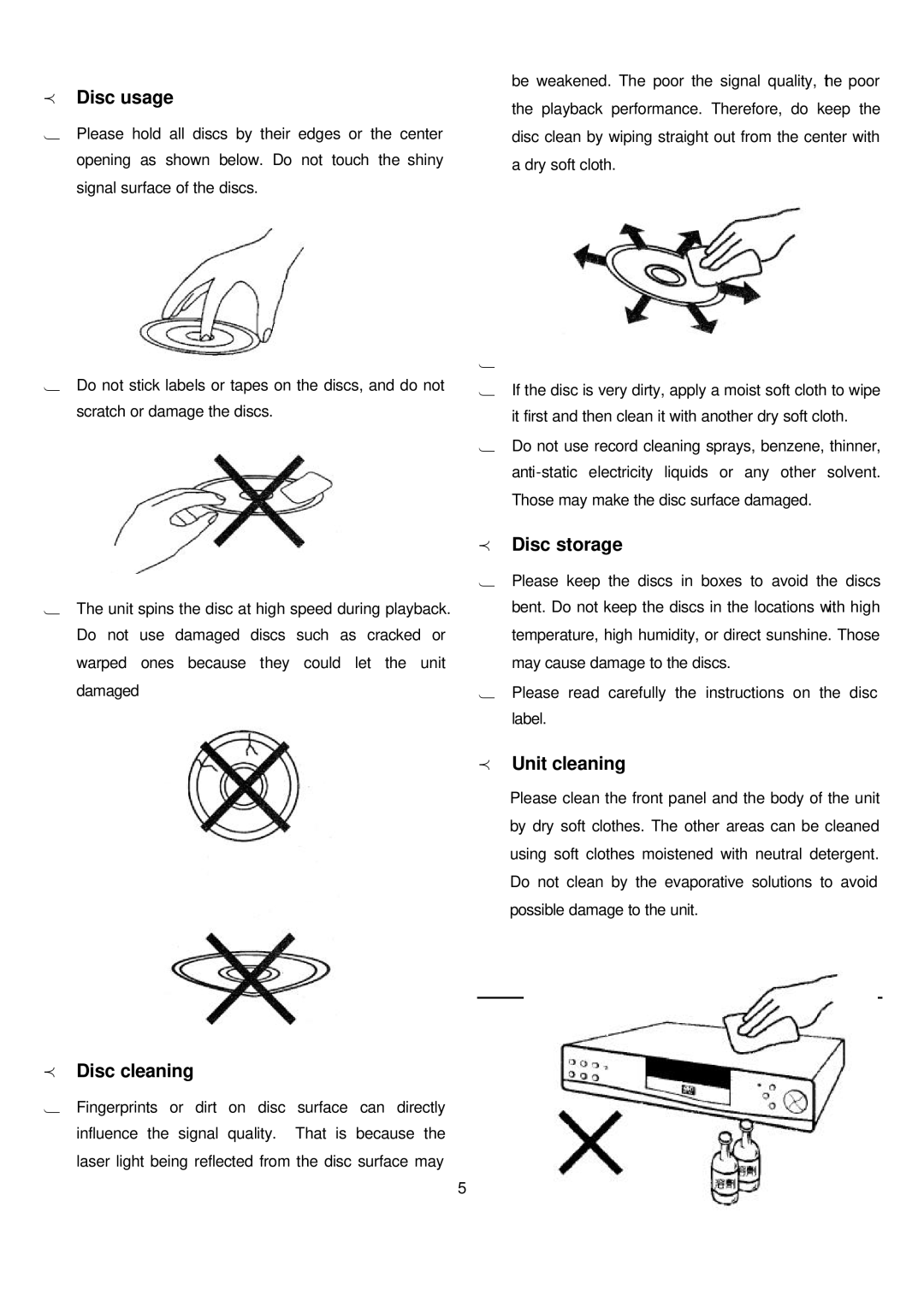pDisc usage
1Please hold all discs by their edges or the center opening as shown below. Do not touch the shiny signal surface of the discs.
1Do not stick labels or tapes on the discs, and do not scratch or damage the discs.
1The unit spins the disc at high speed during playback. Do not use damaged discs such as cracked or warped ones because they could let the unit damaged
pDisc cleaning
1Fingerprints or dirt on disc surface can directly influence the signal quality. That is because the laser light being reflected from the disc surface may
5
be weakened. The poor the signal quality, the poor the playback performance. Therefore, do keep the disc clean by wiping straight out from the center with a dry soft cloth.
1
1If the disc is very dirty, apply a moist soft cloth to wipe it first and then clean it with another dry soft cloth.
1Do not use record cleaning sprays, benzene, thinner,
pDisc storage
1Please keep the discs in boxes to avoid the discs bent. Do not keep the discs in the locations with high temperature, high humidity, or direct sunshine. Those may cause damage to the discs.
1Please read carefully the instructions on the disc label.
pUnit cleaning
Please clean the front panel and the body of the unit by dry soft clothes. The other areas can be cleaned using soft clothes moistened with neutral detergent. Do not clean by the evaporative solutions to avoid possible damage to the unit.