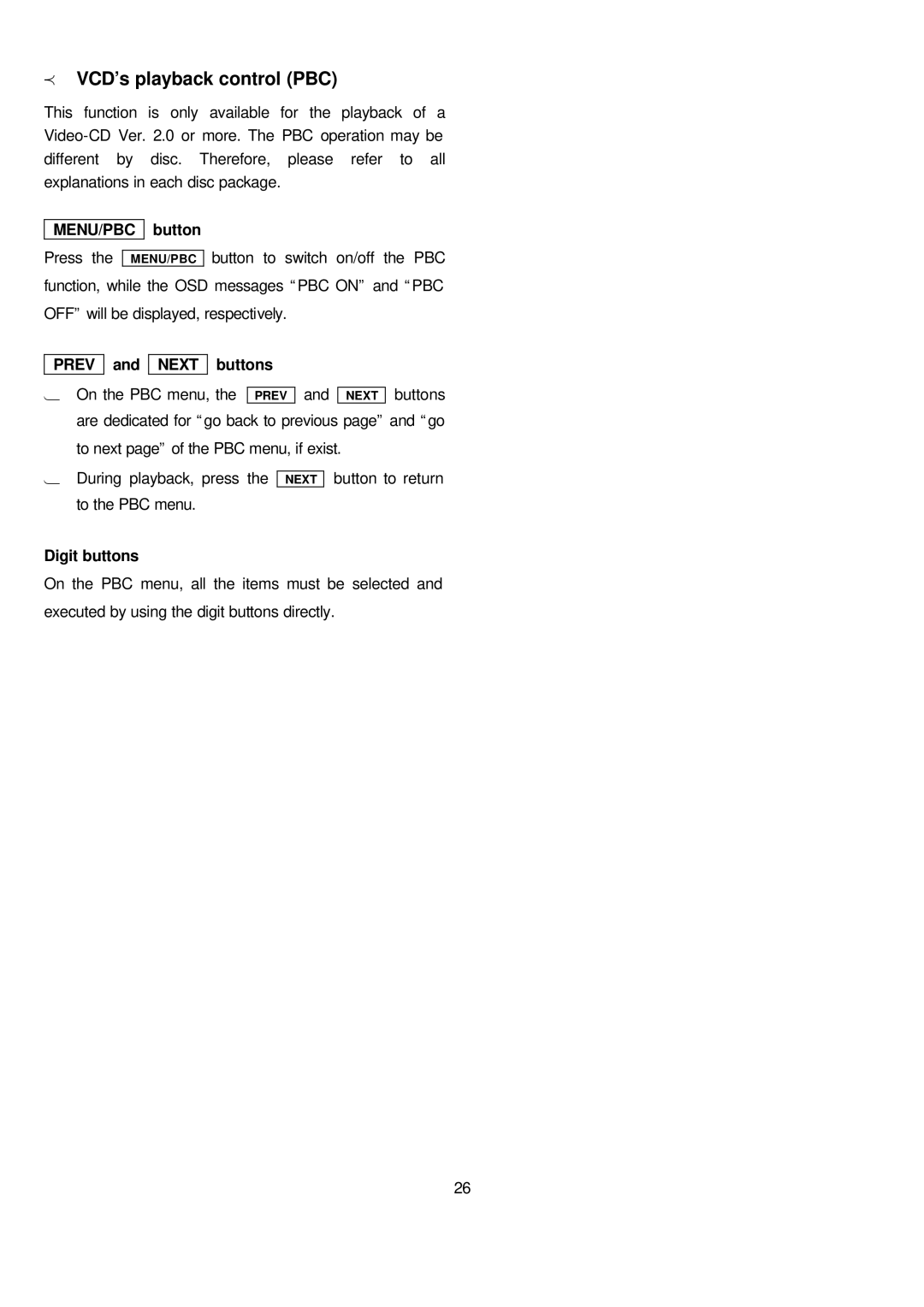pVCD’s playback control (PBC)
This function is only available for the playback of a
MENU/PBC button
Press the MENU/PBC button to switch on/off the PBC function, while the OSD messages “PBC ON” and “PBC OFF” will be displayed, respectively.
PREV and NEXT buttons
1On the PBC menu, the PREV and NEXT buttons are dedicated for “go back to previous page” and “go to next page” of the PBC menu, if exist.
1During playback, press the NEXT button to return to the PBC menu.
Digit buttons
On the PBC menu, all the items must be selected and executed by using the digit buttons directly.
26