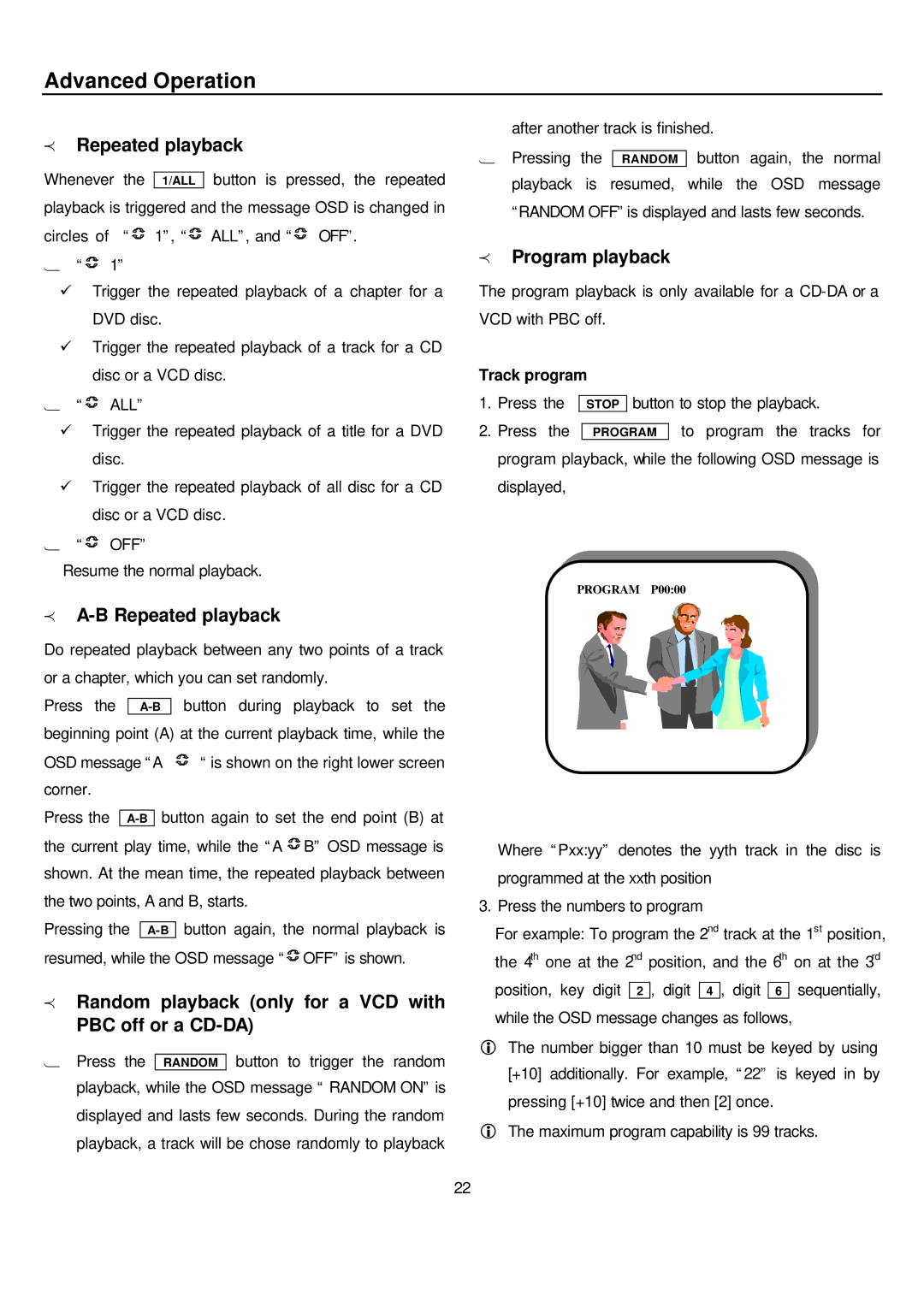Advanced Operation
pRepeated playback
Whenever the 1/ALL button is pressed, the repeated playback is triggered and the message OSD is changed in circles of “![]() 1”, “
1”, “![]() ALL”, and “
ALL”, and “![]() OFF”.
OFF”.
1“![]() 1”
1”
üTrigger the repeated playback of a chapter for a DVD disc.
üTrigger the repeated playback of a track for a CD disc or a VCD disc.
1“![]() ALL”
ALL”
üTrigger the repeated playback of a title for a DVD disc.
üTrigger the repeated playback of all disc for a CD disc or a VCD disc.
1“![]() OFF”
OFF”
Resume the normal playback.
pA-B Repeated playback
Do repeated playback between any two points of a track or a chapter, which you can set randomly.
Press the | button during playback to set the |
beginning point (A) at the current playback time, while the
OSD message “A | “ is shown on the right lower screen |
corner. |
|
Press the
the current play time, while the “A ![]() B” OSD message is
B” OSD message is
shown. At the mean time, the repeated playback between the two points, A and B, starts.
Pressing the ![]() OFF” is shown.
OFF” is shown.
pRandom playback (only for a VCD with PBC off or a CD-DA)
1Press the RANDOM button to trigger the random playback, while the OSD message “ RANDOM ON” is displayed and lasts few seconds. During the random playback, a track will be chose randomly to playback
after another track is finished.
1Pressing the RANDOM button again, the normal playback is resumed, while the OSD message “RANDOM OFF” is displayed and lasts few seconds.
pProgram playback
The program playback is only available for a
Track program
1.Press the STOP button to stop the playback.
2.Press the PROGRAM to program the tracks for program playback, while the following OSD message is displayed,
PROGRAM P00:00
Where “Pxx:yy” denotes the yyth track in the disc is programmed at the xxth position
3. Press the numbers to program
For example: To program the 2nd track at the 1st position, the 4th one at the 2nd position, and the 6th on at the 3rd position, key digit 2 , digit 4 , digit 6 sequentially, while the OSD message changes as follows,
iThe number bigger than 10 must be keyed by using [+10] additionally. For example, “22” is keyed in by pressing [+10] twice and then [2] once.
iThe maximum program capability is 99 tracks.
22