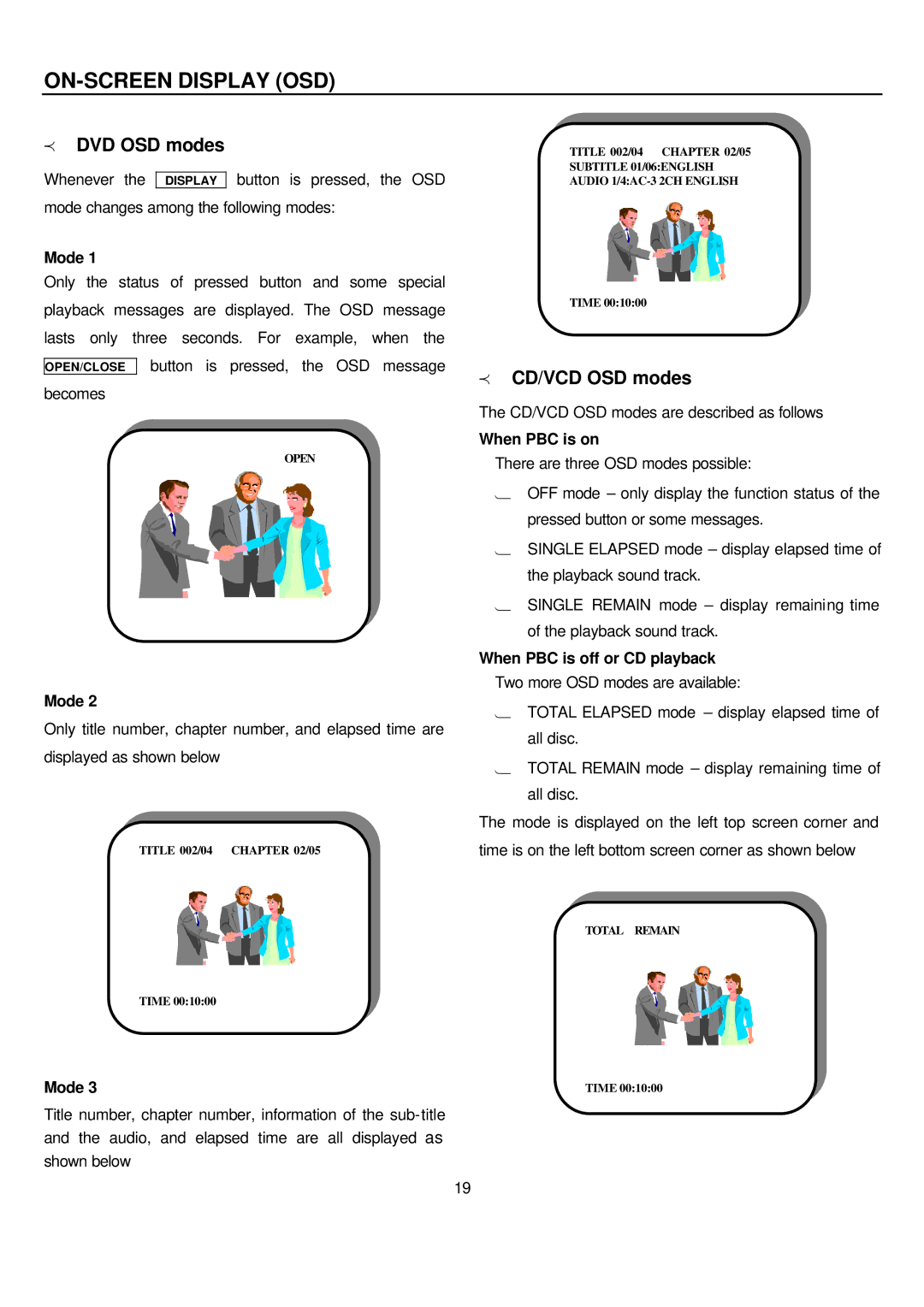ON-SCREEN DISPLAY (OSD)
pDVD OSD modes
Whenever the DISPLAY button is pressed, the OSD
mode changes among the following modes:
Mode 1
Only the status of pressed button and some special
playback messages are displayed. The OSD message
lasts only three seconds. For example, when the
TITLE 002/04 CHAPTER 02/05 SUBTITLE 01/06:ENGLISH AUDIO
TIME 00:10:00
OPEN/CLOSE
becomes
Mode 2
button is pressed, the OSD message
OPEN
pCD/VCD OSD modes
The CD/VCD OSD modes are described as follows
When PBC is on
There are three OSD modes possible:
1OFF mode – only display the function status of the pressed button or some messages.
1SINGLE ELAPSED mode – display elapsed time of the playback sound track.
1SINGLE REMAIN mode – display remaining time of the playback sound track.
When PBC is off or CD playback
Two more OSD modes are available:
1 TOTAL ELAPSED mode – display elapsed time of |
Only title number, chapter number, and elapsed time are
displayed as shown below
TITLE 002/04 CHAPTER 02/05
TIME 00:10:00
Mode 3
Title number, chapter number, information of the
all disc. |
1 TOTAL REMAIN mode – display remaining time of |
all disc. |
The mode is displayed on the left top screen corner and time is on the left bottom screen corner as shown below
TOTAL REMAIN
TIME 00:10:00
19