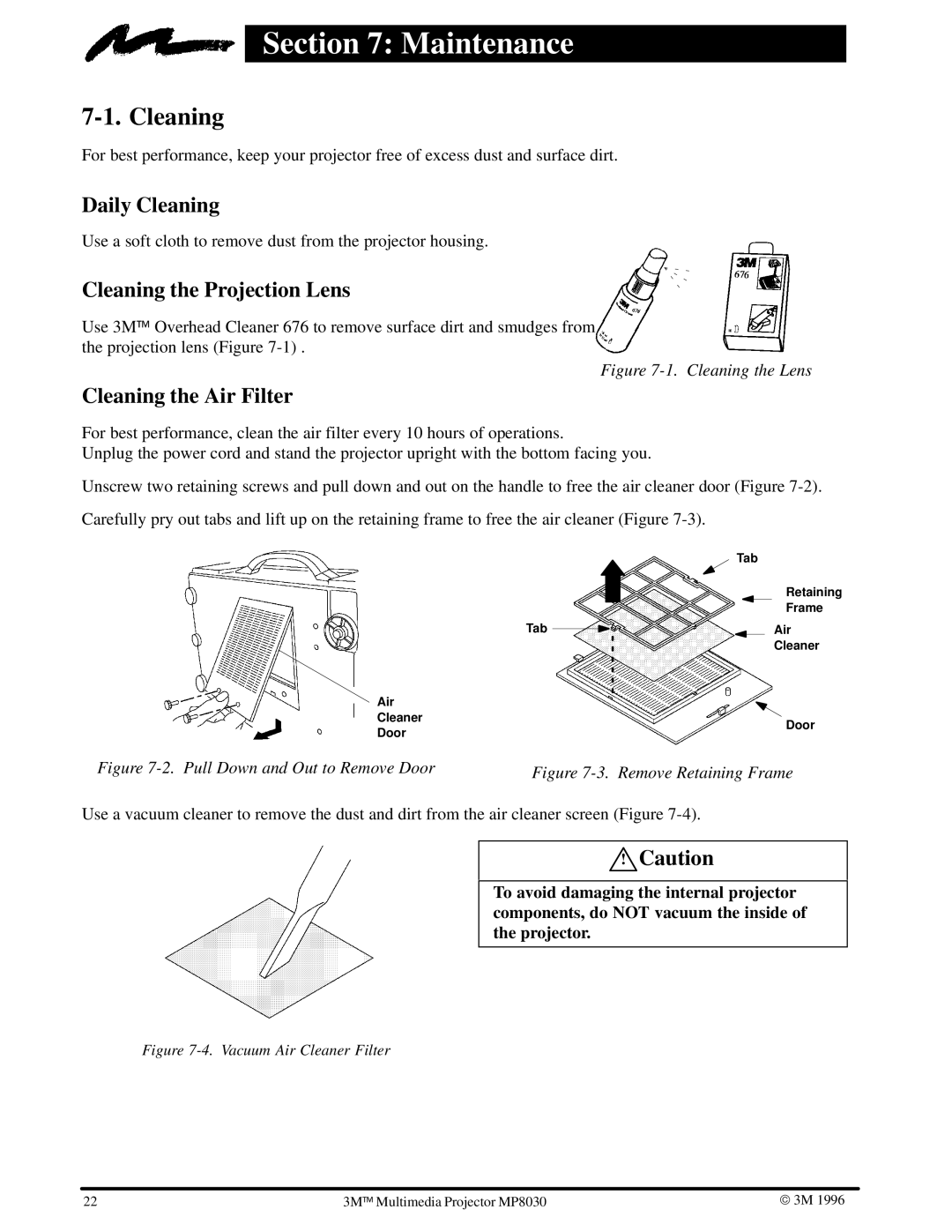Section 7: Maintenance
7-1. Cleaning
For best performance, keep your projector free of excess dust and surface dirt.
Daily Cleaning
Use a soft cloth to remove dust from the projector housing.
Cleaning the Projection Lens
Use 3M Overhead Cleaner 676 to remove surface dirt and smudges from the projection lens (Figure
Figure 7-1. Cleaning the Lens
Cleaning the Air Filter
For best performance, clean the air filter every 10 hours of operations.
Unplug the power cord and stand the projector upright with the bottom facing you.
Unscrew two retaining screws and pull down and out on the handle to free the air cleaner door (Figure
Carefully pry out tabs and lift up on the retaining frame to free the air cleaner (Figure
|
|
| Tab | ||||||
|
|
|
|
|
|
| Retaining | ||
|
|
|
|
|
|
| Frame | ||
| Tab |
|
|
|
|
| Air | ||
|
|
|
|
|
| ||||
|
|
|
|
|
|
| Cleaner | ||
Air |
|
|
|
|
|
|
|
| |
Cleaner |
|
|
|
|
|
| Door | ||
Door |
|
|
|
|
|
| |||
|
|
|
|
|
|
|
| ||
Figure |
|
|
|
|
|
|
|
| |
|
|
|
|
|
|
|
| ||
Figure | |||||||||
| |||||||||
Use a vacuum cleaner to remove the dust and dirt from the air cleaner screen (Figure
! Caution
To avoid damaging the internal projector components, do NOT vacuum the inside of the projector.
Figure 7-4. Vacuum Air Cleaner Filter
22 | | Multimedia Projector MP8030 | 3M 1996 |
3M |
|