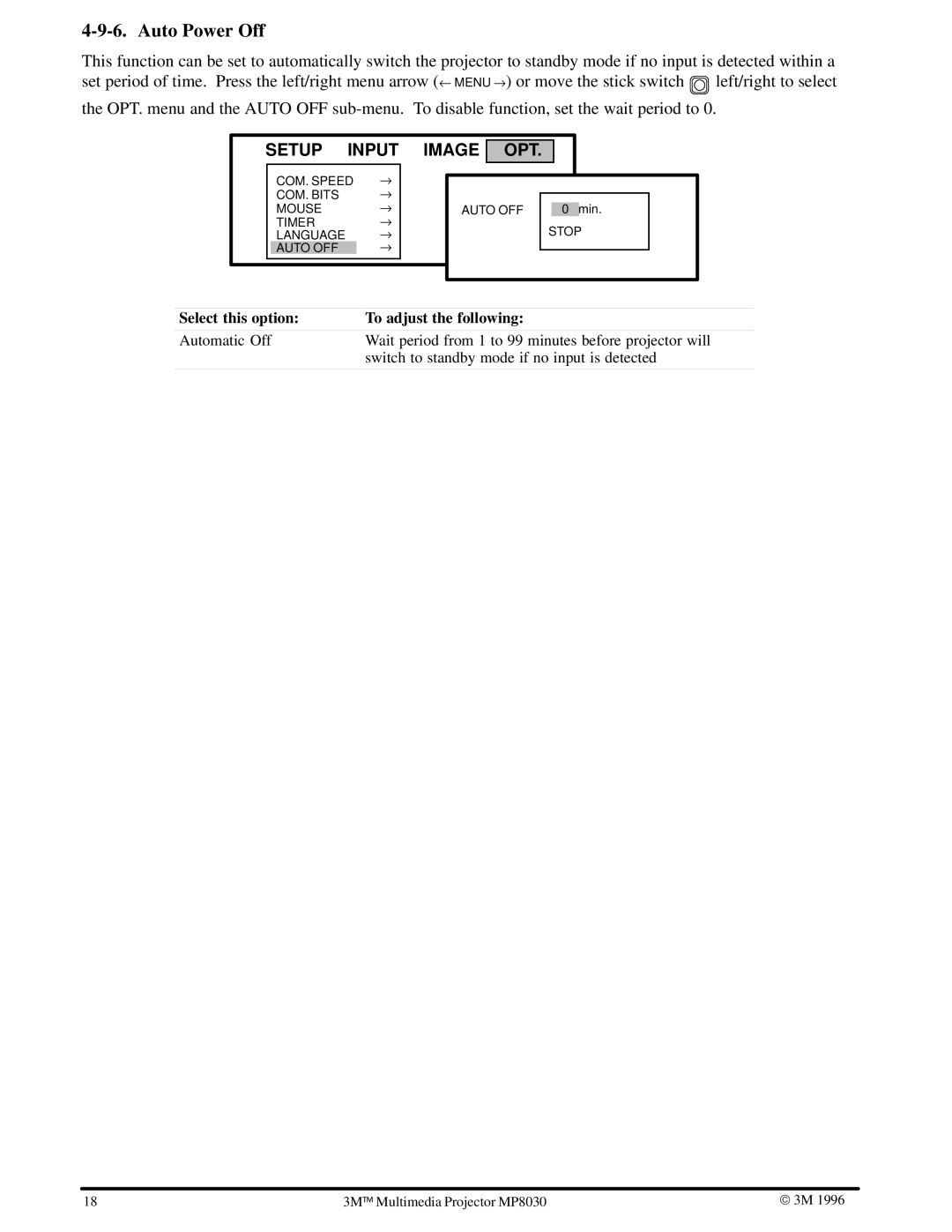4-9-6. Auto Power Off
This function can be set to automatically switch the projector to standby mode if no input is detected within a
set period of time. Press the left/right menu arrow (← MENU → ) or move the stick switch ![]() left/right to select the OPT. menu and the AUTO OFF
left/right to select the OPT. menu and the AUTO OFF
SETUP INPUT IMAGE
OPT.
| COM. SPEED | → |
| COM. BITS | → |
| MOUSE | → |
| TIMER | → |
| LANGUAGE | → |
| AUTO OFF | → |
|
|
|
AUTO OFF
0 min.
STOP
Select this option:
Automatic Off
To adjust the following:
Wait period from 1 to 99 minutes before projector will switch to standby mode if no input is detected
18 | | Multimedia Projector MP8030 | 3M 1996 |
3M |
|