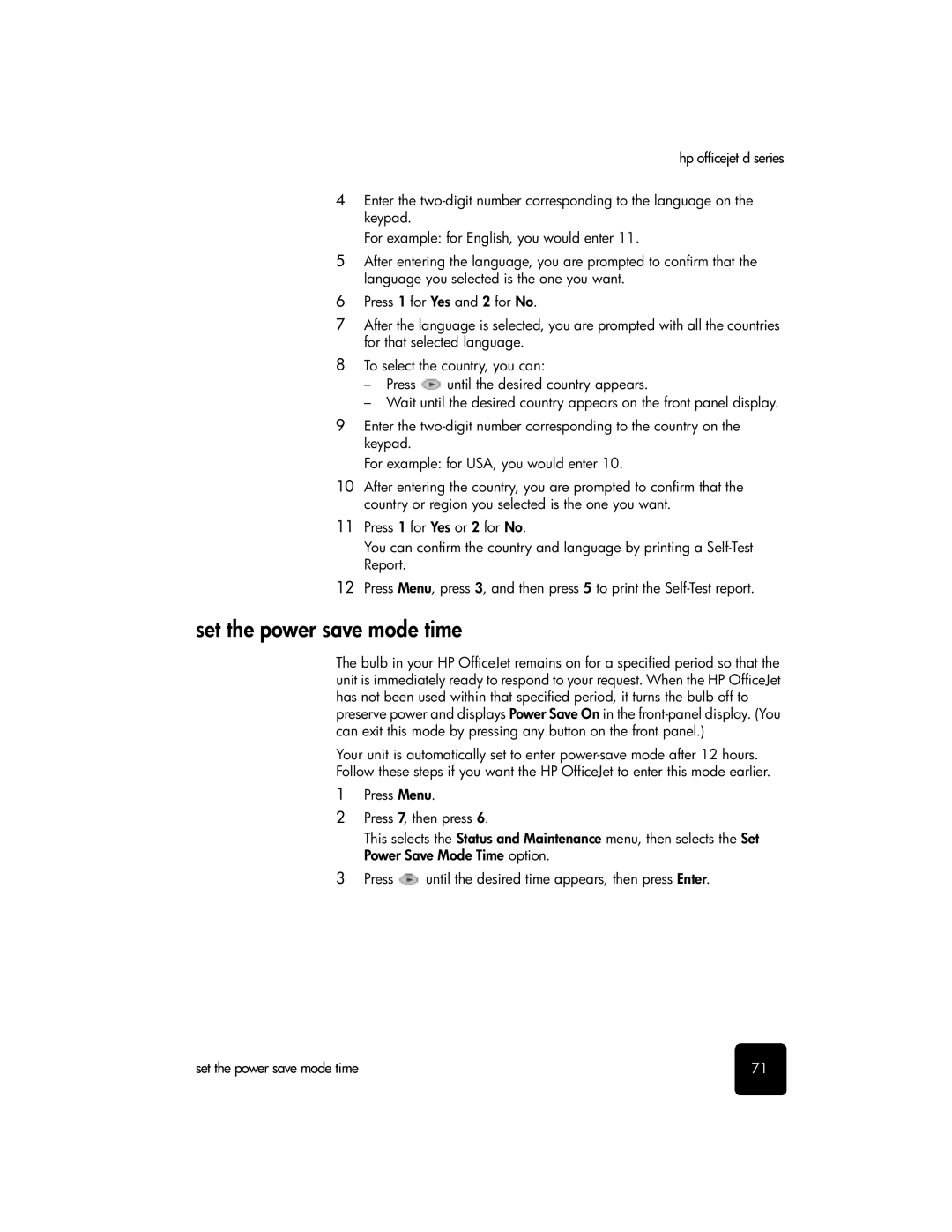hp officejet d series
4Enter the
For example: for English, you would enter 11.
5After entering the language, you are prompted to confirm that the language you selected is the one you want.
6Press 1 for Yes and 2 for No.
7After the language is selected, you are prompted with all the countries for that selected language.
8To select the country, you can:
–Press ![]() until the desired country appears.
until the desired country appears.
–Wait until the desired country appears on the front panel display.
9Enter the
For example: for USA, you would enter 10.
10After entering the country, you are prompted to confirm that the country or region you selected is the one you want.
11Press 1 for Yes or 2 for No.
You can confirm the country and language by printing a
12Press Menu, press 3, and then press 5 to print the
set the power save mode time
The bulb in your HP OfficeJet remains on for a specified period so that the unit is immediately ready to respond to your request. When the HP OfficeJet has not been used within that specified period, it turns the bulb off to preserve power and displays Power Save On in the
Your unit is automatically set to enter
Follow these steps if you want the HP OfficeJet to enter this mode earlier.
1Press Menu.
2Press 7, then press 6.
This selects the Status and Maintenance menu, then selects the Set Power Save Mode Time option.
3 Press ![]() until the desired time appears, then press Enter.
until the desired time appears, then press Enter.
set the power save mode time | 71 |