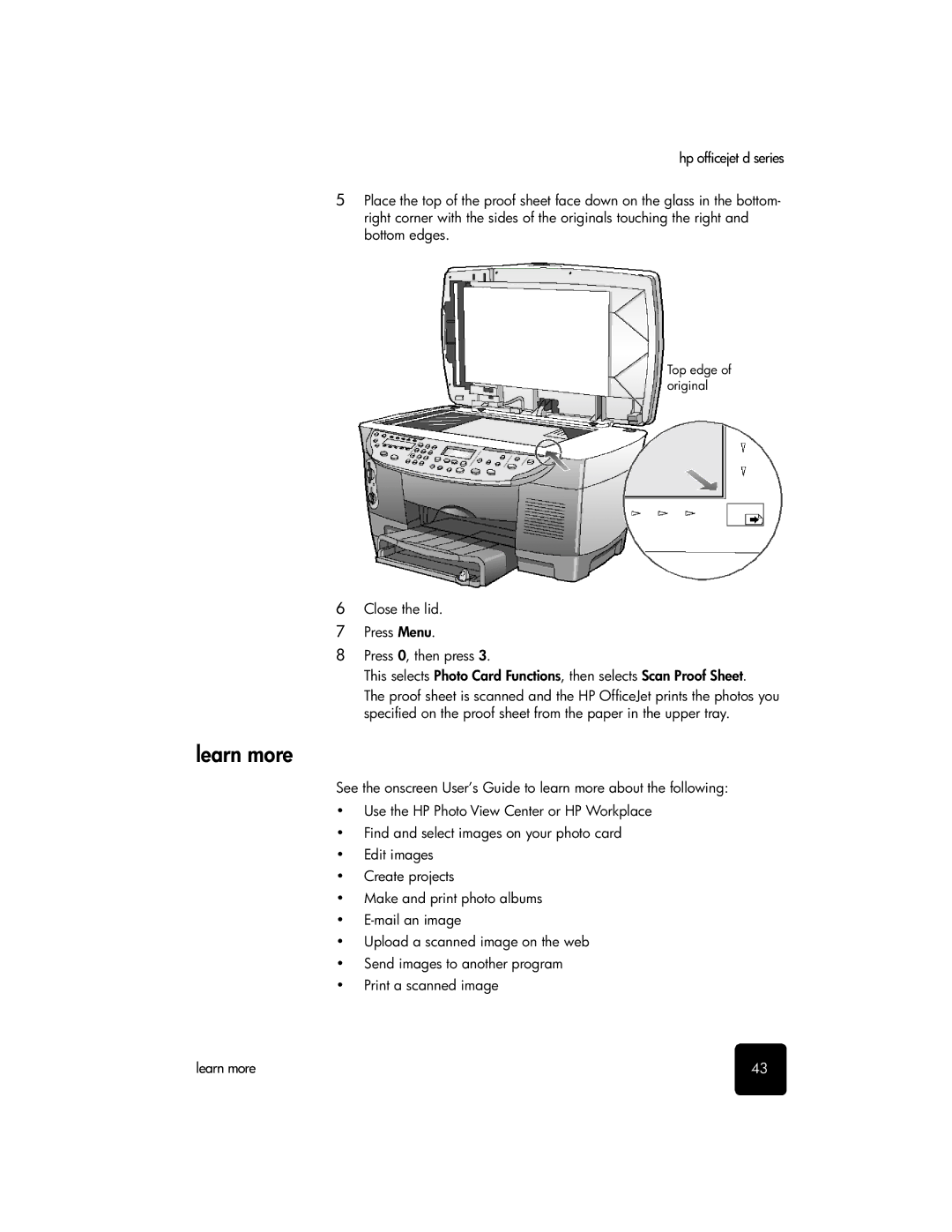hp officejet d series
5Place the top of the proof sheet face down on the glass in the bottom- right corner with the sides of the originals touching the right and bottom edges.
Top edge of original
6Close the lid.
7 Press Menu.
8Press 0, then press 3.
This selects Photo Card Functions, then selects Scan Proof Sheet.
The proof sheet is scanned and the HP OfficeJet prints the photos you specified on the proof sheet from the paper in the upper tray.
learn more
See the onscreen User’s Guide to learn more about the following:
•Use the HP Photo View Center or HP Workplace
•Find and select images on your photo card
•Edit images
•Create projects
•Make and print photo albums
•
•Upload a scanned image on the web
•Send images to another program
•Print a scanned image
learn more | 43 |