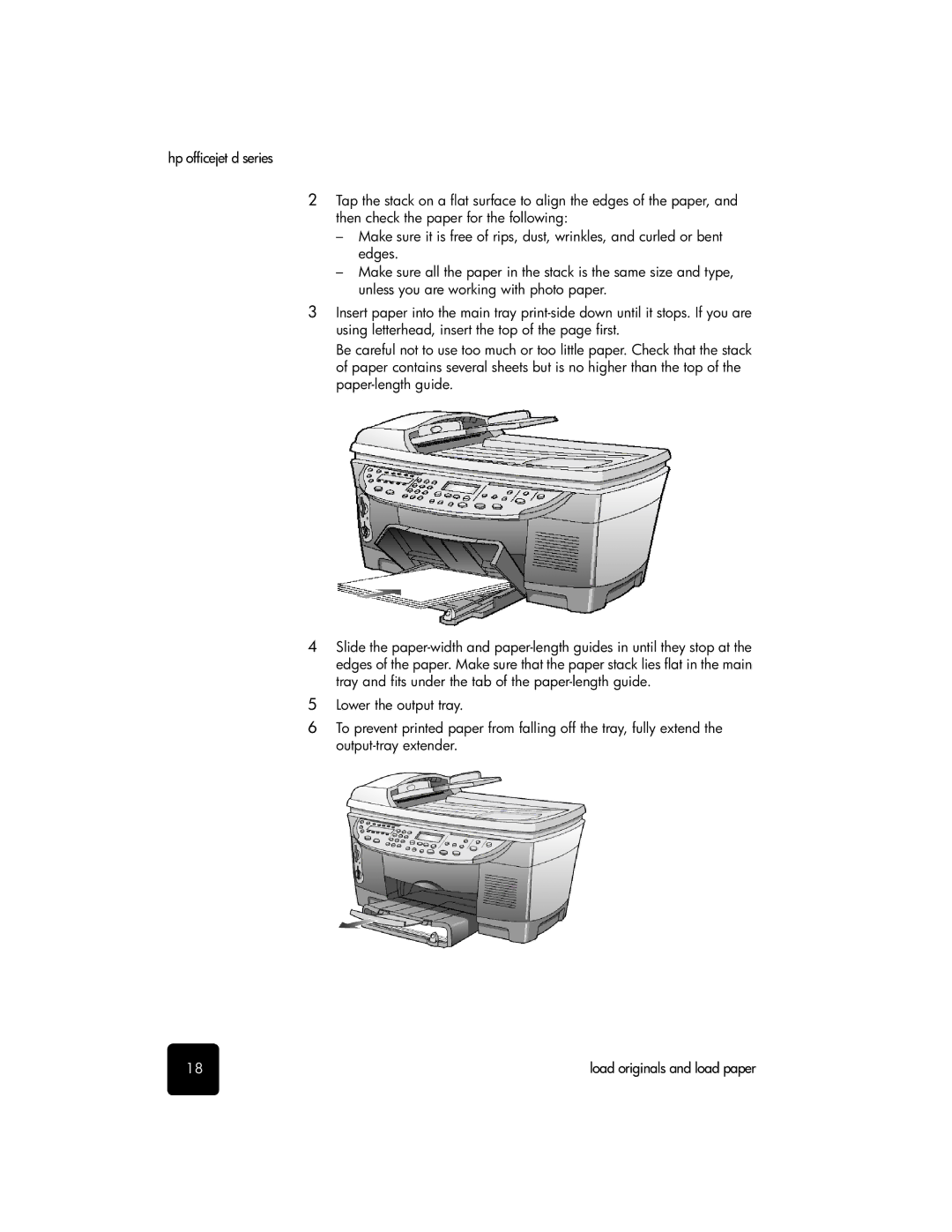hp officejet d series
2Tap the stack on a flat surface to align the edges of the paper, and then check the paper for the following:
–Make sure it is free of rips, dust, wrinkles, and curled or bent edges.
–Make sure all the paper in the stack is the same size and type, unless you are working with photo paper.
3Insert paper into the main tray
Be careful not to use too much or too little paper. Check that the stack of paper contains several sheets but is no higher than the top of the
4Slide the
5Lower the output tray.
6To prevent printed paper from falling off the tray, fully extend the
18 | load originals and load paper |