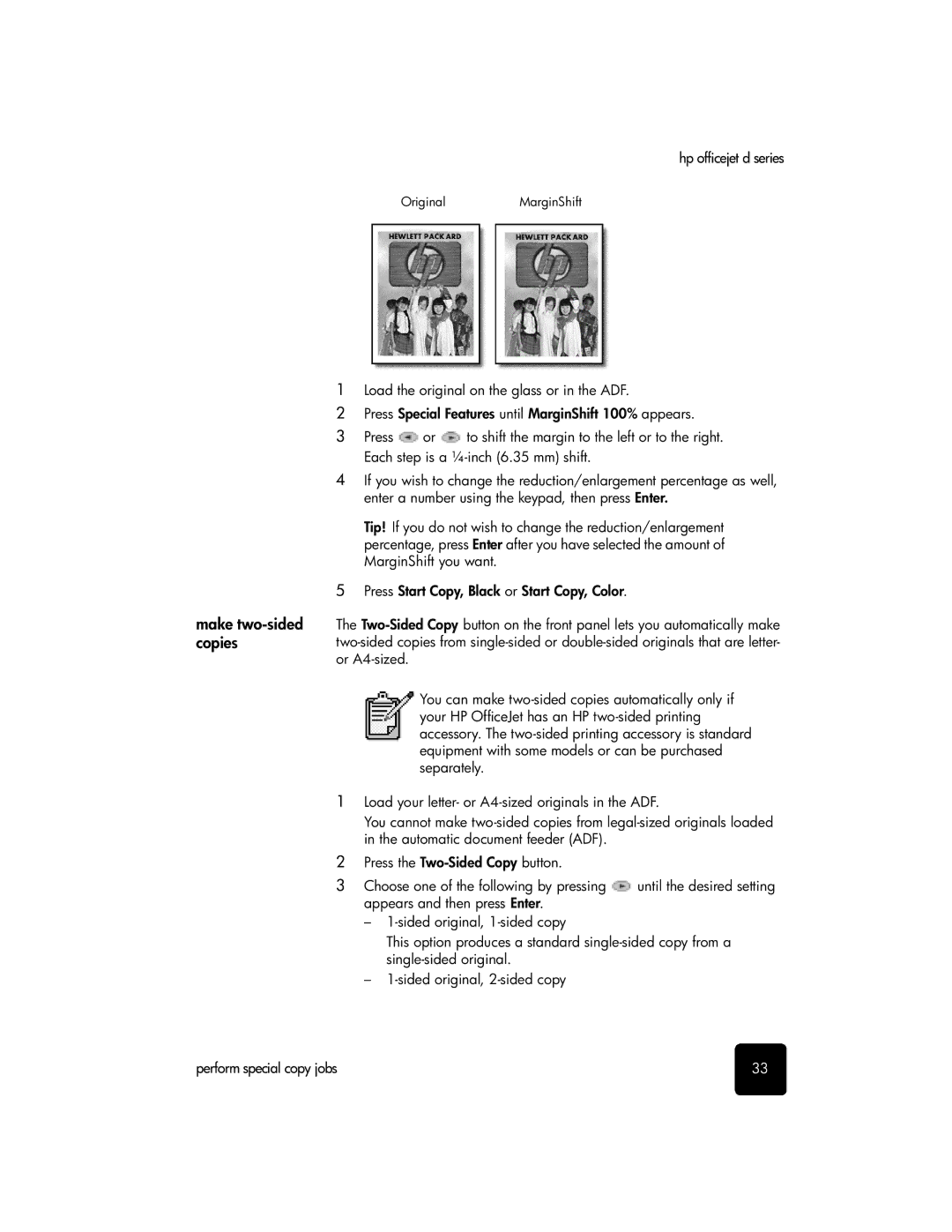hp officejet d series
OriginalMarginShift
make two-sided copies
1Load the original on the glass or in the ADF.
2Press Special Features until MarginShift 100% appears.
3Press ![]() or
or ![]() to shift the margin to the left or to the right. Each step is a
to shift the margin to the left or to the right. Each step is a
4If you wish to change the reduction/enlargement percentage as well, enter a number using the keypad, then press Enter.
Tip! If you do not wish to change the reduction/enlargement percentage, press Enter after you have selected the amount of MarginShift you want.
5Press Start Copy, Black or Start Copy, Color.
The
You can make
1Load your letter- or
You cannot make
2Press the
3Choose one of the following by pressing ![]() until the desired setting appears and then press Enter.
until the desired setting appears and then press Enter.
–
This option produces a standard
–
perform special copy jobs | 33 |