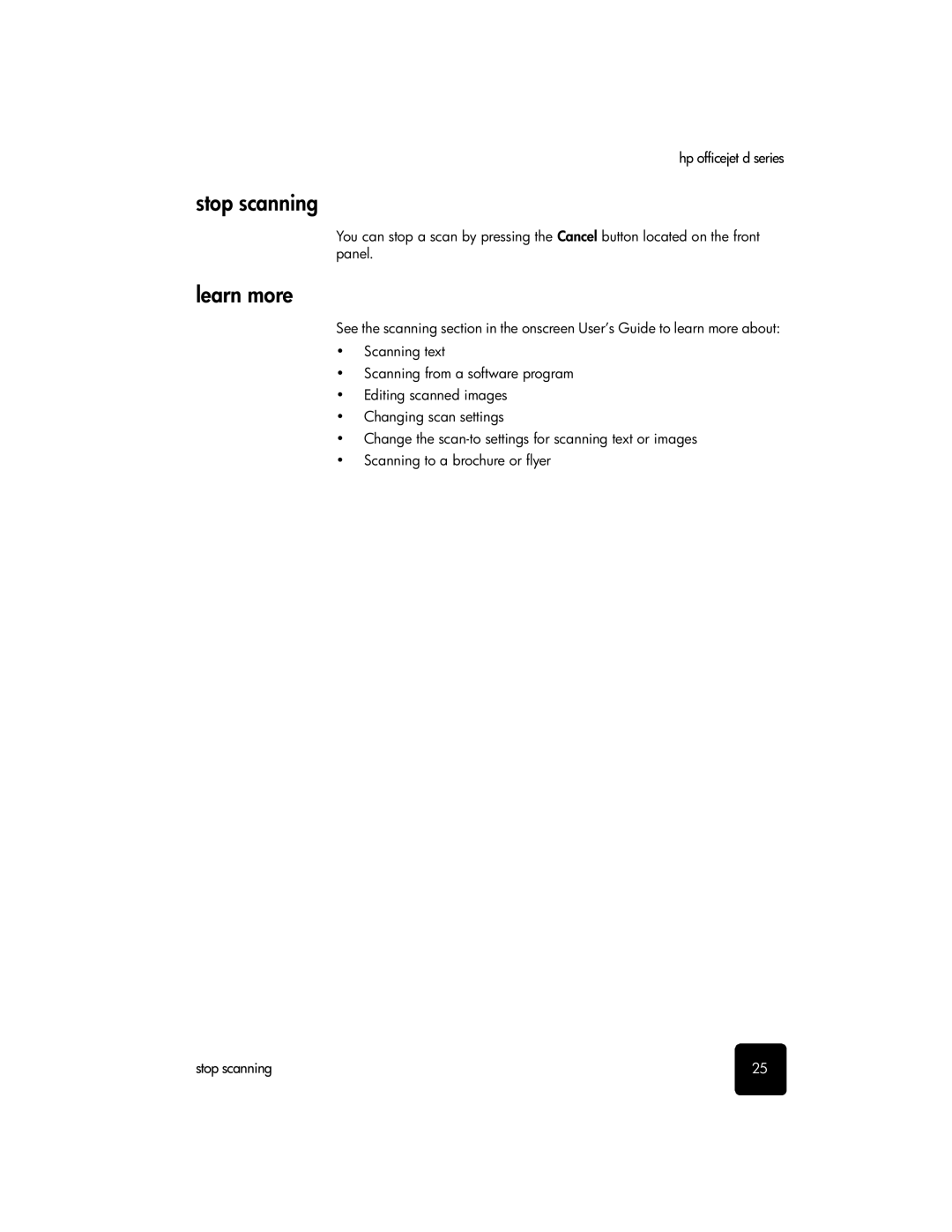hp officejet d series
stop scanning
You can stop a scan by pressing the Cancel button located on the front panel.
learn more
See the scanning section in the onscreen User’s Guide to learn more about:
•Scanning text
•Scanning from a software program
•Editing scanned images
•Changing scan settings
•Change the
•Scanning to a brochure or flyer
stop scanning | 25 |