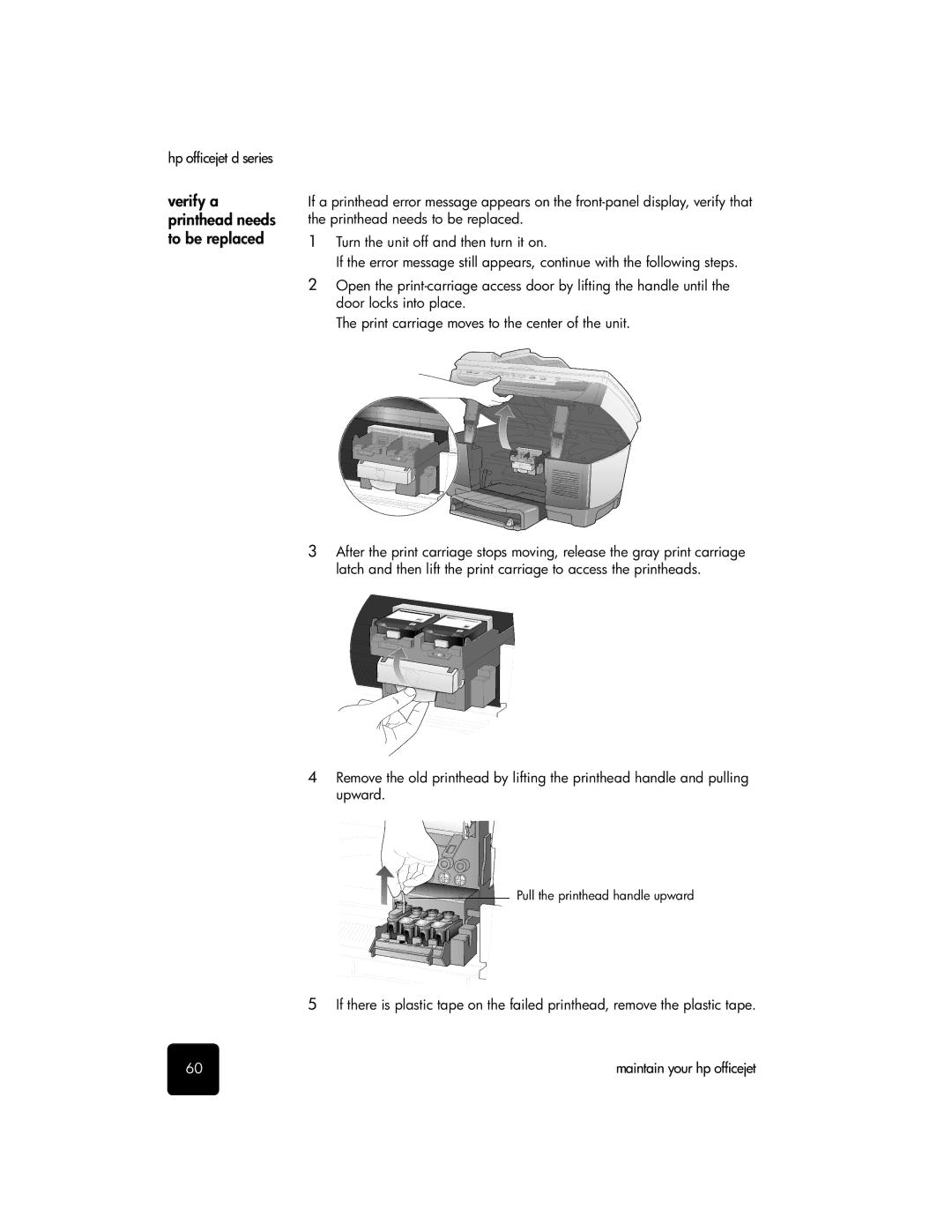hp officejet d series
verify a printhead needs to be replaced
If a printhead error message appears on the
1Turn the unit off and then turn it on.
If the error message still appears, continue with the following steps.
2Open the
The print carriage moves to the center of the unit.
3After the print carriage stops moving, release the gray print carriage latch and then lift the print carriage to access the printheads.
4Remove the old printhead by lifting the printhead handle and pulling upward.
Pull the printhead handle upward
5If there is plastic tape on the failed printhead, remove the plastic tape.
60 | maintain your hp officejet |