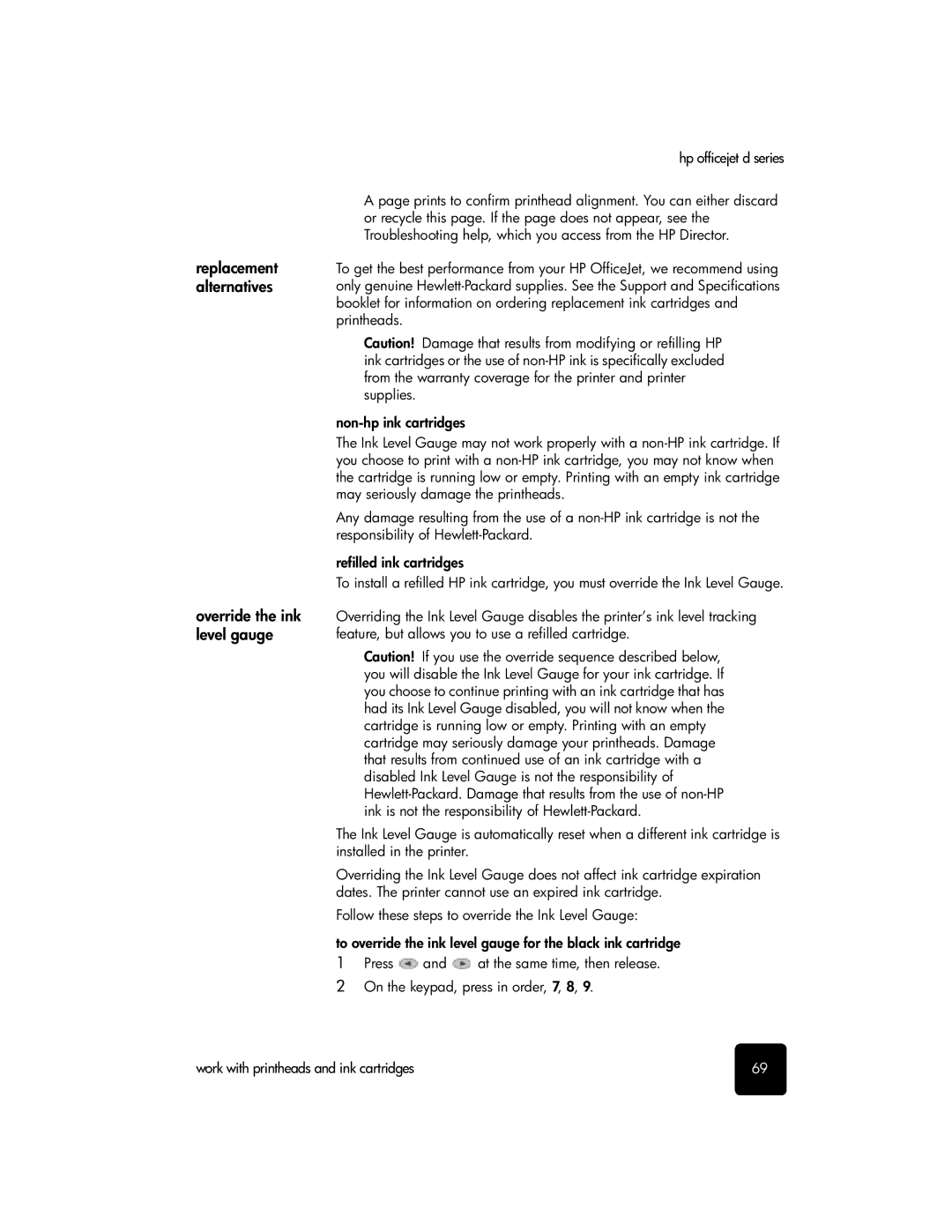replacement alternatives
override the ink level gauge
hp officejet d series
A page prints to confirm printhead alignment. You can either discard or recycle this page. If the page does not appear, see the Troubleshooting help, which you access from the HP Director.
To get the best performance from your HP OfficeJet, we recommend using only genuine
Caution! Damage that results from modifying or refilling HP ink cartridges or the use of
The Ink Level Gauge may not work properly with a
Any damage resulting from the use of a
refilled ink cartridges
To install a refilled HP ink cartridge, you must override the Ink Level Gauge.
Overriding the Ink Level Gauge disables the printer’s ink level tracking feature, but allows you to use a refilled cartridge.
Caution! If you use the override sequence described below, you will disable the Ink Level Gauge for your ink cartridge. If you choose to continue printing with an ink cartridge that has had its Ink Level Gauge disabled, you will not know when the cartridge is running low or empty. Printing with an empty cartridge may seriously damage your printheads. Damage that results from continued use of an ink cartridge with a disabled Ink Level Gauge is not the responsibility of
The Ink Level Gauge is automatically reset when a different ink cartridge is installed in the printer.
Overriding the Ink Level Gauge does not affect ink cartridge expiration dates. The printer cannot use an expired ink cartridge.
Follow these steps to override the Ink Level Gauge:
to override the ink level gauge for the black ink cartridge
1Press ![]() and
and ![]() at the same time, then release.
at the same time, then release.
2On the keypad, press in order, 7, 8, 9.
work with printheads and ink cartridges | 69 |