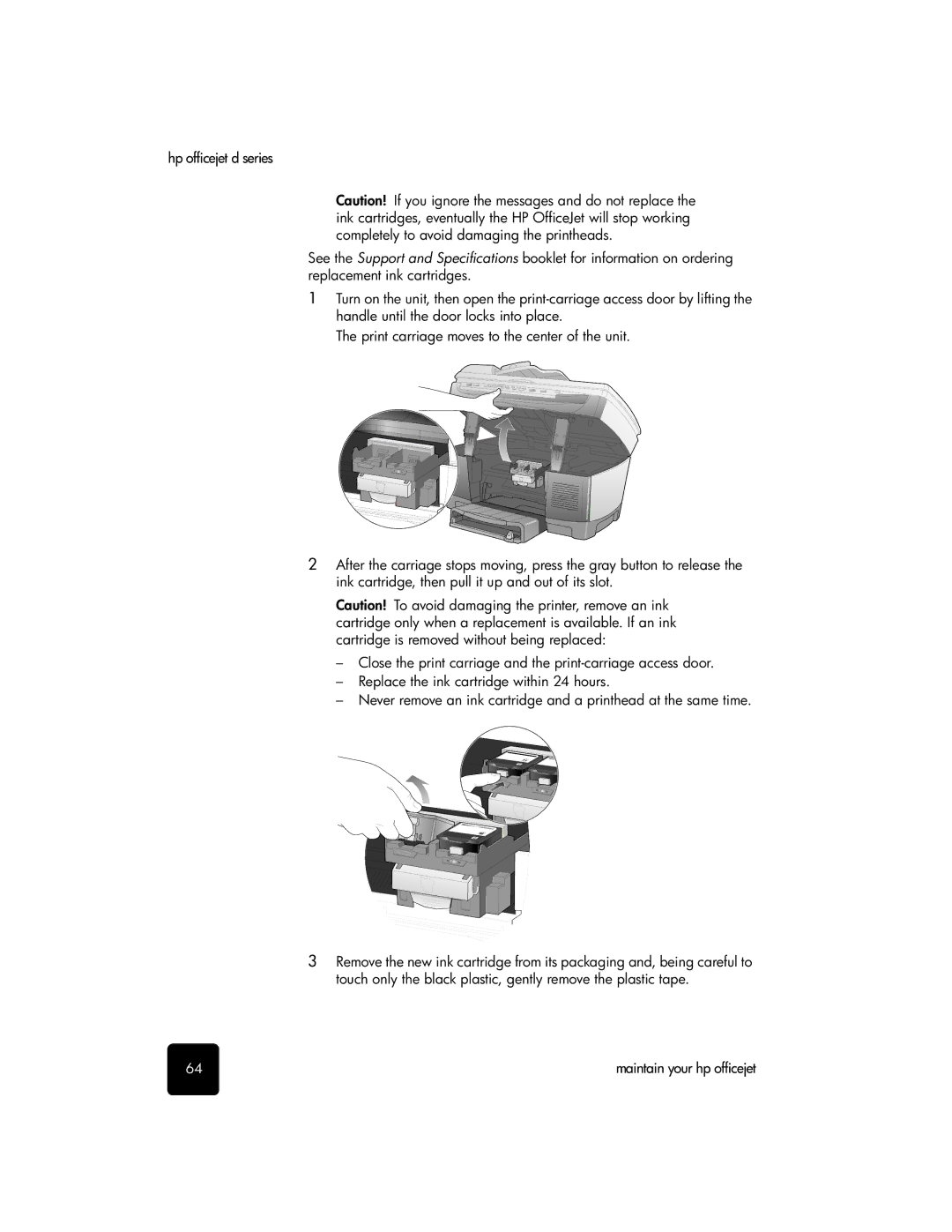hp officejet d series
Caution! If you ignore the messages and do not replace the ink cartridges, eventually the HP OfficeJet will stop working completely to avoid damaging the printheads.
See the Support and Specifications booklet for information on ordering replacement ink cartridges.
1Turn on the unit, then open the
The print carriage moves to the center of the unit.
2After the carriage stops moving, press the gray button to release the ink cartridge, then pull it up and out of its slot.
Caution! To avoid damaging the printer, remove an ink cartridge only when a replacement is available. If an ink cartridge is removed without being replaced:
–Close the print carriage and the
–Replace the ink cartridge within 24 hours.
–Never remove an ink cartridge and a printhead at the same time.
3Remove the new ink cartridge from its packaging and, being careful to touch only the black plastic, gently remove the plastic tape.
64 | maintain your hp officejet |