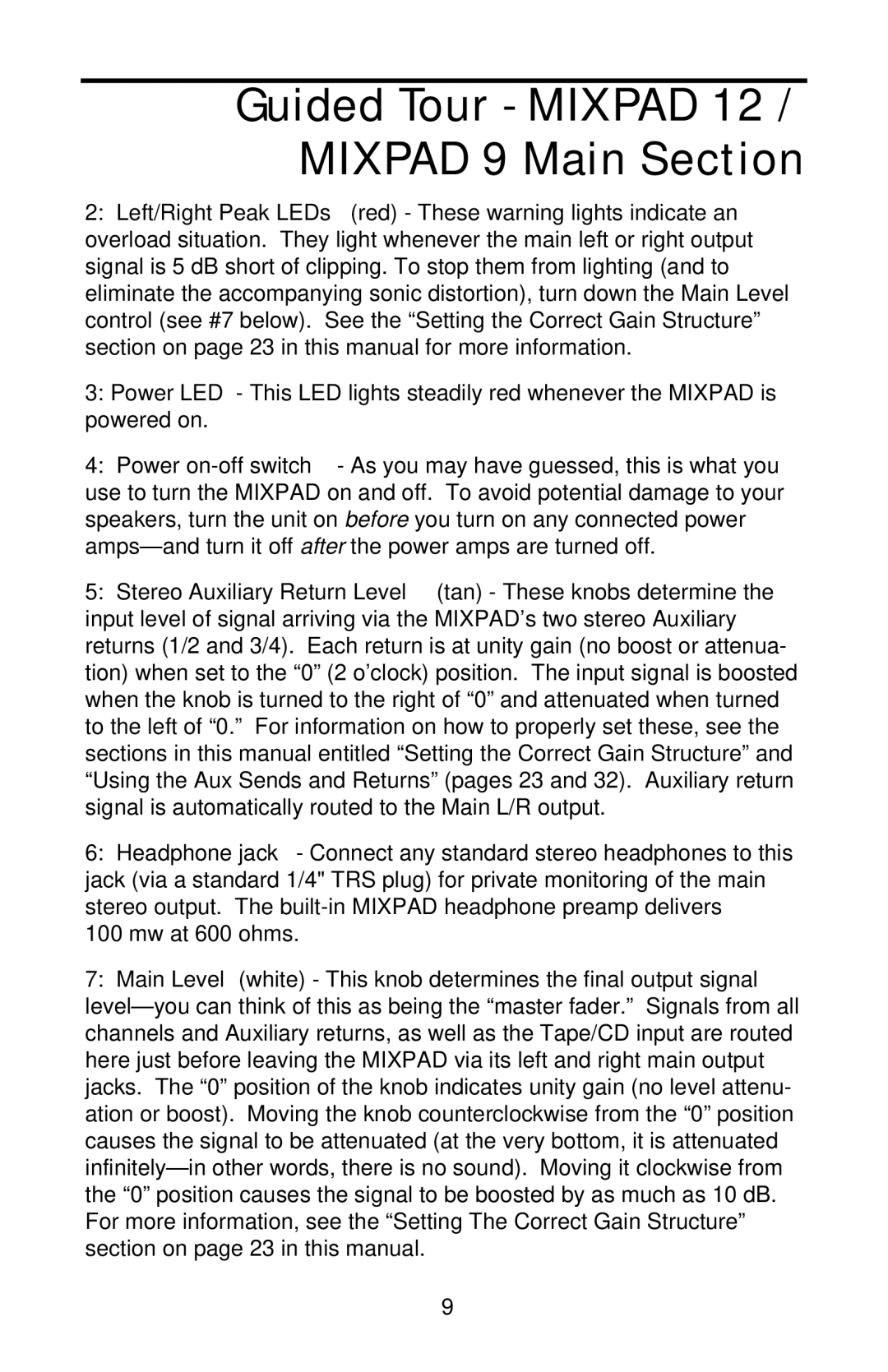Guided Tour - MIXPAD 12 / MIXPAD 9 Main Section
2:Left/Right Peak LEDs (red) - These warning lights indicate an overload situation. They light whenever the main left or right output signal is 5 dB short of clipping. To stop them from lighting (and to eliminate the accompanying sonic distortion), turn down the Main Level control (see #7 below). See the “Setting the Correct Gain Structure” section on page 23 in this manual for more information.
3:Power LED - This LED lights steadily red whenever the MIXPAD is powered on.
4:Power
5:Stereo Auxiliary Return Level (tan) - These knobs determine the input level of signal arriving via the MIXPAD’s two stereo Auxiliary returns (1/2 and 3/4). Each return is at unity gain (no boost or attenua- tion) when set to the “0” (2 o’clock) position. The input signal is boosted when the knob is turned to the right of “0” and attenuated when turned to the left of “0.” For information on how to properly set these, see the sections in this manual entitled “Setting the Correct Gain Structure” and “Using the Aux Sends and Returns” (pages 23 and 32). Auxiliary return signal is automatically routed to the Main L/R output.
6:Headphone jack - Connect any standard stereo headphones to this jack (via a standard 1/4" TRS plug) for private monitoring of the main stereo output. The
100 mw at 600 ohms.
7:Main Level (white) - This knob determines the final output signal
9