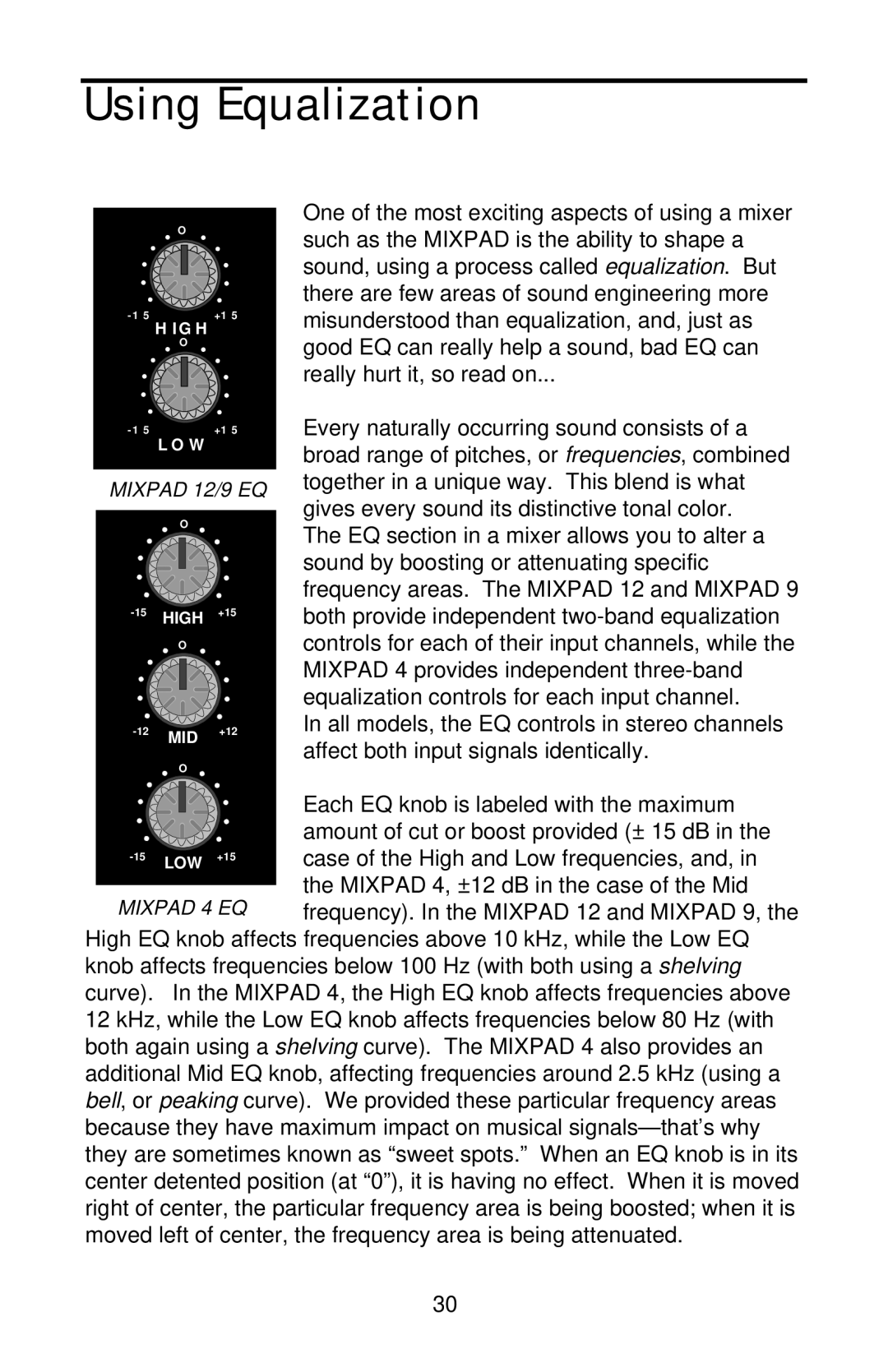Using Equalization
O
HIGH
O
LOW
MIXPAD 12/9 EQ
O
HIGH
| O |
|
MID | +12 | |
|
|
O
One of the most exciting aspects of using a mixer such as the MIXPAD is the ability to shape a sound, using a process called equalization. But there are few areas of sound engineering more misunderstood than equalization, and, just as good EQ can really help a sound, bad EQ can really hurt it, so read on...
Every naturally occurring sound consists of a broad range of pitches, or frequencies, combined together in a unique way. This blend is what gives every sound its distinctive tonal color.
The EQ section in a mixer allows you to alter a sound by boosting or attenuating specific frequency areas. The MIXPAD 12 and MIXPAD 9 both provide independent
In all models, the EQ controls in stereo channels affect both input signals identically.
|
|
| Each EQ knob is labeled with the maximum |
|
|
| amount of cut or boost provided (± 15 dB in the |
LOW | +15 | case of the High and Low frequencies, and, in | |
|
| ||
MIXPAD 4 EQ | the MIXPAD 4, ±12 dB in the case of the Mid | ||
frequency). In the MIXPAD 12 and MIXPAD 9, the | |||
High EQ knob affects frequencies above 10 kHz, while the Low EQ knob affects frequencies below 100 Hz (with both using a shelving curve). In the MIXPAD 4, the High EQ knob affects frequencies above 12 kHz, while the Low EQ knob affects frequencies below 80 Hz (with both again using a shelving curve). The MIXPAD 4 also provides an additional Mid EQ knob, affecting frequencies around 2.5 kHz (using a bell, or peaking curve). We provided these particular frequency areas because they have maximum impact on musical
30