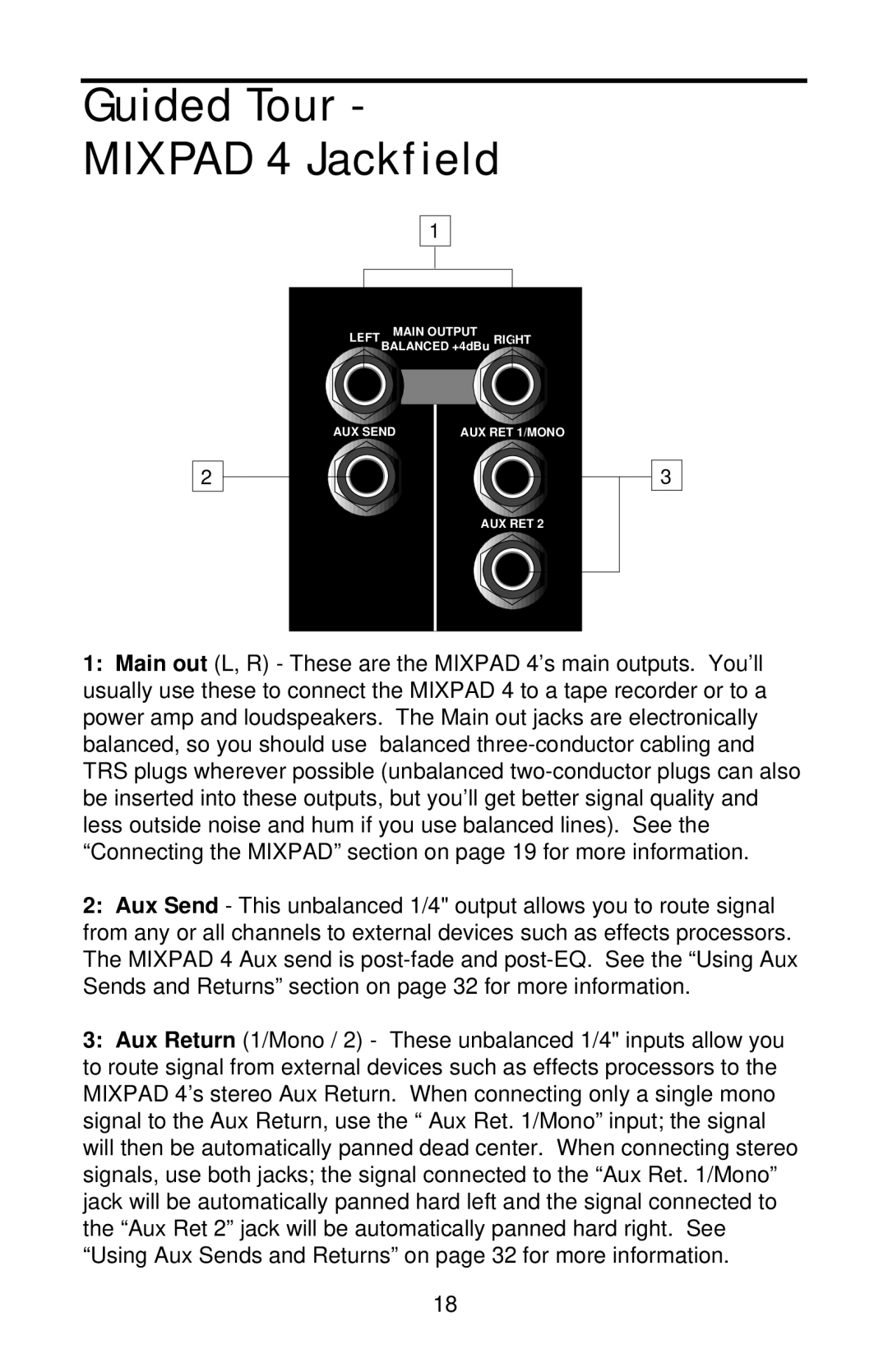Guided Tour -
MIXPAD 4 Jackfield
|
| 1 | |
LEFT | MAIN OUTPUT | ||
BALANCED +4dBu RIGHT | |||
| |||
AUX SEND | AUX RET 1/MONO | ||
2 |
|
| |
|
| AUX RET 2 | |
3
1:Main out (L, R) - These are the MIXPAD 4’s main outputs. You’ll usually use these to connect the MIXPAD 4 to a tape recorder or to a power amp and loudspeakers. The Main out jacks are electronically balanced, so you should use balanced
2:Aux Send - This unbalanced 1/4" output allows you to route signal from any or all channels to external devices such as effects processors. The MIXPAD 4 Aux send is
3:Aux Return (1/Mono / 2) - These unbalanced 1/4" inputs allow you to route signal from external devices such as effects processors to the MIXPAD 4’s stereo Aux Return. When connecting only a single mono signal to the Aux Return, use the “ Aux Ret. 1/Mono” input; the signal will then be automatically panned dead center. When connecting stereo signals, use both jacks; the signal connected to the “Aux Ret. 1/Mono” jack will be automatically panned hard left and the signal connected to the “Aux Ret 2” jack will be automatically panned hard right. See “Using Aux Sends and Returns” on page 32 for more information.
18