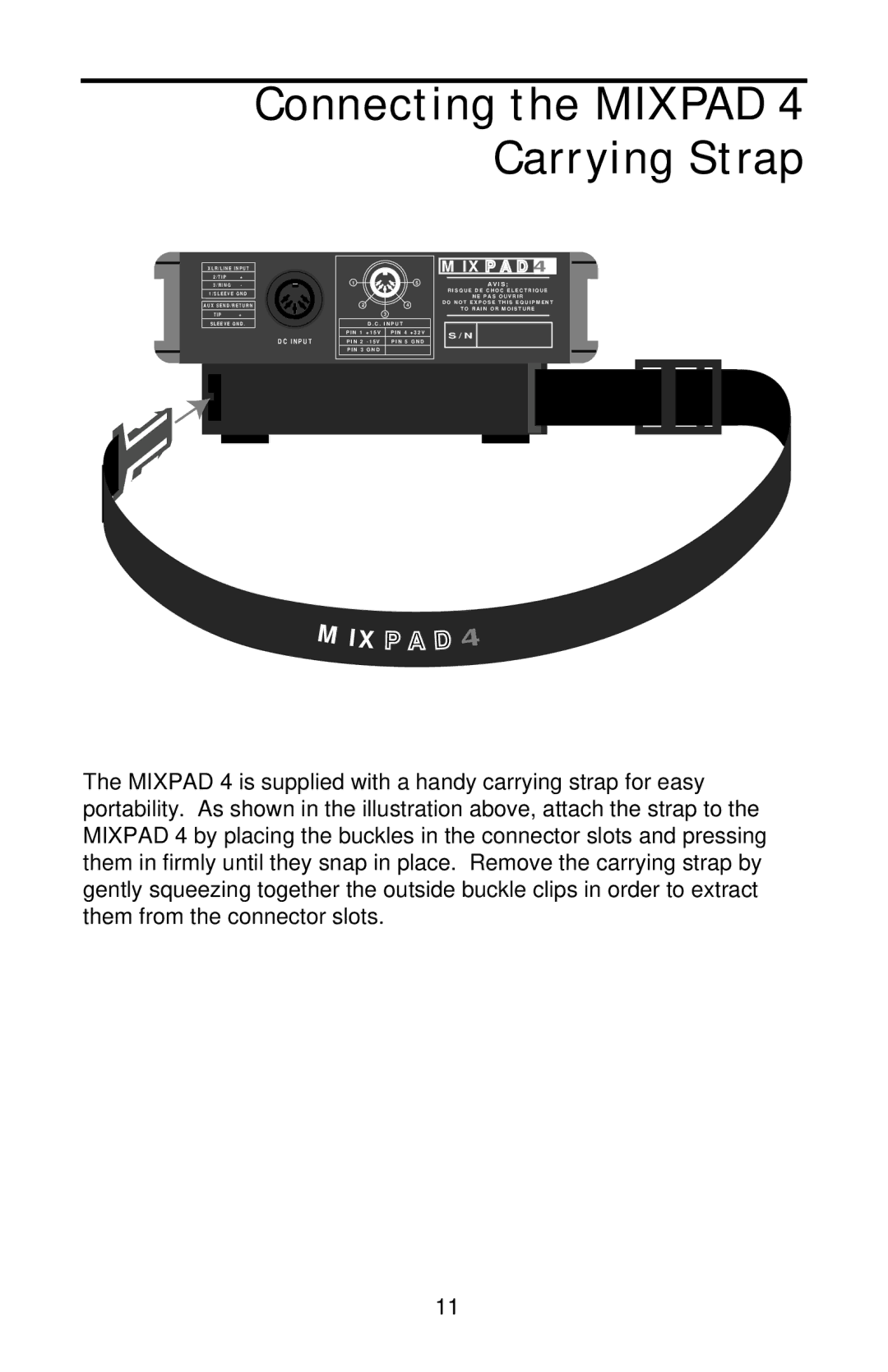Connecting the MIXPAD 4 Carrying Strap
X L R / L I N E I N P U T
2 / T I P | + |
3 / R I N G | - |
1 / S L E E V E G N D
A U X S E N D / R E T U R N
T I P +
S L E E V E G N D .
D C I N P U T
1 | 5 |
2 | 4 |
| 3 |
D . C . I N P U T | |
P I N 1 + 1 5 V | P I N 4 + 3 2 V |
P I N 2 - 1 5 V | P I N 5 G N D |
P I N 3 G N D |
|
MIXPAD4

A V I S ;
R I S Q U E D E C H O C E L E C T R I Q U E
N E P A S O U V R I R
D O N O T E X P O S E T H I S E Q U I P M E N T
T O R A I N O R M O I S T U R E
S / N
M
I
X
P
AD4
The MIXPAD 4 is supplied with a handy carrying strap for easy portability. As shown in the illustration above, attach the strap to the MIXPAD 4 by placing the buckles in the connector slots and pressing them in firmly until they snap in place. Remove the carrying strap by gently squeezing together the outside buckle clips in order to extract them from the connector slots.
11