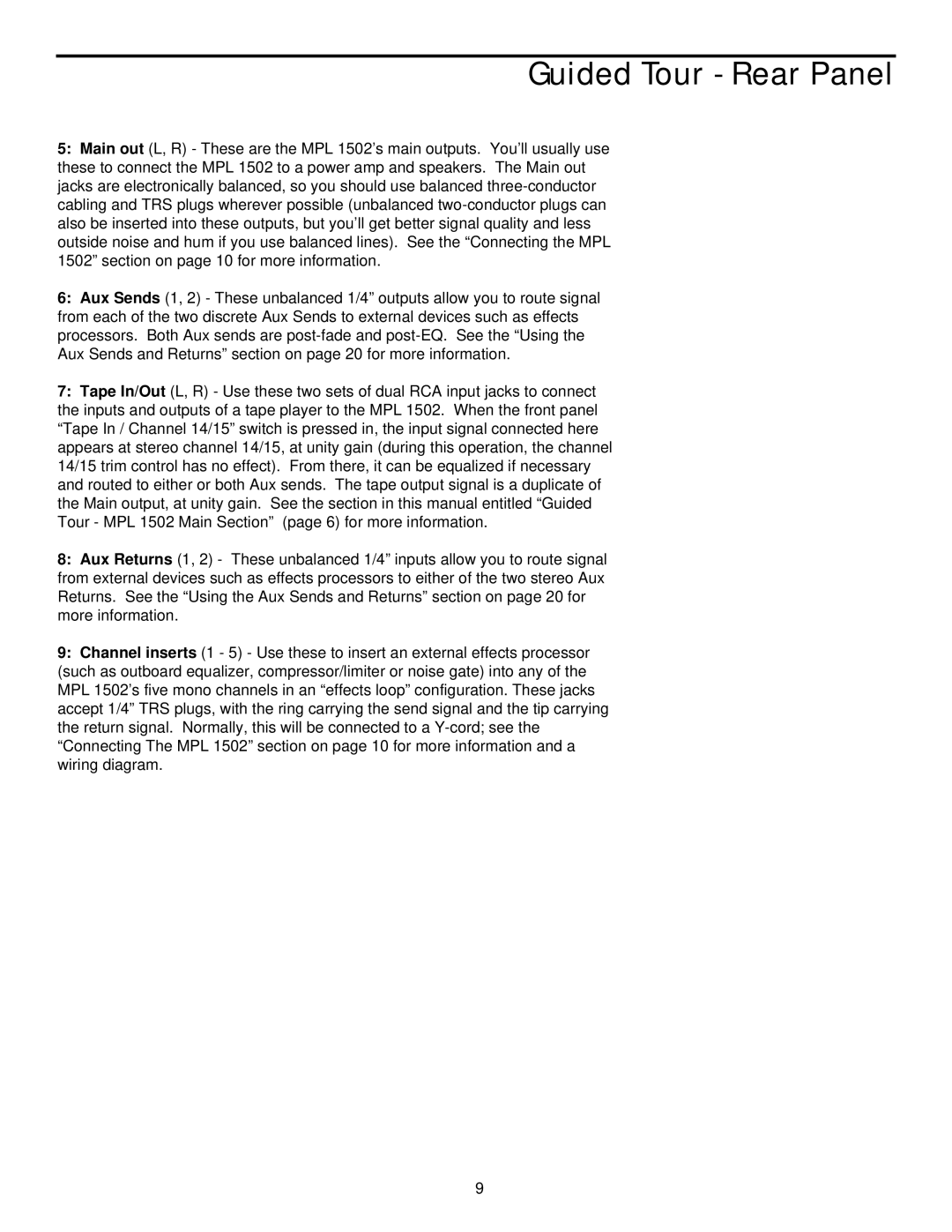Guided Tour - Rear Panel
5:Main out (L, R) - These are the MPL 1502’s main outputs. You’ll usually use these to connect the MPL 1502 to a power amp and speakers. The Main out jacks are electronically balanced, so you should use balanced
6:Aux Sends (1, 2) - These unbalanced 1/4” outputs allow you to route signal from each of the two discrete Aux Sends to external devices such as effects processors. Both Aux sends are
7:Tape In/Out (L, R) - Use these two sets of dual RCA input jacks to connect the inputs and outputs of a tape player to the MPL 1502. When the front panel “Tape In / Channel 14/15” switch is pressed in, the input signal connected here appears at stereo channel 14/15, at unity gain (during this operation, the channel 14/15 trim control has no effect). From there, it can be equalized if necessary and routed to either or both Aux sends. The tape output signal is a duplicate of the Main output, at unity gain. See the section in this manual entitled “Guided Tour - MPL 1502 Main Section” (page 6) for more information.
8:Aux Returns (1, 2) - These unbalanced 1/4” inputs allow you to route signal from external devices such as effects processors to either of the two stereo Aux Returns. See the “Using the Aux Sends and Returns” section on page 20 for more information.
9:Channel inserts (1 - 5) - Use these to insert an external effects processor (such as outboard equalizer, compressor/limiter or noise gate) into any of the MPL 1502’s five mono channels in an “effects loop” configuration. These jacks accept 1/4” TRS plugs, with the ring carrying the send signal and the tip carrying the return signal. Normally, this will be connected to a
9