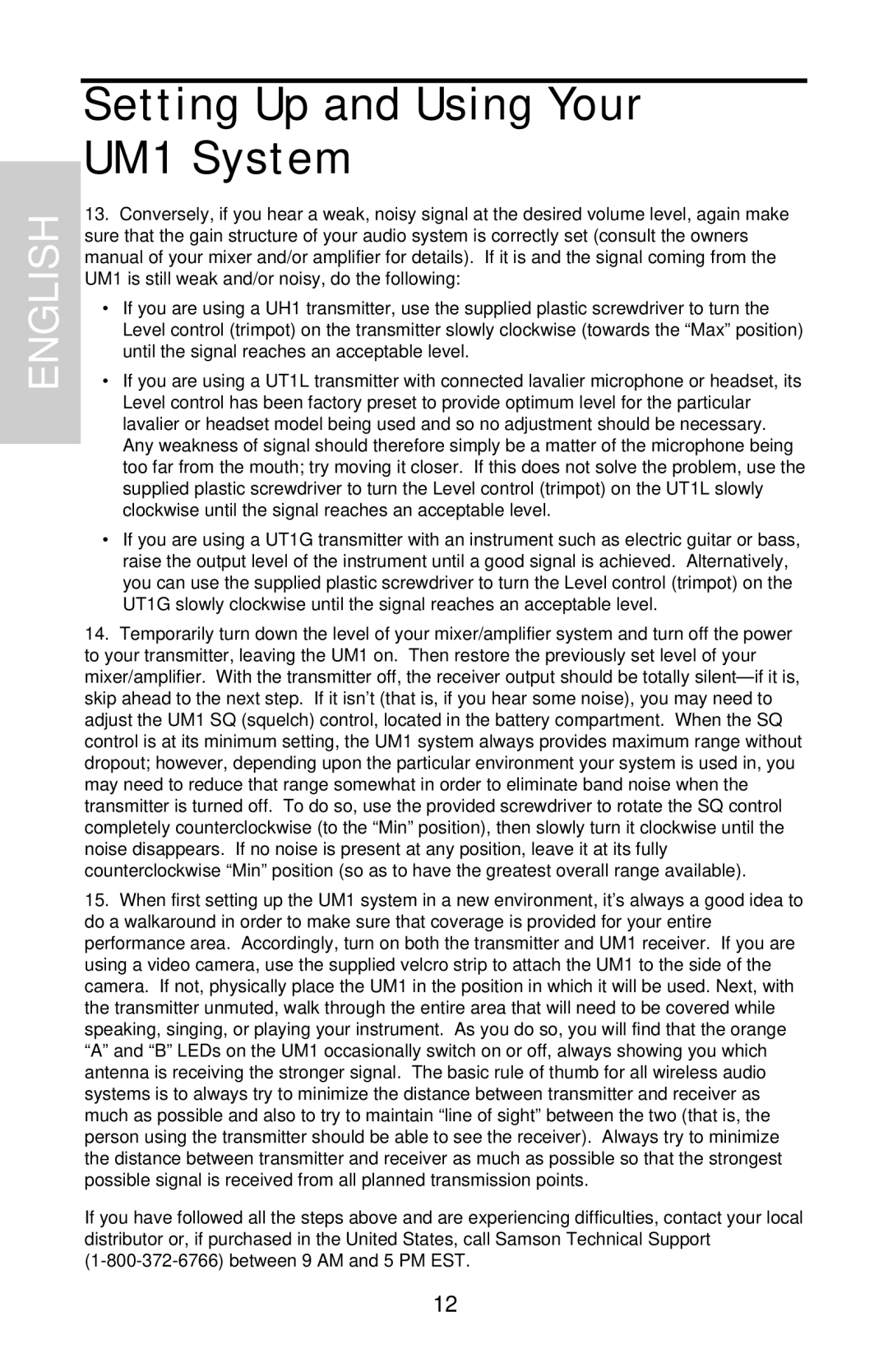ENGLISH
Setting Up and Using Your UM1 System
13.Conversely, if you hear a weak, noisy signal at the desired volume level, again make sure that the gain structure of your audio system is correctly set (consult the owners manual of your mixer and/or amplifier for details). If it is and the signal coming from the UM1 is still weak and/or noisy, do the following:
•If you are using a UH1 transmitter, use the supplied plastic screwdriver to turn the Level control (trimpot) on the transmitter slowly clockwise (towards the “Max” position) until the signal reaches an acceptable level.
•If you are using a UT1L transmitter with connected lavalier microphone or headset, its Level control has been factory preset to provide optimum level for the particular lavalier or headset model being used and so no adjustment should be necessary. Any weakness of signal should therefore simply be a matter of the microphone being too far from the mouth; try moving it closer. If this does not solve the problem, use the supplied plastic screwdriver to turn the Level control (trimpot) on the UT1L slowly clockwise until the signal reaches an acceptable level.
•If you are using a UT1G transmitter with an instrument such as electric guitar or bass, raise the output level of the instrument until a good signal is achieved. Alternatively, you can use the supplied plastic screwdriver to turn the Level control (trimpot) on the UT1G slowly clockwise until the signal reaches an acceptable level.
14.Temporarily turn down the level of your mixer/amplifier system and turn off the power to your transmitter, leaving the UM1 on. Then restore the previously set level of your mixer/amplifier. With the transmitter off, the receiver output should be totally silent— if it is, skip ahead to the next step. If it isn’t (that is, if you hear some noise), you may need to adjust the UM1 SQ (squelch) control, located in the battery compartment. When the SQ control is at its minimum setting, the UM1 system always provides maximum range without dropout; however, depending upon the particular environment your system is used in, you may need to reduce that range somewhat in order to eliminate band noise when the transmitter is turned off. To do so, use the provided screwdriver to rotate the SQ control completely counterclockwise (to the “Min” position), then slowly turn it clockwise until the noise disappears. If no noise is present at any position, leave it at its fully counterclockwise “Min” position (so as to have the greatest overall range available).
15.When first setting up the UM1 system in a new environment, it’s always a good idea to do a walkaround in order to make sure that coverage is provided for your entire performance area. Accordingly, turn on both the transmitter and UM1 receiver. If you are using a video camera, use the supplied velcro strip to attach the UM1 to the side of the camera. If not, physically place the UM1 in the position in which it will be used. Next, with the transmitter unmuted, walk through the entire area that will need to be covered while speaking, singing, or playing your instrument. As you do so, you will find that the orange “A” and “B” LEDs on the UM1 occasionally switch on or off, always showing you which antenna is receiving the stronger signal. The basic rule of thumb for all wireless audio systems is to always try to minimize the distance between transmitter and receiver as much as possible and also to try to maintain “line of sight” between the two (that is, the person using the transmitter should be able to see the receiver). Always try to minimize the distance between transmitter and receiver as much as possible so that the strongest possible signal is received from all planned transmission points.
If you have followed all the steps above and are experiencing difficulties, contact your local distributor or, if purchased in the United States, call Samson Technical Support
12