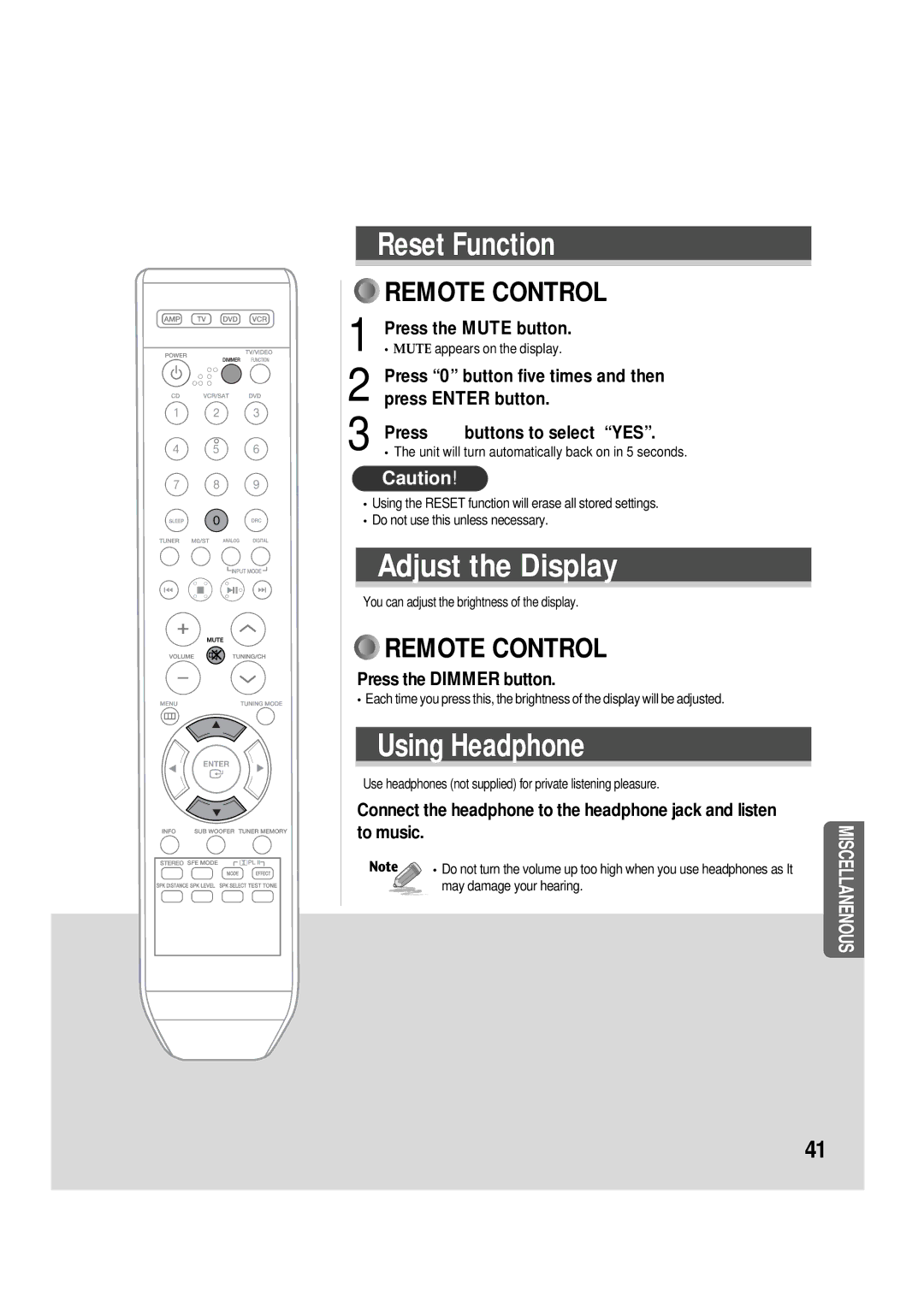AV-R610, AH68-01853S, 20060510083254531 specifications
The Samsung AV-R610, also identified with model number 20060510083254531 and part number AH68-01853S, is a versatile and innovative audio-visual receiver designed to elevate the home entertainment experience. With its robust features and cutting-edge technologies, it appeals to audiophiles and casual viewers alike.At the forefront of the AV-R610's capabilities is its superior sound quality, thanks to the integration of advanced audio processing technologies. The receiver supports multiple surround sound formats, including Dolby Digital and DTS, providing a rich, immersive audio experience that complements high-definition video. This helps create a cinematic atmosphere, whether you're enjoying a blockbuster movie or playing video games with spatial awareness.
One of the standout features of the AV-R610 is the total power output it delivers. With robust amplification capabilities, it can easily drive a range of speaker configurations, including 5.1 and 7.1 surround sound setups. This flexibility allows users to customize their audio layout according to their specific needs, enhancing the overall sound environment in their living space.
Connectivity is another strong suit of the AV-R610. The receiver is equipped with a variety of input and output options, including HDMI, optical, and coaxial connections. This ensures compatibility with a plethora of devices, from Blu-ray players and gaming consoles to streaming boxes. Furthermore, the inclusion of HDMI ARC (Audio Return Channel) simplifies the connection process, allowing for seamless audio transmission from a television back to the receiver.
The user interface of the AV-R610 is designed with user-friendliness in mind. An intuitive remote control and on-screen menus empower users to easily navigate the setup process and adjust audio settings. Additionally, the receiver includes preset sound modes tailored for different genres and content types, further enhancing the listening experience.
In terms of design, the Samsung AV-R610 boasts a sleek and modern look that complements contemporary home entertainment systems. Its compact form factor allows it to fit discreetly into entertainment furniture while maintaining high-quality performance.
Overall, the Samsung AV-R610 stands out as a reliable and feature-rich audio-visual receiver. With its impressive sound capabilities, extensive connectivity options, and user-centric interface, it is a strong contender for anyone looking to enhance their at-home entertainment setup. Whether for movie nights or streaming music, it promises to deliver exceptional performance and enjoyment.