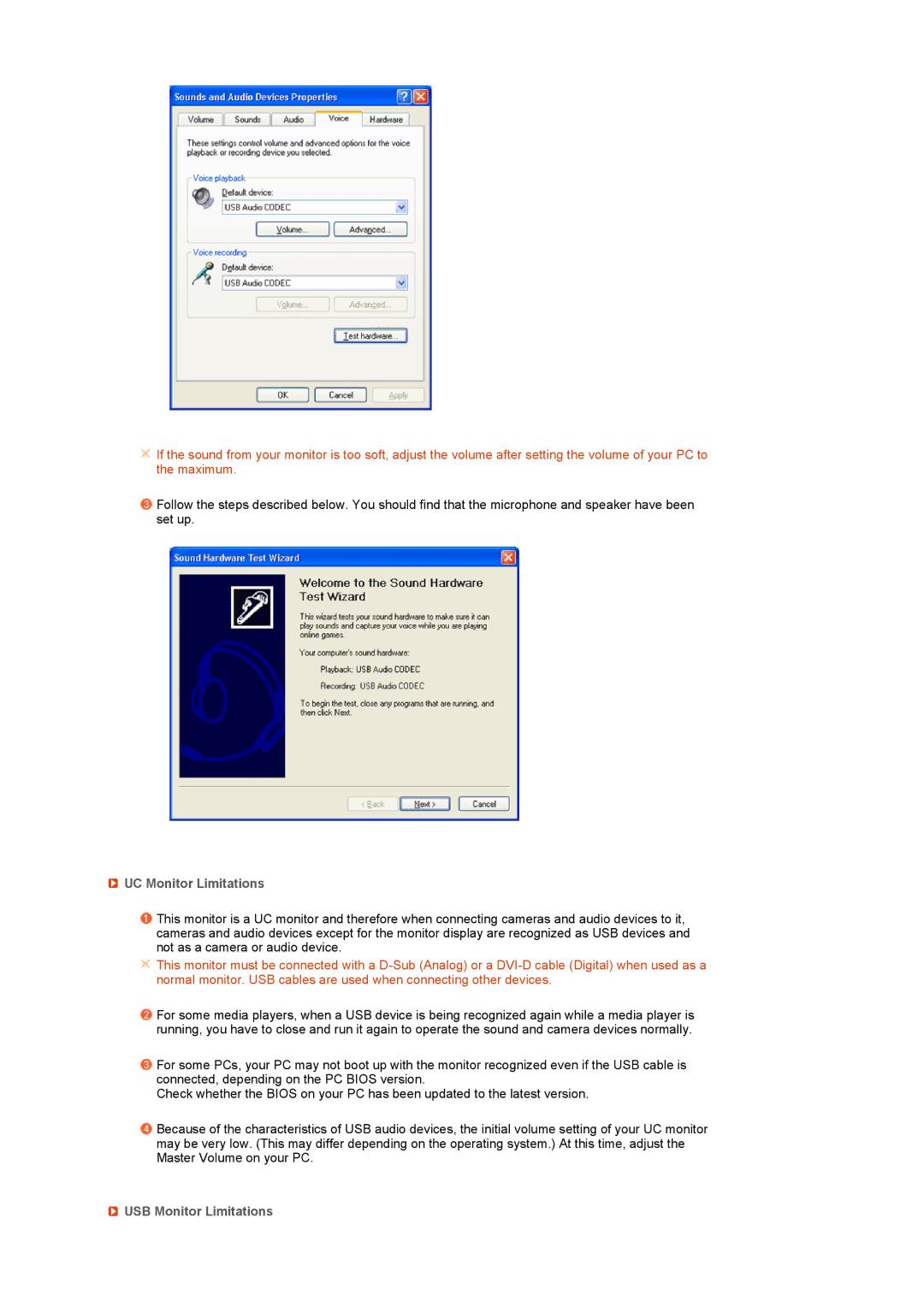![]() If the sound from your monitor is too soft, adjust the volume after setting the volume of your PC to the maximum.
If the sound from your monitor is too soft, adjust the volume after setting the volume of your PC to the maximum.
![]() Follow the steps described below. You should find that the microphone and speaker have been set up.
Follow the steps described below. You should find that the microphone and speaker have been set up.
 UC Monitor Limitations
UC Monitor Limitations
![]() This monitor is a UC monitor and therefore when connecting cameras and audio devices to it, cameras and audio devices except for the monitor display are recognized as USB devices and not as a camera or audio device.
This monitor is a UC monitor and therefore when connecting cameras and audio devices to it, cameras and audio devices except for the monitor display are recognized as USB devices and not as a camera or audio device.
![]() This monitor must be connected with a
This monitor must be connected with a
![]() For some media players, when a USB device is being recognized again while a media player is running, you have to close and run it again to operate the sound and camera devices normally.
For some media players, when a USB device is being recognized again while a media player is running, you have to close and run it again to operate the sound and camera devices normally.
![]() For some PCs, your PC may not boot up with the monitor recognized even if the USB cable is connected, depending on the PC BIOS version.
For some PCs, your PC may not boot up with the monitor recognized even if the USB cable is connected, depending on the PC BIOS version.
Check whether the BIOS on your PC has been updated to the latest version.
![]() Because of the characteristics of USB audio devices, the initial volume setting of your UC monitor may be very low. (This may differ depending on the operating system.) At this time, adjust the Master Volume on your PC.
Because of the characteristics of USB audio devices, the initial volume setting of your UC monitor may be very low. (This may differ depending on the operating system.) At this time, adjust the Master Volume on your PC.