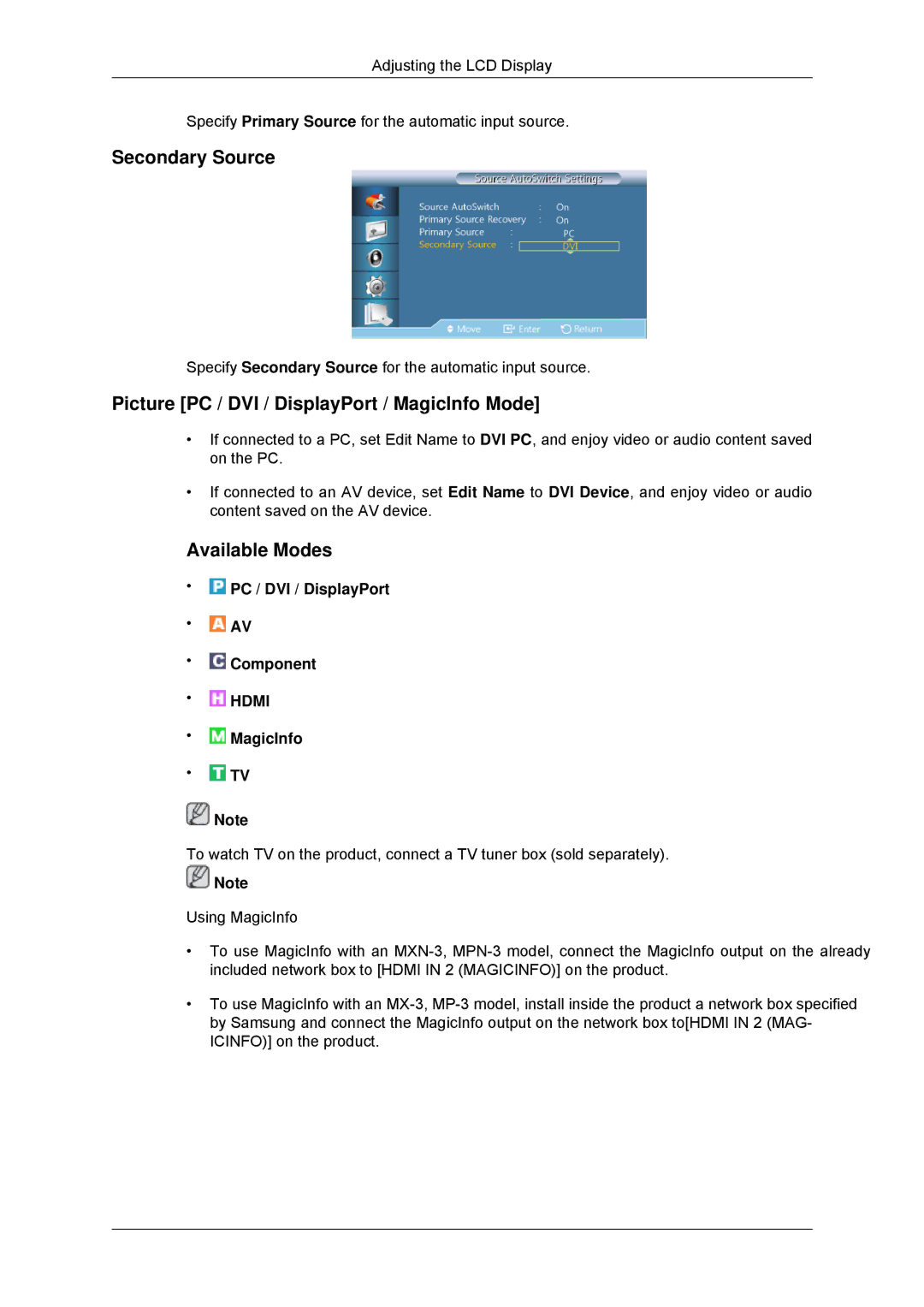Adjusting the LCD Display
Specify Primary Source for the automatic input source.
Secondary Source
Specify Secondary Source for the automatic input source.
Picture [PC / DVI / DisplayPort / MagicInfo Mode]
•If connected to a PC, set Edit Name to DVI PC, and enjoy video or audio content saved on the PC.
•If connected to an AV device, set Edit Name to DVI Device, and enjoy video or audio content saved on the AV device.
Available Modes
• PC / DVI / DisplayPort
PC / DVI / DisplayPort
•![]() AV
AV
•![]() Component
Component
• HDMI
HDMI
• MagicInfo
MagicInfo
•![]() TV
TV
![]() Note
Note
To watch TV on the product, connect a TV tuner box (sold separately).
![]() Note
Note
Using MagicInfo
•To use MagicInfo with an
•To use MagicInfo with an