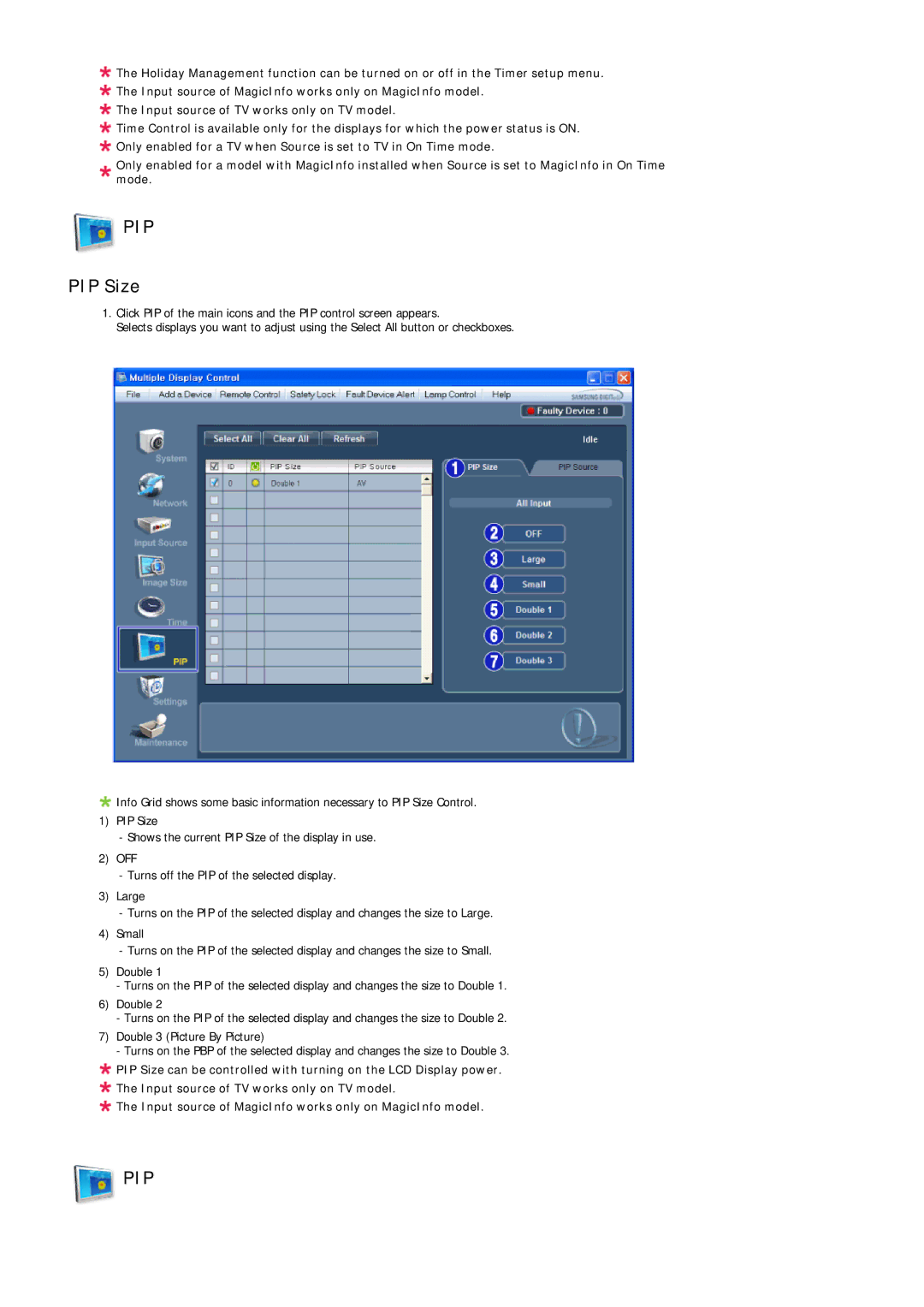![]() The Holiday Management function can be turned on or off in the Timer setup menu.
The Holiday Management function can be turned on or off in the Timer setup menu.
![]() The Input source of MagicInfo works only on MagicInfo model.
The Input source of MagicInfo works only on MagicInfo model.
![]() The Input source of TV works only on TV model.
The Input source of TV works only on TV model.
![]() Time Control is available only for the displays for which the power status is ON.
Time Control is available only for the displays for which the power status is ON.
![]() Only enabled for a TV when Source is set to TV in On Time mode.
Only enabled for a TV when Source is set to TV in On Time mode.
Only enabled for a model with MagicInfo installed when Source is set to MagicInfo in On Time mode.
 PIP
PIP
PIP Size
1.Click PIP of the main icons and the PIP control screen appears.
Selects displays you want to adjust using the Select All button or checkboxes.
![]() Info Grid shows some basic information necessary to PIP Size Control.
Info Grid shows some basic information necessary to PIP Size Control.
1)PIP Size
-Shows the current PIP Size of the display in use.
2)OFF
-Turns off the PIP of the selected display.
3)Large
-Turns on the PIP of the selected display and changes the size to Large.
4)Small
-Turns on the PIP of the selected display and changes the size to Small.
5)Double 1
-Turns on the PIP of the selected display and changes the size to Double 1.
6)Double 2
-Turns on the PIP of the selected display and changes the size to Double 2.
7)Double 3 (Picture By Picture)
-Turns on the PBP of the selected display and changes the size to Double 3.
![]() PIP Size can be controlled with turning on the LCD Display power.
PIP Size can be controlled with turning on the LCD Display power.
![]() The Input source of TV works only on TV model.
The Input source of TV works only on TV model.
![]() The Input source of MagicInfo works only on MagicInfo model.
The Input source of MagicInfo works only on MagicInfo model.