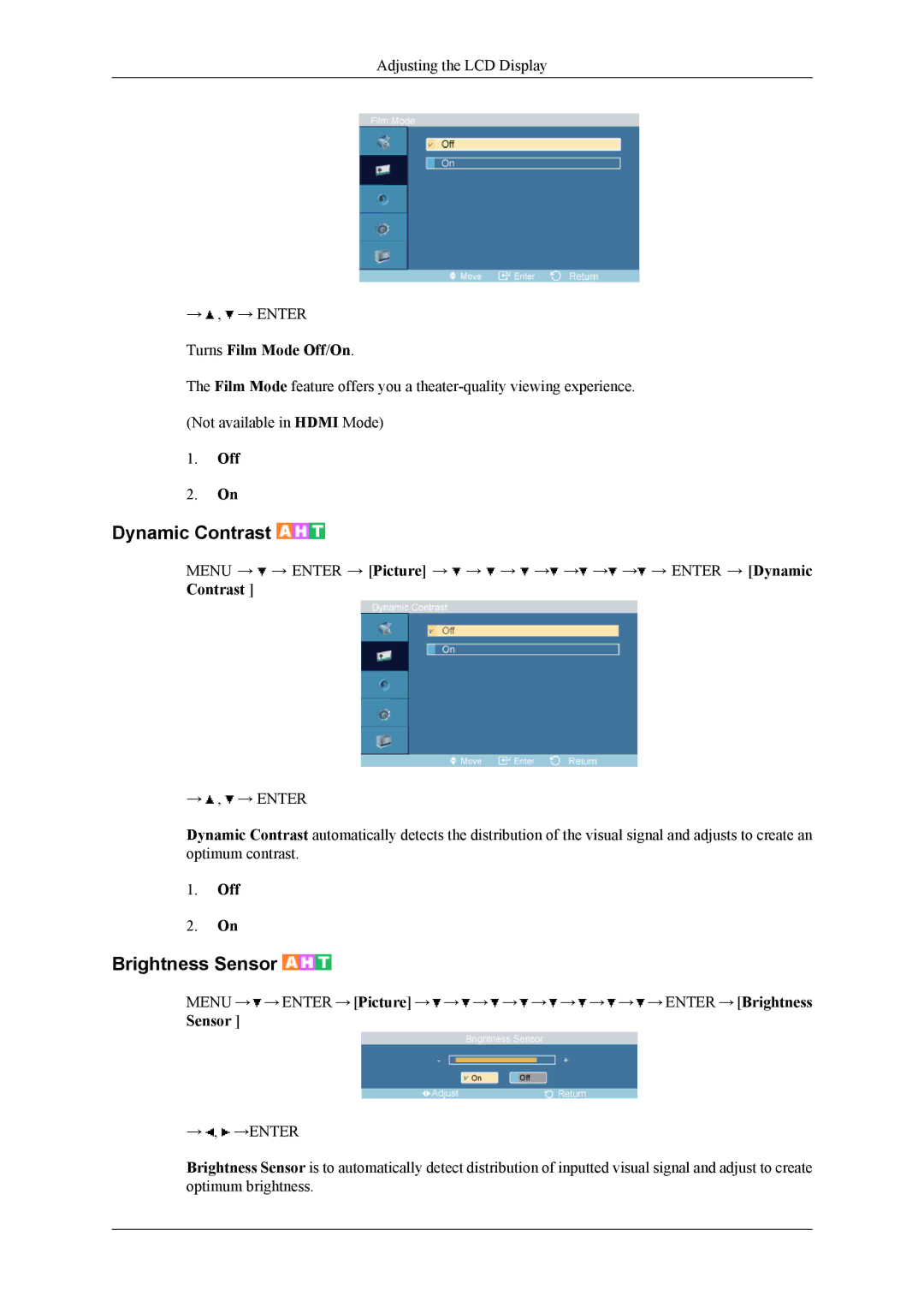Adjusting the LCD Display
→ ![]() ,
, ![]() → ENTER
→ ENTER
Turns Film Mode Off/On.
The Film Mode feature offers you a
1.Off
2.On
Dynamic Contrast 

MENU → ![]() → ENTER → [Picture] →
→ ENTER → [Picture] → ![]() →
→ ![]() →
→ ![]() →
→![]() →
→![]() →
→![]() →
→![]() → ENTER → [Dynamic Contrast ]
→ ENTER → [Dynamic Contrast ]
→ ![]() ,
, ![]() → ENTER
→ ENTER
Dynamic Contrast automatically detects the distribution of the visual signal and adjusts to create an optimum contrast.
1.Off
2.On
Brightness Sensor 

MENU → ![]() → ENTER → [Picture] →
→ ENTER → [Picture] → ![]() →
→ ![]() →
→ ![]() →
→ ![]() →
→ ![]() →
→ ![]() →
→ ![]() →
→ ![]() → ENTER → [Brightness Sensor ]
→ ENTER → [Brightness Sensor ]
→ ![]() ,
, ![]() →ENTER
→ENTER
Brightness Sensor is to automatically detect distribution of inputted visual signal and adjust to create optimum brightness.