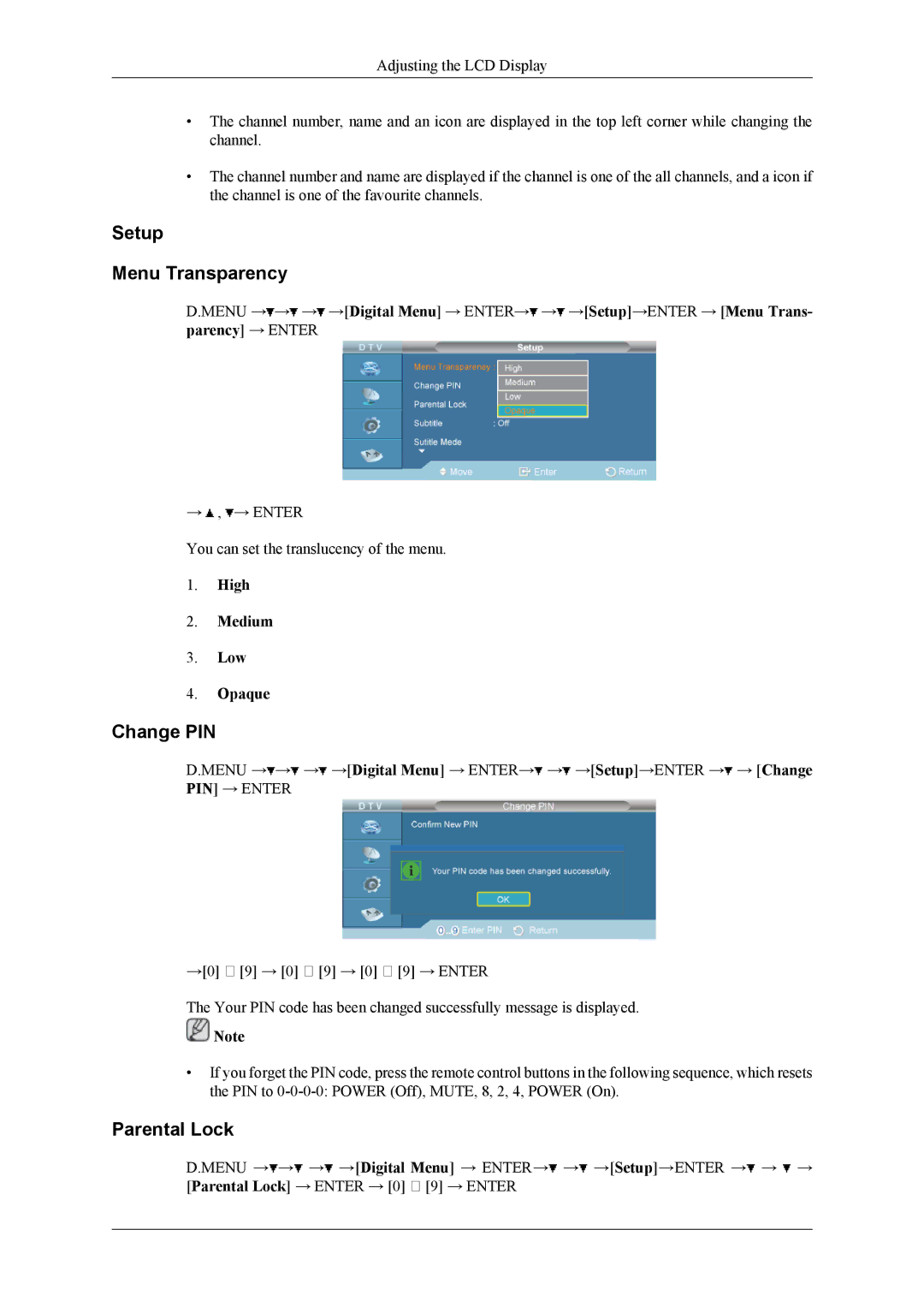Adjusting the LCD Display
• The channel number, name and an icon are displayed in the top left corner while changing the channel.
• The channel number and name are displayed if the channel is one of the all channels, and a icon if the channel is one of the favourite channels.
Setup
Menu Transparency
D.MENU →![]() →
→![]() →
→![]() →[Digital Menu] → ENTER→
→[Digital Menu] → ENTER→![]() →
→![]() →[Setup]→ENTER → [Menu Trans- parency] → ENTER
→[Setup]→ENTER → [Menu Trans- parency] → ENTER
→ ![]() ,
, ![]() → ENTER
→ ENTER
You can set the translucency of the menu.
1.High
2.Medium
3.Low
4.Opaque
Change PIN
D.MENU →![]() →
→![]() →
→![]() →[Digital Menu] → ENTER→
→[Digital Menu] → ENTER→![]() →
→![]() →[Setup]→ENTER →
→[Setup]→ENTER →![]() → [Change PIN] → ENTER
→ [Change PIN] → ENTER
→[0] ∼ [9] → [0] ∼ [9] → [0] ∼ [9] → ENTER
The Your PIN code has been changed successfully message is displayed.
![]() Note
Note
• If you forget the PIN code, press the remote control buttons in the following sequence, which resets the PIN to
Parental Lock
D.MENU →![]() →
→![]() →
→![]() →[Digital Menu] → ENTER→
→[Digital Menu] → ENTER→![]() →
→![]() →[Setup]→ENTER →
→[Setup]→ENTER →![]() →
→ ![]() → [Parental Lock] → ENTER → [0] ∼ [9] → ENTER
→ [Parental Lock] → ENTER → [0] ∼ [9] → ENTER