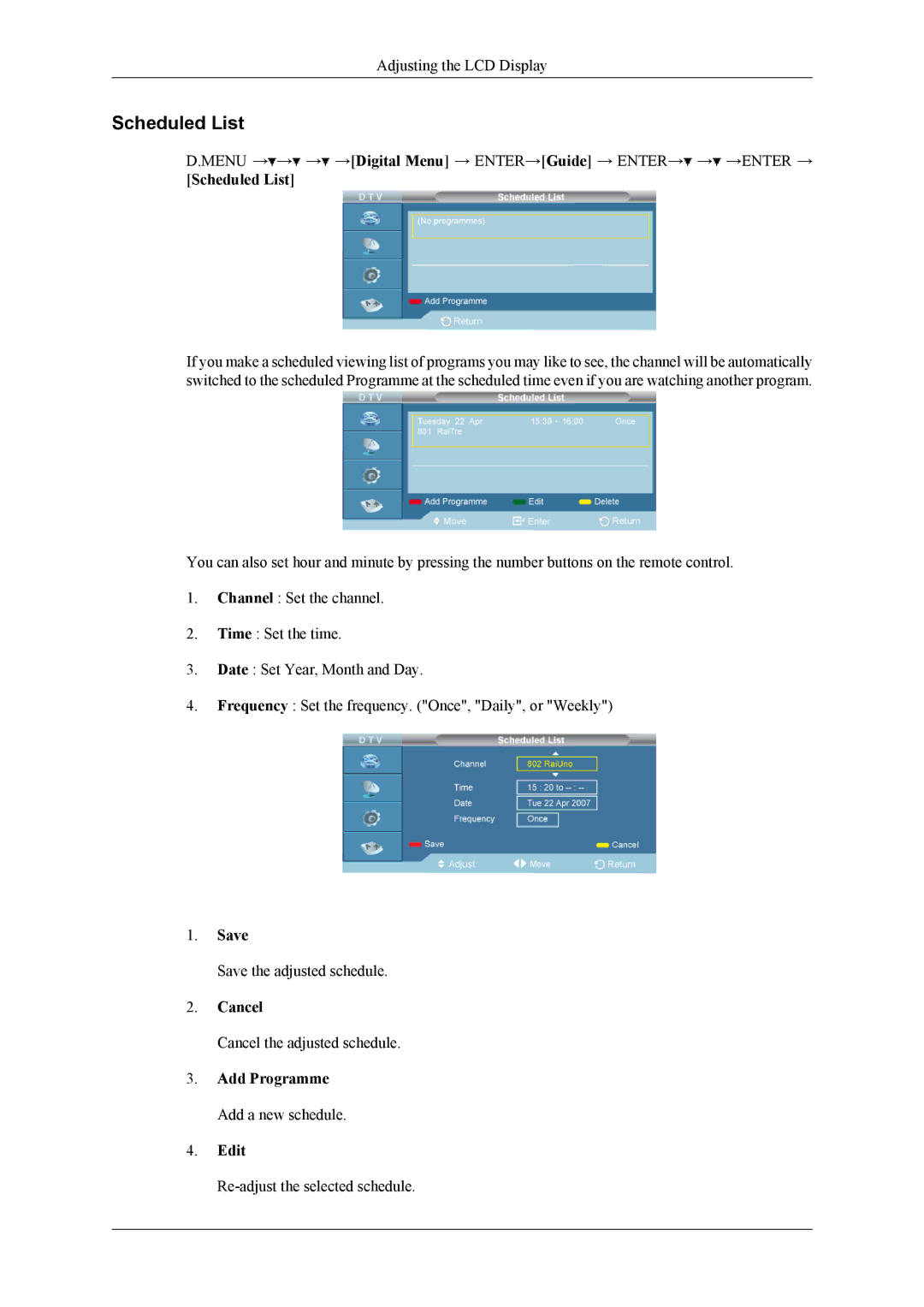Adjusting the LCD Display
Scheduled List
D.MENU →![]() →
→![]() →
→![]() →[Digital Menu] → ENTER→[Guide] → ENTER→
→[Digital Menu] → ENTER→[Guide] → ENTER→![]() →
→![]() →ENTER → [Scheduled List]
→ENTER → [Scheduled List]
If you make a scheduled viewing list of programs you may like to see, the channel will be automatically switched to the scheduled Programme at the scheduled time even if you are watching another program.
You can also set hour and minute by pressing the number buttons on the remote control.
1.Channel : Set the channel.
2.Time : Set the time.
3.Date : Set Year, Month and Day.
4.Frequency : Set the frequency. ("Once", "Daily", or "Weekly")
1.Save
Save the adjusted schedule.
2.Cancel
Cancel the adjusted schedule.