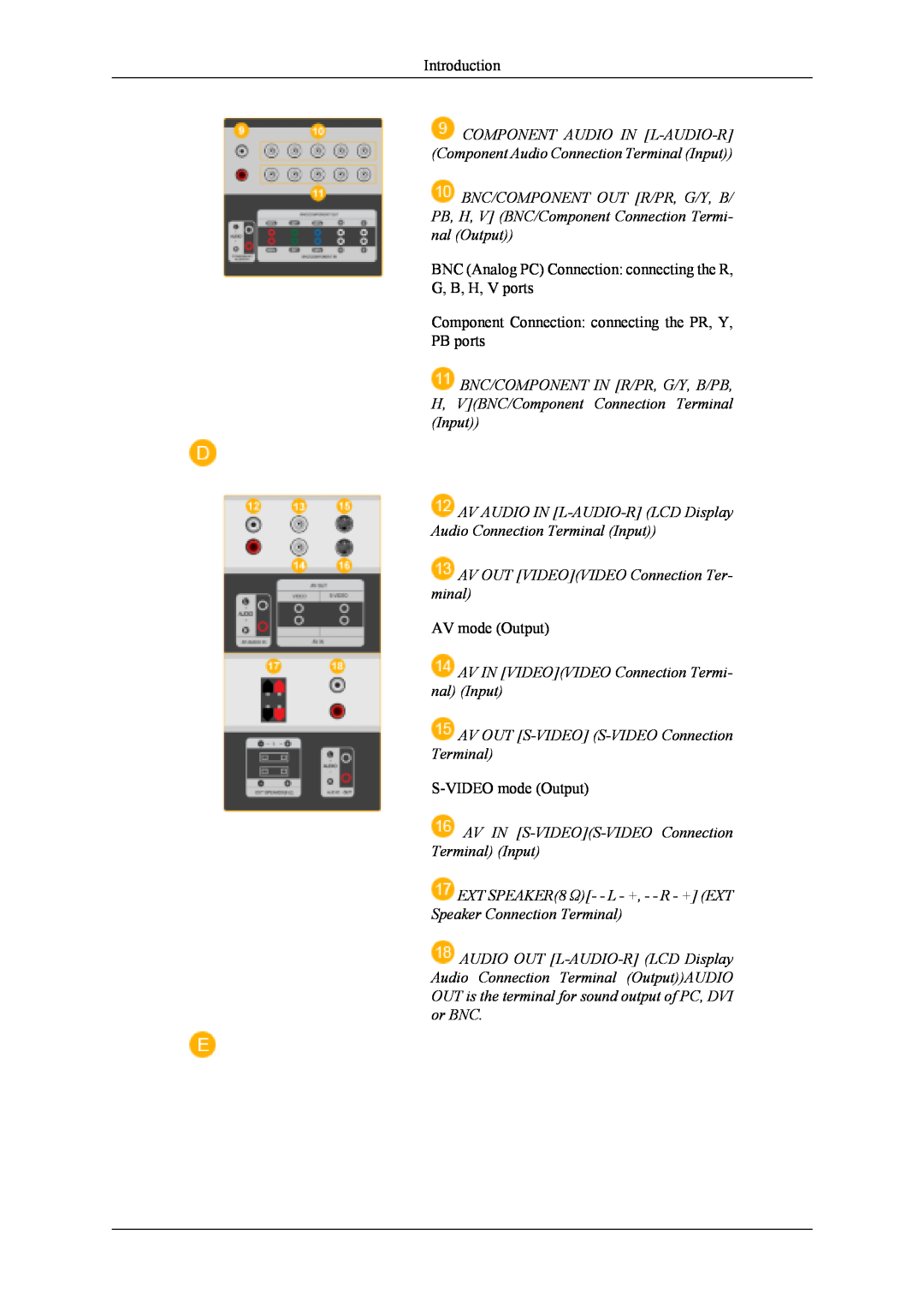Introduction
![]() COMPONENT AUDIO IN
COMPONENT AUDIO IN
![]() BNC/COMPONENT OUT [R/PR, G/Y, B/ PB, H, V] (BNC/Component Connection Termi- nal (Output))
BNC/COMPONENT OUT [R/PR, G/Y, B/ PB, H, V] (BNC/Component Connection Termi- nal (Output))
BNC (Analog PC) Connection: connecting the R, G, B, H, V ports
Component Connection: connecting the PR, Y, PB ports
![]() BNC/COMPONENT IN [R/PR, G/Y, B/PB, H, V](BNC/Component Connection Terminal (Input))
BNC/COMPONENT IN [R/PR, G/Y, B/PB, H, V](BNC/Component Connection Terminal (Input))
![]() AV AUDIO IN
AV AUDIO IN
![]() AV OUT [VIDEO](VIDEO Connection Ter- minal)
AV OUT [VIDEO](VIDEO Connection Ter- minal)
AV mode (Output)
![]() AV IN [VIDEO](VIDEO Connection Termi- nal) (Input)
AV IN [VIDEO](VIDEO Connection Termi- nal) (Input)
![]() AV OUT
AV OUT
![]() AV IN
AV IN
![]() EXT SPEAKER(8 Ω)[- - L - +, - - R - +] (EXT Speaker Connection Terminal)
EXT SPEAKER(8 Ω)[- - L - +, - - R - +] (EXT Speaker Connection Terminal)
![]() AUDIO OUT
AUDIO OUT