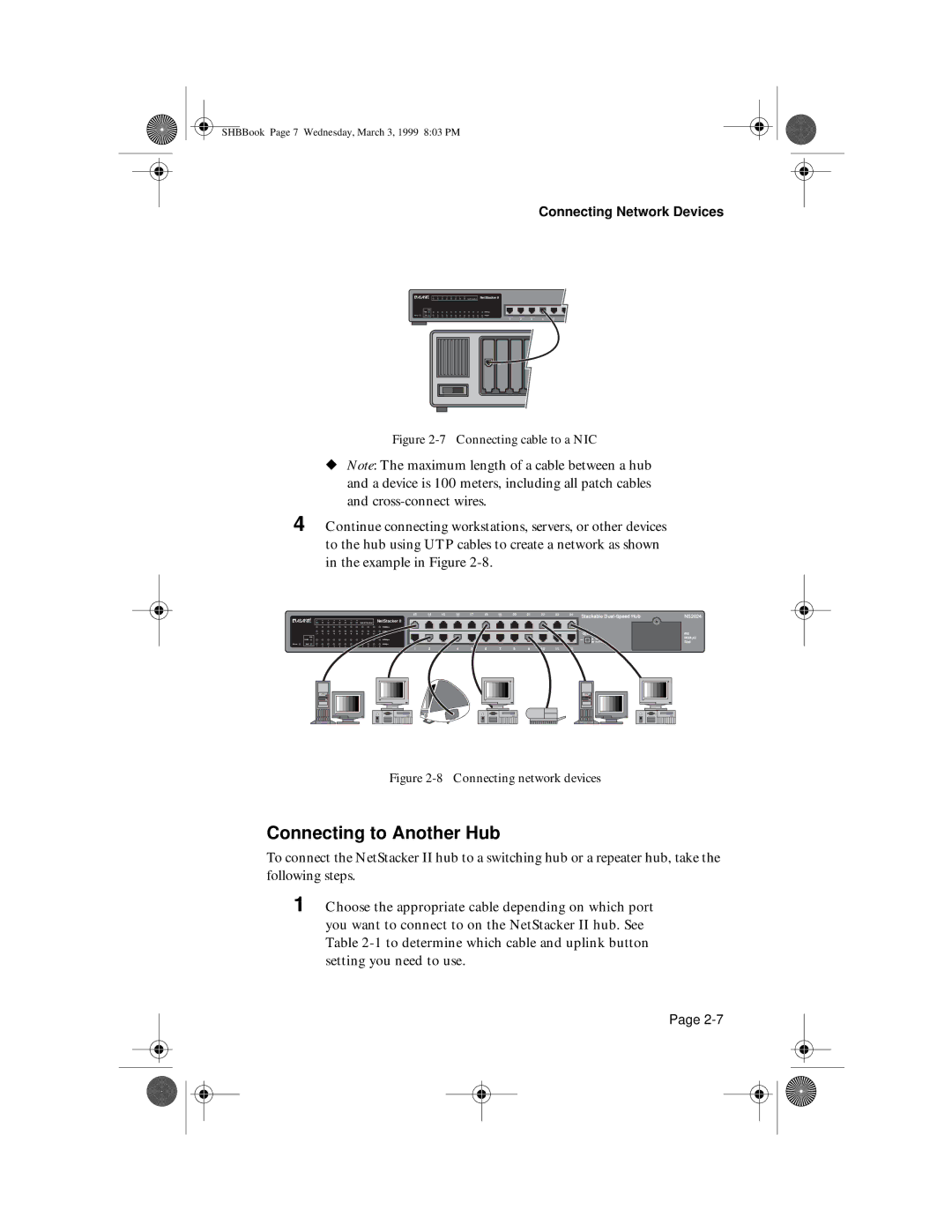SHBBook Page 7 Wednesday, March 3, 1999 8:03 PM
Connecting Network Devices
NetStacker II
1 | 2 | 3 | 4 | 5 | 6 |
Figure 2-7 Connecting cable to a NIC
◆Note: The maximum length of a cable between a hub and a device is 100 meters, including all patch cables and
4 Continue connecting workstations, servers, or other devices to the hub using UTP cables to create a network as shown in the example in Figure
COL
100M
Power ![]() 10M
10M
Hub ID Number
NetStacker II
100Mbps
10Mbps
100Mbps
10Mbps
13 | 14 | 15 | 16 | 17 | 18 | 19 | 20 | 21 | 22 | 23 | 24 |
| Stackable | |||||||
|
|
|
|
|
|
|
|
|
|
|
|
|
|
| Uplink | |||||
|
|
|
|
|
|
|
|
|
|
|
|
|
|
| ||||||
|
|
|
|
|
|
|
|
|
|
|
|
|
|
|
| Uplink | ||||
|
|
|
|
|
|
|
|
|
|
|
|
|
|
|
| Normal | ||||
1 | 2 | 3 | 4 | 5 | 6 | 7 | 8 | 9 | 10 | 11 | 12 |
|
|
|
|
|
|
| ||
|
|
|
|
|
|
|
|
|
|
|
|
|
|
|
|
|
|
|
|
|
|
|
|
|
|
|
|
|
|
|
|
|
|
|
|
|
|
|
|
|
|
|
|
|
|
|
|
|
|
|
|
|
|
|
|
|
|
|
|
|
|
|
|
|
|
|
|
|
|
|
|
|
|
|
|
|
|
|
|
|
|
|
|
|
|
|
|
|
|
|
|
|
|
|
|
|
|
|
|
|
|
|
|
|
|
|
|
|
|
|
|
|
|
|
|
|
|
|
|
|
|
|
|
|
|
NS2024
MII
Module
Slot
Figure 2-8 Connecting network devices
Connecting to Another Hub
To connect the NetStacker II hub to a switching hub or a repeater hub, take the following steps.
1 Choose the appropriate cable depending on which port you want to connect to on the NetStacker II hub. See Table
Page