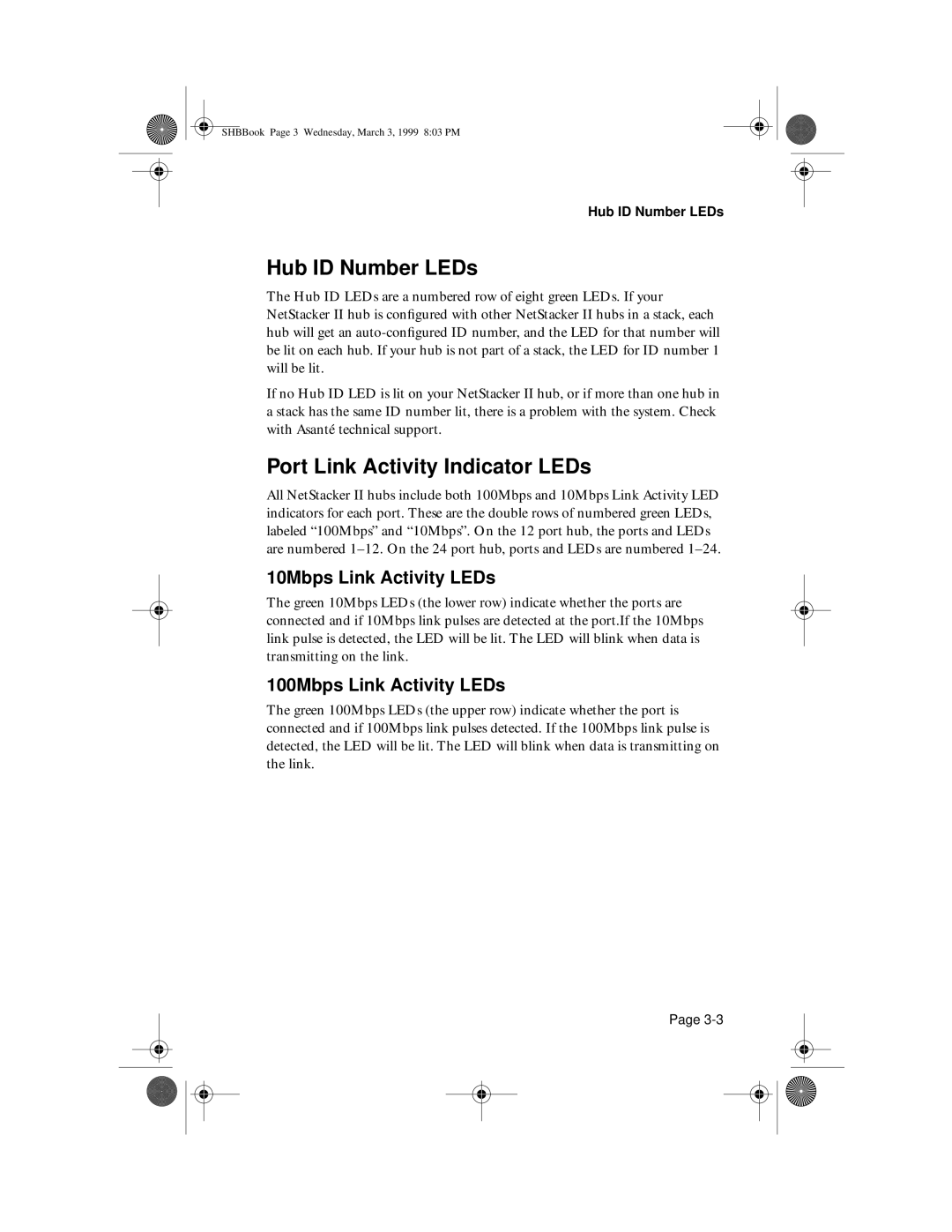SHBBook Page 3 Wednesday, March 3, 1999 8:03 PM
Hub ID Number LEDs
Hub ID Number LEDs
The Hub ID LEDs are a numbered row of eight green LEDs. If your NetStacker II hub is configured with other NetStacker II hubs in a stack, each hub will get an
If no Hub ID LED is lit on your NetStacker II hub, or if more than one hub in a stack has the same ID number lit, there is a problem with the system. Check with Asanté technical support.
Port Link Activity Indicator LEDs
All NetStacker II hubs include both 100Mbps and 10Mbps Link Activity LED indicators for each port. These are the double rows of numbered green LEDs, labeled “100Mbps” and “10Mbps”. On the 12 port hub, the ports and LEDs are numbered
10Mbps Link Activity LEDs
The green 10Mbps LEDs (the lower row) indicate whether the ports are connected and if 10Mbps link pulses are detected at the port.If the 10Mbps link pulse is detected, the LED will be lit. The LED will blink when data is transmitting on the link.
100Mbps Link Activity LEDs
The green 100Mbps LEDs (the upper row) indicate whether the port is connected and if 100Mbps link pulses detected. If the 100Mbps link pulse is detected, the LED will be lit. The LED will blink when data is transmitting on the link.
Page