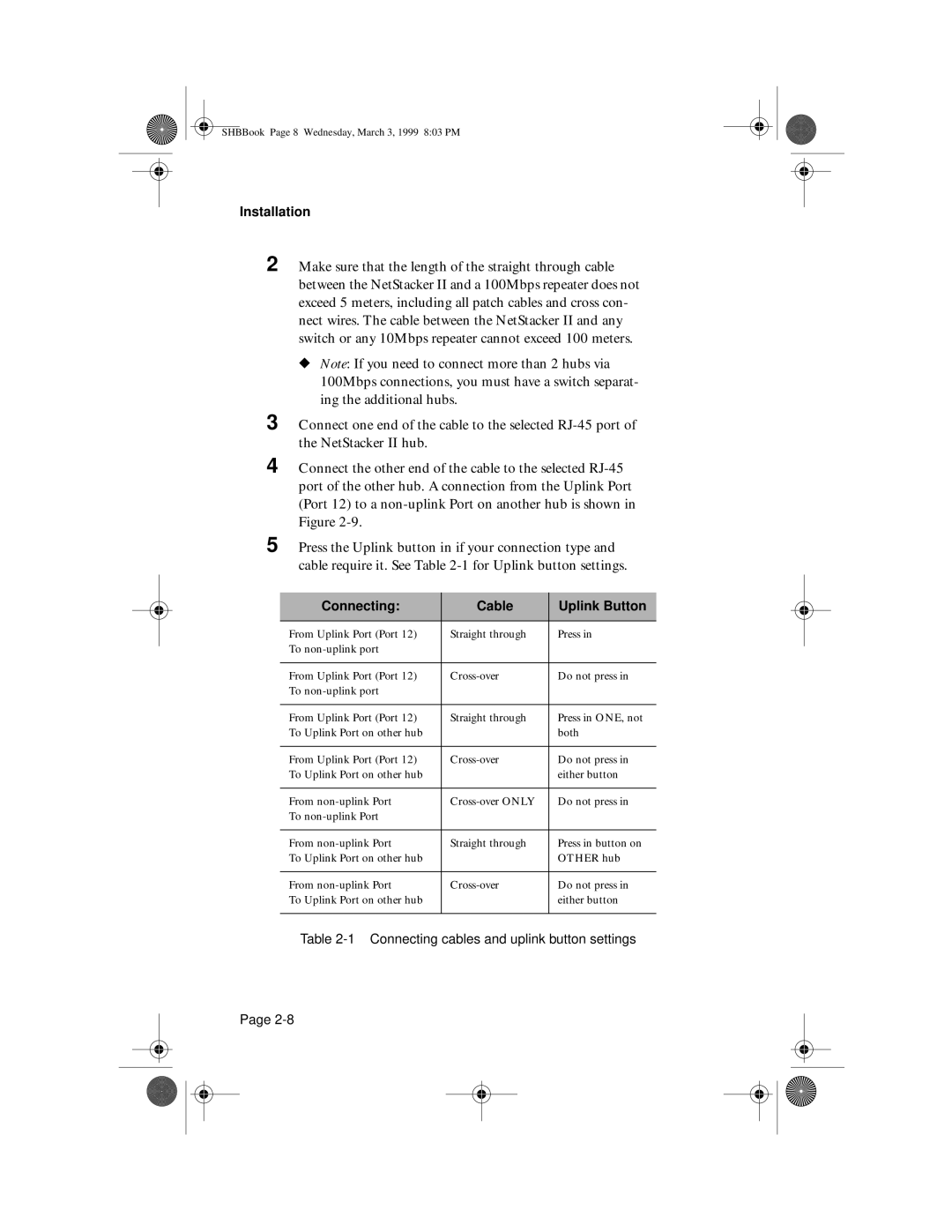3 Connect one end of the cable to the selected RJ-45 port of the NetStacker II hub.
4 Connect the other end of the cable to the selected RJ-45 port of the other hub. A connection from the Uplink Port (Port 12) to a non-uplink Port on another hub is shown in Figure 2-9.
5 Press the Uplink button in if your connection type and cable require it. See Table 2-1 for Uplink button settings.
2 Make sure that the length of the straight through cable between the NetStacker II and a 100Mbps repeater does not exceed 5 meters, including all patch cables and cross con- nect wires. The cable between the NetStacker II and any switch or any 10Mbps repeater cannot exceed 100 meters.
SHBBook Page 8 Wednesday, March 3, 1999 8:03 PM
Installation
◆Note: If you need to connect more than 2 hubs via 100Mbps connections, you must have a switch separat- ing the additional hubs.
Connecting: | Cable | Uplink Button |
| | |
From Uplink Port (Port 12) | Straight through | Press in |
To non-uplink port | | |
| | |
From Uplink Port (Port 12) | Cross-over | Do not press in |
To non-uplink port | | |
| | |
From Uplink Port (Port 12) | Straight through | Press in ONE, not |
To Uplink Port on other hub | | both |
| | |
From Uplink Port (Port 12) | Cross-over | Do not press in |
To Uplink Port on other hub | | either button |
| | |
From non-uplink Port | Cross-over ONLY | Do not press in |
To non-uplink Port | | |
| | |
From non-uplink Port | Straight through | Press in button on |
To Uplink Port on other hub | | OTHER hub |
| | |
From non-uplink Port | Cross-over | Do not press in |
To Uplink Port on other hub | | either button |
| | |
Table 2-1 Connecting cables and uplink button settings