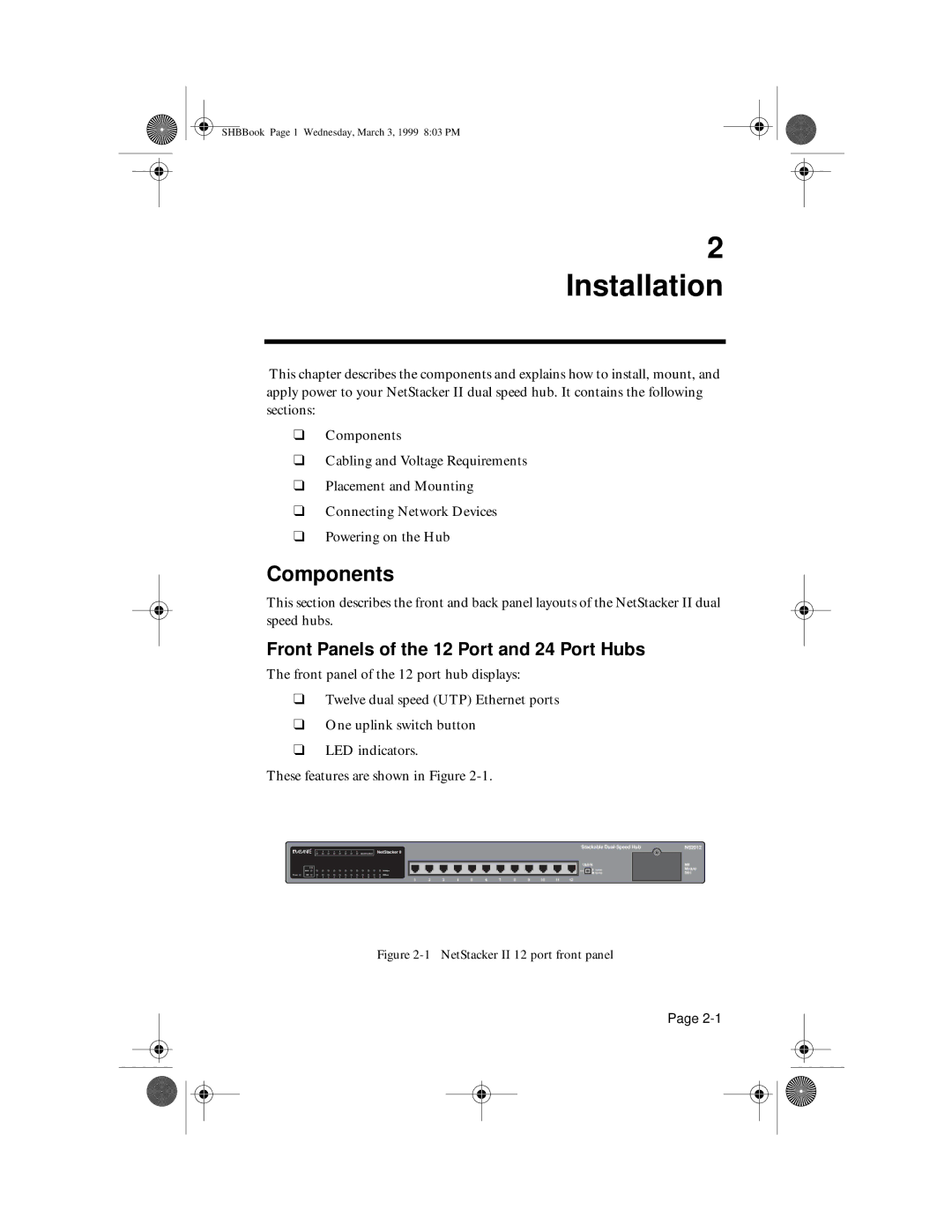SHBBook Page 1 Wednesday, March 3, 1999 8:03 PM
2 Installation
This chapter describes the components and explains how to install, mount, and apply power to your NetStacker II dual speed hub. It contains the following sections:
❑Components
❑Cabling and Voltage Requirements
❑Placement and Mounting
❑Connecting Network Devices
❑Powering on the Hub
Components
This section describes the front and back panel layouts of the NetStacker II dual speed hubs.
Front Panels of the 12 Port and 24 Port Hubs
The front panel of the 12 port hub displays:
❑Twelve dual speed (UTP) Ethernet ports
❑One uplink switch button
❑LED indicators.
These features are shown in Figure
|
|
|
|
|
|
|
|
|
|
|
|
|
|
| Stackable | ||
| Hub ID Number | NetStacker II |
|
|
|
|
|
|
|
|
|
|
|
|
|
| |
| COL |
|
|
|
|
|
|
|
|
|
|
|
|
| Uplink | ||
| 100M | 100Mbps |
|
|
|
|
|
|
|
|
|
|
|
|
|
| Uplink |
|
|
|
|
|
|
|
|
|
|
|
|
|
|
|
|
| Normal |
Power | 10M | 10Mbps |
|
|
|
|
|
|
|
|
|
|
|
|
|
|
|
|
| 1 | 2 | 3 | 4 | 5 | 6 | 7 | 8 | 9 | 10 | 11 | 12 |
|
|
| |
NS2012
MII
Module
Slot
Figure 2-1 NetStacker II 12 port front panel
Page