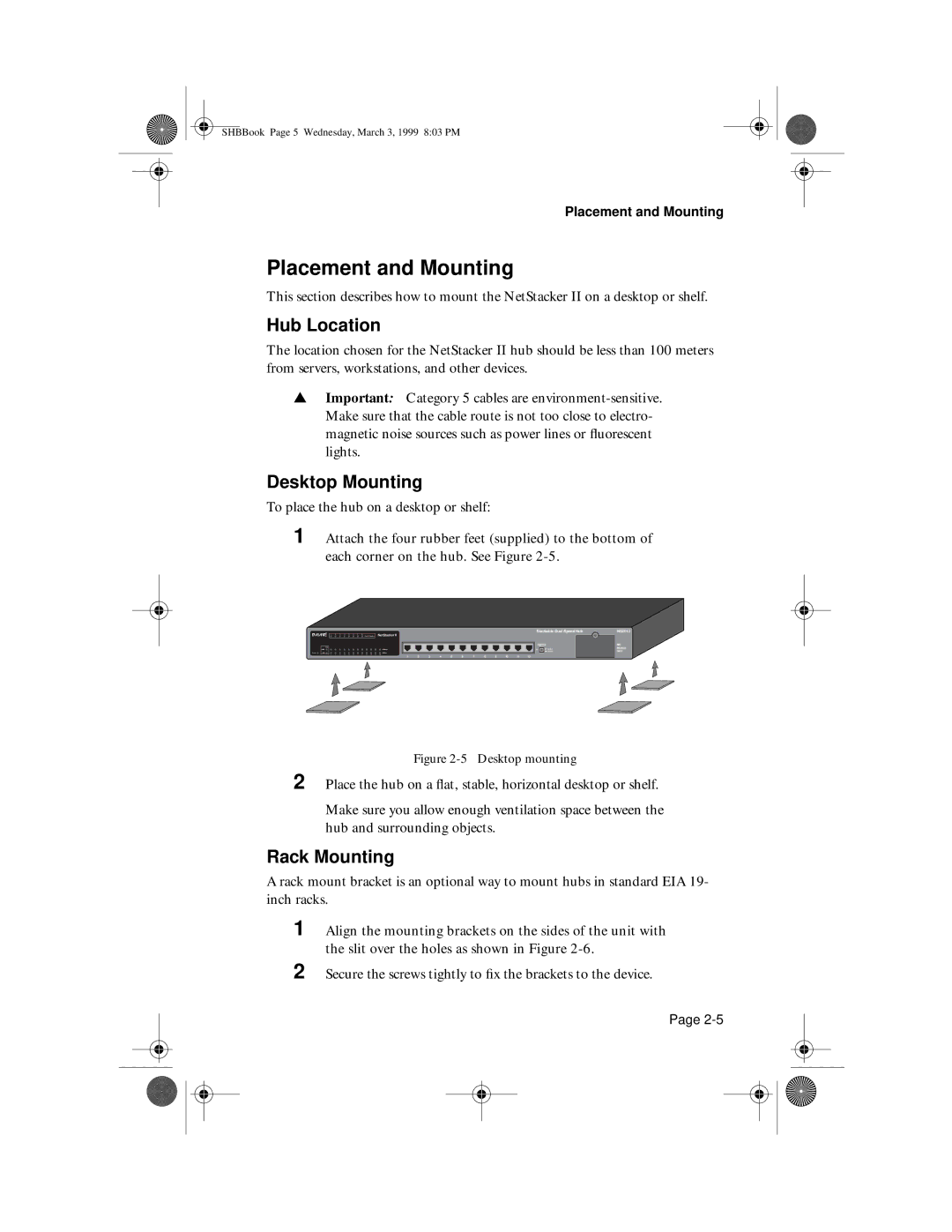SHBBook Page 5 Wednesday, March 3, 1999 8:03 PM
Placement and Mounting
Placement and Mounting
This section describes how to mount the NetStacker II on a desktop or shelf.
Hub Location
The location chosen for the NetStacker II hub should be less than 100 meters from servers, workstations, and other devices.
▲Important: Category 5 cables are
Desktop Mounting
To place the hub on a desktop or shelf:
1 Attach the four rubber feet (supplied) to the bottom of each corner on the hub. See Figure
Stackable
NetStacker II
Uplink
Uplink
Normal
1 | 2 | 3 | 4 | 5 | 6 | 7 | 8 | 9 | 10 | 11 | 12 |
NS2012
MII
Module
Slot
Figure 2-5 Desktop mounting
2 Place the hub on a flat, stable, horizontal desktop or shelf.
Make sure you allow enough ventilation space between the hub and surrounding objects.
Rack Mounting
A rack mount bracket is an optional way to mount hubs in standard EIA 19- inch racks.
1 Align the mounting brackets on the sides of the unit with the slit over the holes as shown in Figure
2 Secure the screws tightly to fix the brackets to the device.
Page