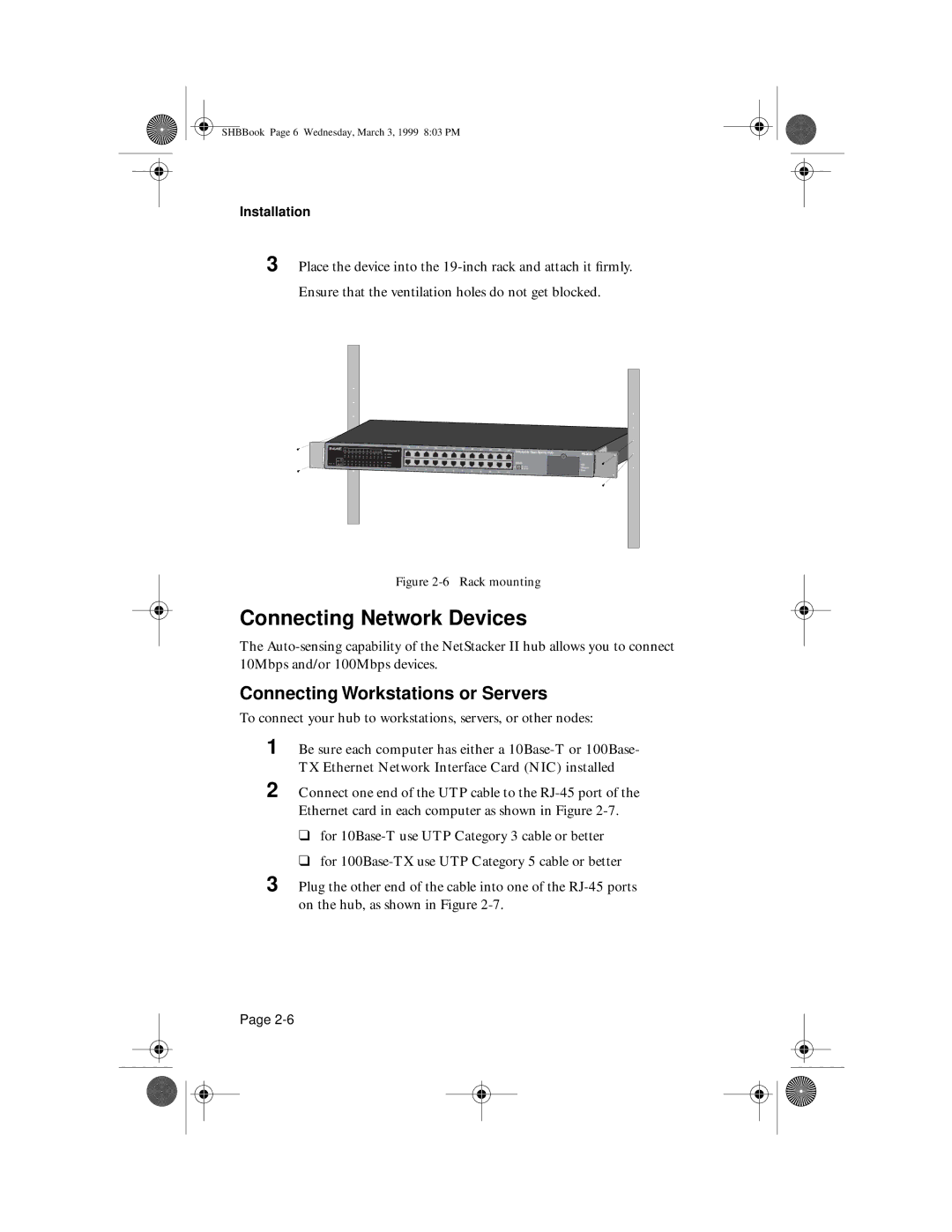SHBBook Page 6 Wednesday, March 3, 1999 8:03 PM
Installation
3 Place the device into the
Ensure that the ventilation holes do not get blocked.
NetStacker II
13 | 14 | 15 | 16 | 17 | 18 | 19 | 20 | 21 | 22 | 23 | 24 |
|
|
|
|
|
|
|
|
|
|
|
|
1 | 2 | 3 | 4 | 5 | 6 | 7 | 8 | 9 | 10 | 11 | 12 |
Stackable | NS2024 |
Uplink | MII |
| |
| Module |
| Slot |
Figure 2-6 Rack mounting
Connecting Network Devices
The
Connecting Workstations or Servers
To connect your hub to workstations, servers, or other nodes:
1 Be sure each computer has either a
2 Connect one end of the UTP cable to the
❑for
❑for
3 Plug the other end of the cable into one of the
Page