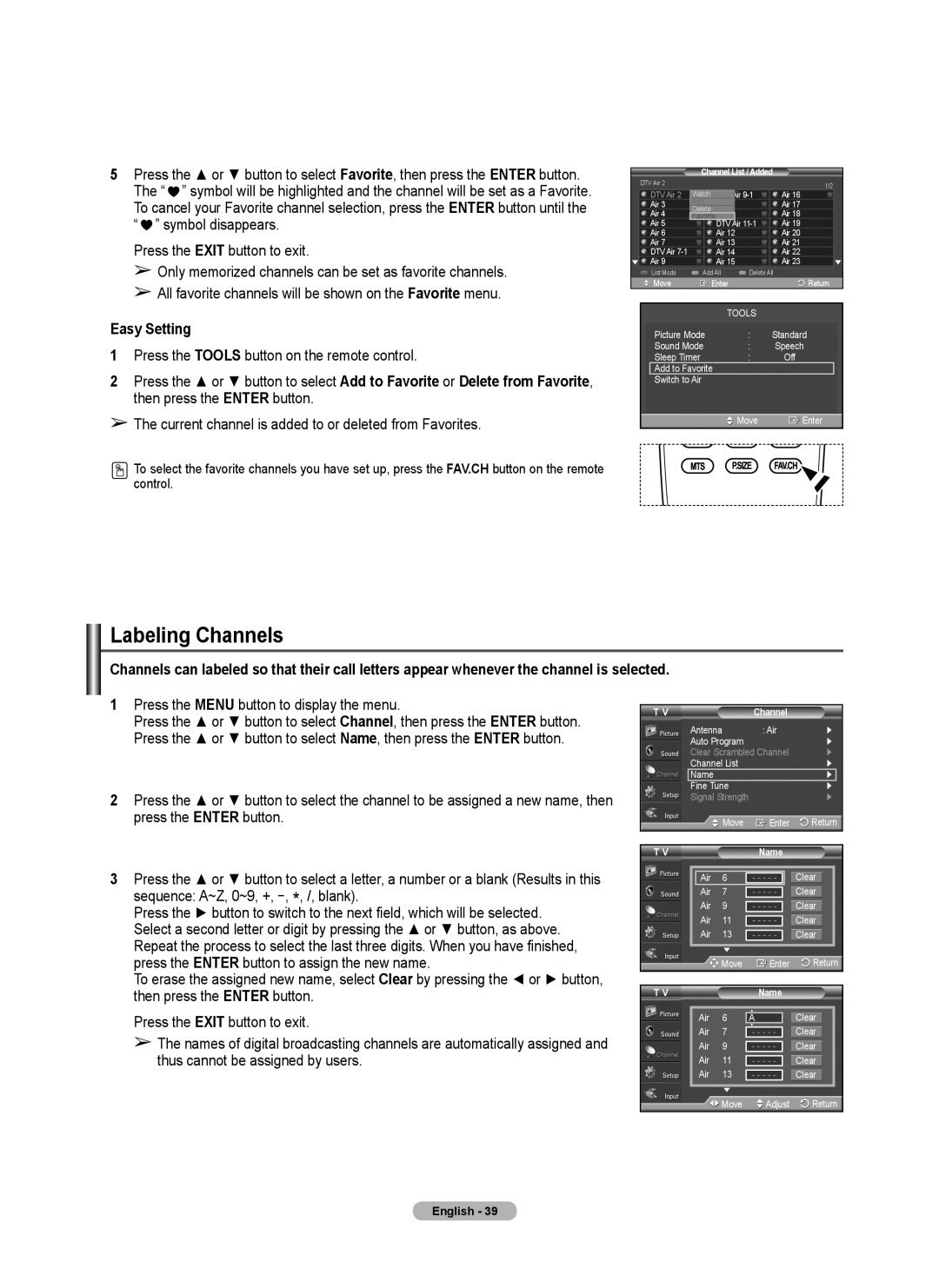Plasma TV
A Only
Other countries
United States 1-800-SAMSUNG
User Instructions
Contents
General Information
List of Features
Accessories
Ferrite Core Power Cable, Headphone
+ VOL
Power Indicator
Remote Control Sensor
Viewing the Control Panel
Hdmi in 1
Viewing the Connection Panel
Remote Control
VOL
Size
Connections
Installing Batteries in the Remote Control
Connecting VHF and UHF Antennas
If the remote control doesn’t work, check the following
Connecting Cable TV
Connecting to a Cable Box that Descrambles All Channels
Connect this cable to a two-way splitter
Connect an Hdmi Cable
Jack on the DVD Player or
Set-Top Box
Connecting a Camcorder
Each Camcorder has a different back panel configuration
Connect a Video Cable
Video Connection
Connecting a VCR
Connecting an Amplifier / DVD Home Theater
Connecting a Digital Audio System
Connecting a PC
Using the D-Sub Cable
Using the HDMI/DVI Cable
Turning the TV On and Off
Plug & Play Feature
Press the Power button on the remote control
Operation
Press the Enter button
Setting the Clock Automatically
Changing Channels
Using the Mute Button
Adjusting the Volume
Using the Tools Button
Using the Volume Buttons
Picture
Easy Setting
Viewing the Menus
Memorizing the Channels
Storing Channels in Memory Automatic Method
TV begins memorizing all available stations
Auto Program
To Edit the Input Source Name
To Select the Source
Customizing the Picture Settings
Picture Control
Changing the Picture Standard
Activating Dynamic Contrast
Adjusting the Detailed Settings
Detailed Settings is available in Standard or Movie mode
Activating Black adjust
Activating White Balance
Color is available when Color Space is set to Custom
Changing the Color Space
Customizing the Color Space
Activating Edge Enhancement
Configuring Picture Options
Adjusting the Color Tone
Flesh Tone
169, Zoom1, Zoom2
Changing the Screen Size
After selecting Zoom1, Zoom2 or Wide Fit
Input Source Picture Size
169 Zoom1 Zoom2
Digital Noise Reduction
Setting the Hdmi Black Level
Setting the Film Mode
DNIe Digital Natural Image engine
Scrolling
Setting the Blue Only Mode
Reducing the Effects of Screen Burn
White
Resetting the Picture Settings to the Factory Defaults
This function is not available in the Just Scan mode
Preventing Screen Burn-in
Sound
Sound Control
Changing the Sound Standard
Customizing the Sound
Choosing a Multi-Channel Sound MTS Track Digital
Setting the TruSurround XT
Mode
Automatic Volume Control
Reduces the difference in volume level among broadcasters
Choosing a Multi-Channel Sound MTS Track Analog
Setting the TV Speakers On/Off
Connecting Headphones Sold separately
Sound output from the TV speakers is muted
Channel Control
Selecting the Antenna
Clearing Scrambled Channels Digital
Channel List
Adding and Erasing Channels
Setting Your Favorite Channels
Viewing the Channel Lists
You can set channels you watch frequently as favorites
Name
Labeling Channels
Fine Tuning Analog Channels
Checking the Digital-Signal Strength
Fine Tune
Display Modes
Using Your TV as a Computer PC Display
Setting Up Your PC Software Based on Windows XP
PC Display
Screen
Setting up the TV with your PC
How to Auto Adjust
Adjusting the Screen Quality
Viewing the Resolution Displays currently set PC resolution
Setting the Time
Time Setting
Time
Clock
Time Zone
Timer
Auto Power Off
To cancel the set sleep timer
Press the Tools button on the remote control
Digital Captions function operates on digital channels
Function Description
Selecting a Menu Language
Viewing Closed Captions On-Screen Text Messages Digital
Default is Default
Viewing Closed Captions On-Screen Text Messages Analog
Melody does not play
Adjusting the TV On/Off Melody Sound
Setting the Light Effect
TV power on/off melody sound volume can be adjusted
Using the Energy Saving Feature
Setting the Entertainment mode
SW Upgrade
Upgrading the Software
Yes No
Enter PIN
Using the V-Chip
Chipfunction is not available in HDMI, Component or PC mode
Setting Up Your Personal ID Number PIN
How to Enable/Disable the V-Chip
TV Parental Guidelines
Chip Lock TV Parental Guidelines
Canadian English
Chip
Canadian English Canadian French
V-Chipscreen will appear. Press the or button to select
Downloadable U.S. Rating, then press the Enter button
Rating
English
Appendix
Securing the TV to the Wall
To avoid the TV from falling
Troubleshooting
Press the Blue button
Wall- mount adjustment Sold separately
Entering the menu
Remembering the Position
Moving to the remembered position
Product Family Inch Vesa Spec. a * B Standard Screw Quantity
Wall Mount Kit Specifications Vesa
Specifications
How to assemble the Stand-Base
Dimensions PN42A410C1D
Dimensions PN50A410C1D
This page is intentionally Left blank
Page
De série
Écran à plasma
Aux États-Unis 1-800-SAMSUNG
États-Unis seulement
Autres pays
Au Canada 1-800-SAMSUNG
Guide de l’utilisateur
Suppression des canaux brouillés
Table des matières
Branchement d’un amplificateur ou d’un
Activation et désactivation des haut-parleurs
Accessoires
Renseignements généraux
Liste des caractéristiques
Haut-parleurs
Affichage du panneau de configuration
Capteur de télécommande
Voyant d’alimentation
Affichage du panneau de branchement
Touches Numériques
Télécommande
Antennes à conducteur rond de 75 ohms
Insertion des piles dans la télécommande
Branchements
Branchement des antennes VHF et UHF
Relier ce câble à un répartiteur à deux voies
Branchement du câble de télédistribution
Qu’est-ce que la HDMI?
De sortie Audio OUT du caméscope
Branchement d’un caméscope
Branchement S-Vidéo
Branchement d’un magnétoscope
Branchement d’un système audionumérique
Branchement d’un ordinateur
’aide du câble D-Sub
’aide du câble HDMI/DVI
Fonction Prêt-à-l’emploi
Appuyer sur la touche Power de la télécommande
Fonctionnement
Mise sous tension/hors tension du téléviseur
Prog. Auto
Réglage automatique de l’horloge
Changement de canal
Affichage des paramètres
Réglage du volume
Utilisation des touches de réglage du volume
Utilisation de la touche Tools
Image
Configuration facile
Affichage des menus
Mémorisation des canaux
Mémorisation des chaînes méthode automatique
Pour entrer le nom de la source d’entrée
Pour choisir la source
Dynamique, Standard ou Cinéma, suivie de la touche Enter
Réglage de l’image
Changement du format normal de l’image
Personnalisation des réglages de l’image
Activation de la correction gamma
Réglage des détails
Activation du réglage du noir
Activation du contraste dynamique
Réglages des détails
Modification de l’espace couleur
Personnalisation de l’espace couleur
Activation de l’équilibrage du blanc
Activation des options d’image
Configuration des options d’image
Rose
Amélioration des bords
Source de l’entrée Format de l’image
Modification du format de l’image
Après avoir sélectionné Zoom1, Zoom2 ou Format large
HD Haute définition
Appuyer sur la touche Exit pour quitter
Réduction numérique des bruits
Réglage du mode Film
Technologie DNIe Digital Natural Image engine
Réglage du Nv nr Hdmi
Bords gris
Réglage du mode bleu seulement
Blanc
Défilement
Prévention de la brûlure d’écran
Rétablir les réglages de l’image sur les réglages par défaut
Son
Paramètres audio
Réglage automatique du son
Réglages audio
Réglage de TruSurround XT
Sélection d’une piste de son multicanaux numérique
Langue privilégiée
Contrôle automatique du volume
Sélection d’une piste de son multicanaux analogique
Réduit la différence de niveau sonore entre les diffuseurs
Activation et désactivation des haut-parleurs du téléviseur
Branchement du casque d’écoute vendu séparément
La sortie son de la sourdine interne est coupée
Appuyer sur la touche Menu
Réglage des canaux
Sélection de l’antenne
Suppression des canaux brouillés canaux numériques
Ajout et suppression de canaux
Sélection des canaux favoris
Visualisation des listes de canaux
Ce qui donne la séquence a à Z, 0 à 9, +, -, *, /, espace
Appuyer sur la touche Tools de la télécommande
Identification des canaux
Tous les canaux favoris sont affichés dans le menu Favorite
Syntonisation précise des canaux analogiques
Contrôle de l’intensité du signal numérique
Modes d’affichage
Configuration du logiciel pour PC Windows XP
Écran d’ordinateur
Utilisation du téléviseur comme écran d’ordinateur
Configuration du téléviseur par l’ordinateur
Réglage de la qualité de l’écran
Écran
Initialisation de la position de l’écran
Viewing the Resolution
Affiche la résolution en cours du PC
Repositionnement de l’image
Appuyer sur Enter pour choisir Horloge
Réglage de l’horloge
Réglage de l’horloge
Option 1 Réglage manuel de l’horloge
Horloge
Option 2 Réglage automatique de l’horloge
Réglage de la minuterie activée/désactivée
Heure
Réglage facile
Arrêt automatique
Réglage de la minuterie de mise en veille
Pour annuler la mise en veille
Description des fonctions
Sélection de la langue de menu
Sous-titres
Sous-titres Mode Sous-titrage Par défaut
Sous-titres On
Réglage de la mélodie de marche/arrêt du téléviseur
Réglage de l’effet lumineux
Aucune mélodie ne se fait entendre
Fonction économiseur d’énergie
Réglage du mode Divertissement
Mise à jour du logiciel
Jour logiciel
Oui Non
Fonction Puce
Configuration du numéro d’identification personnel NIP
Comment activer et désactiver la fonction Puce
On et Off
Contrôle parental TV, suivie de la touche Enter
Contrôle parental TV
’écran Contrôle parental TV s’affiche
Établies en fonction de l’âge
Des options supplémentaires
Perm. tout
Anglais canadien
Anglais canadien, suivie de la touche Enter
Français canadien, suivie de la touche Enter
Catég. américaine téléchargeable, suivie de la touche Enter
Fonction V-Chip pour les canaux numériques
Enter
Dénouer la corde avant de déplacer le téléviseur
Annexe
Fixation du téléviseur au mur
Pour éviter la chute du téléviseur
Dépannage
Problème Solution possible
Réglez à la position souhaitée à l’aide des touches
Ajustement fixation murale vendue séparément
Pour entrer dans le menu
Mémorisation de la position
Effectuez l’étape 1 de la fonction Pour entrer dans le menu
Réglage à la position mémorisée
Spécifications du jeu d’installation murale Vesa
Comment assembler le support
Spécifications
Mise en garde
VUE DE Dessus VUE Avant
VUE DE Dessus
Cette page est laissée Intentionnellement en blanc
Cette page est laissée Intentionnellement en blanc

![]() ” symbol will be highlighted and the channel will be set as a Favorite. To cancel your Favorite channel selection, press the ENTER button until the “
” symbol will be highlighted and the channel will be set as a Favorite. To cancel your Favorite channel selection, press the ENTER button until the “ ![]() ” symbol disappears.
” symbol disappears.![]() Move
Move ![]() Enter
Enter