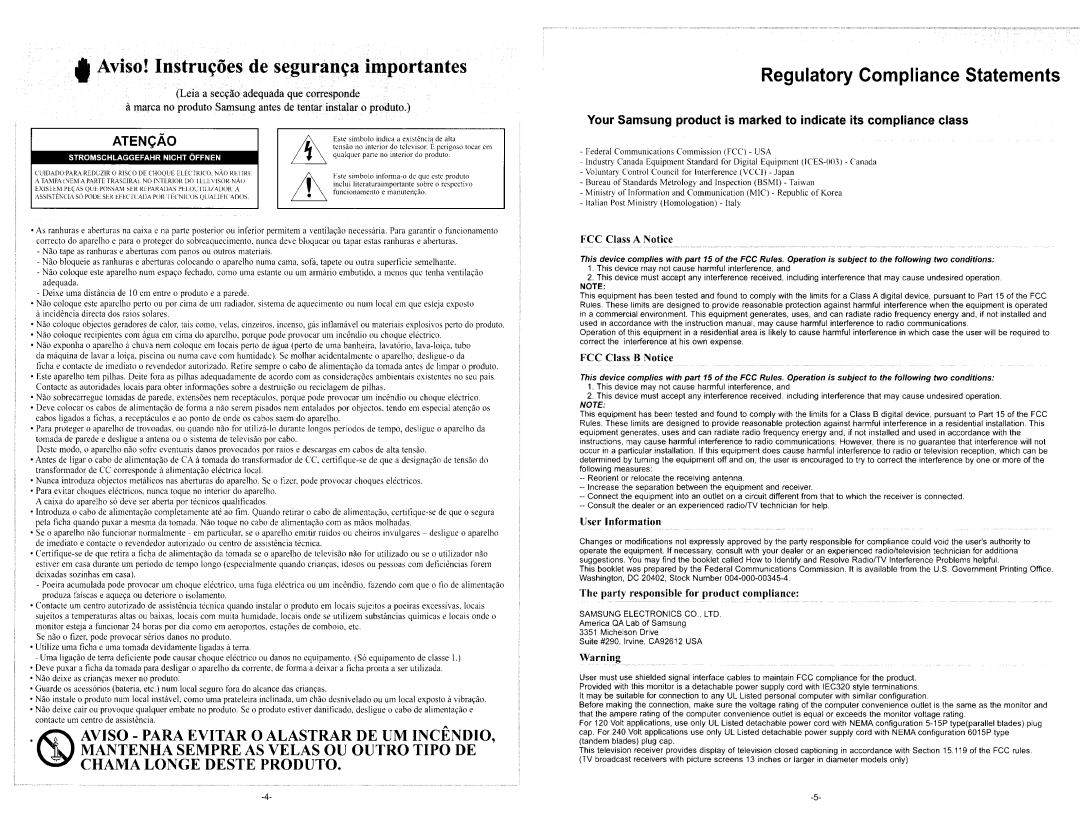I Aviso! Instru~oes de seguran~a importantes
(Leia a sec~ao adequada que corresponde
amarca no produto Samsung antes de tentar instalar 0 produto.)
ATENC;Ao | Estc simbolo indica a existencia de alta |
ten sao 110 interior do televisor. Eperigoso tDear em |
| .. | qualquer parte no inlerior do produlO . |
| | |
| CUIDADO:PARA REDUZIR 0 RISCO DE CHOQUE ELEen,leO. NAo RETIRE | [SIC simbolo informa·Q de que estc produto |
| A TAMPA (NEM A PARTE TRASE1RA). NO INTERiOR DO TELEVISOR NAo |
| inc lui literaturaimportante sabre 0 | respcctivo |
| EXISTEM PE(AS QUE POSSAM SER REPARADAS PELOUTILlZADOR. A | funcionamento e manulenl;ao. |
| ASSISTENCIA SO rODE SER EFECTUADA POR TECNICOS QUALIFICADOS |
| |
• As ranhuras e aberturas na caixa e na parte posterior au inrerior pemlitem a ventilac;ao necessaria. Para garantir 0 funcionarnento
correcto do aparelho e para 0 proteger do sobreaquecimento. nunca deve bloquear ou tapar estas ranhuras e aberturas.
-NaG tape as ranhuras e aberturas com panos ou outros materiais.
-Nao bloqueie as ranhuras e aberturas colocando 0 aparelho numa cama. sofa. tapete ou outra superficie semelhante.
-Nao coloque este aparelho num espa,o fechado, como uma estante ou urn armario embutido. a menos quc tenha ventila,ao adequada.
-Deixe uma distancia de 10 cm entre 0 produto e a parede.
•Nao coloque este aparelho perto ou por cima de urn radiadoc, sistema de aquecimento ou num local em que esteja exposto aincidencia directa dos raias solares.
•NaG eoloque objcctos geradores de calor, lais como, velas, cinzeiros. incenso, gas intlamavel ou materiais explosivos perto do produto.
•NaG eoloque recipientes com agua em cima do aparelho, porque pode provocar urn incendio au chaque elCctrico.
•Nao exponha 0 aparelho a chuva nem coloque em locais perto de agua (perto de uma banheira. lavat6rio, lava-Ioi,a. tubo da maquina de lavar a loi,a, piscina ou numa cave com humidade). Se molhar acidentalmente 0 aparelho, desligue-o da
flcha e contacte de imediato 0 revendedor autorizado. Retire sempre 0 cabo de alimenta,ao da tomada antes de limpar 0 produto.
•Este aparelho tern pilhas. Deite fora as pilhas adequadamente de acordo com as considera,oes ambientais existentes no seu pais. Contacte as autoridades locais para obter informa,oes sobre a destrui,ao ou recielagem de pilhas.
•Nao sobrecarregue tomadas de parede, extensoes nem receptaculos. porque pode provocar urn incendio ou choque electrico.
•Deve colocar os cabos de alimenta,ao de forma a nao serem pisados nem entalados por objectos. tendo em especial aten,ao os cabos ligados a fichas. a receptaculos e ao ponto de onde os cabos saem do aparelho.
•Para proteger 0 aparelho de trovoadas, ou quando nao for utiliza-Io durante longos periodos de tempo, desligue 0 aparelho da tomada de parede e desligue a antena ou 0 sistema de televisao por cabo.
Oeste modo, 0 aparelho nao sofre eventuais dan os provocados por raias e descargas em cabos de alta ten sao.
•Antes de ligar 0 cabo de alimenta,ao de CA a tomada do transformador de CC. certifique-se de que a designa,ao de ten sao do transformador de CC corresponde a alimenta,ao electrica local.
•Nunca introduza objectos metalicos nas aberturas do aparelho. Se 0 fizer. pode provocar choques electricos.
•Para evitar choques electricos, nunea toque no interior do aparelho.
A caixa do aparelho s6 deve ser aberta por tecnicos qualificados.
•Introduza 0 cabo de alimenta,ao compi eta mente ate ao fim. Quando retirar 0 cabo de alimenta,ao. certifique-se de que 0 segura pela Jicha quando puxar a mesma da tomada. Nao toque no cabo de alimenta,ao com as rna os molhadas.
•Se 0 aparelho nao funcionar normalmente - em particular. se 0 aparelho emitir ruidos ou cheiros invulgares - desligue 0 aparelho de imediato e contacte 0 revendedor autorizado ou centro de assistencia tecnica.
•Certifique-se de quc retira a ficha dc alimcnta,ao da tomada sc 0 aparelho de tclevisao nao for utilizado ou se 0 utilizador nao estiver em casa durante urn periodo de tempo longo (especialmente quando crian,as. idosos ou pessoas com deficiencias forem deixadas sozinhas em casal.
-Poeira acumulada pode provocar urn choquc elCctrico, uma fuga elCctrica ou urn inccndio, fazendo com que 0 fio de alimenta,ao produza faiscas e aque~a ou deteriore 0 isola memo.
•Contacte urn centro autorizado de assistencia tecnica quando instalar 0 produto em locais sujeitas a poeiras excessivas, locais sujeitos a temperaturas altas ou baixas, locais com muita humidade, locais on de se utilizem substancias quimicas e locais on de 0 monitor esteja a funcionar 24 haras por dia como em aerop0rlos. esta~oes de comboio. etc.
Se nao 0 fizer, pode provocar serios danos no produto.
•Utilize uma ficha e uma tomada devidamente Iigadas a terra.
-Uma Iiga,ao de terra deficiente pode causar choque electrico ou danos no equipamento. (56 equipamento de classe 1.)
•Deve puxar a ficha da tomada para desligar 0 aparelho da corrente, de forma a deixar a ficha pronta a ser utilizada.
•Nao deixe as crian~as mexer no produto.
•Guarde os acess6rios (baleria. elc.) num local seguro fora do aleance das crian,as.
•Nao instale 0 produto num local instavel, como uma prateleira inclinada, urn chao desnivelado ou urn local exposto il vibra,ao.
•Nao deixe cair ou provoque qualquer embate no produto. Sc 0 produto cstiver danillcado, desligue 0 cabo dc alimcnta,ao e
·contacteG;)urn centro de assistencia.
AVISO - PARA EVITAR 0 ALASTRAR DE UM INCENDIO, MANTENHA SEMPRE AS VELAS OU OUTRO TIPO DE
. CHAMA LONGE DESTE PRODUTO.
Regulatory Compliance Statements
Your Samsung product is marked to indicate its compliance class
-Federal Communications Commission (FCC) - USA
-Industry Canada Equipment Standard for Digital Equipmcnt (ICES-003) - Canada
-Voluntary Control Council for Interference (VCC!) - Japan
-Bureau of Standards Metrology and Inspection (BSMl) - Taiwan
-Ministry of Information and Communication (MIC) - Republic of Korea
-Italian Post Ministry (Homologation) - Italy
FCC Class A Notice
This device complies with part 15 of the FCC Rules. Operation is subject to the following two conditions:
1.This device may not cause harmful interference, and
2.This device must accept any interference received, including interference that may cause undesired operation. NOTE:
This equipment has been tested and found to comply with the limits for a Class A digital device, pursuant to Part 15 of the FCC Rules. These limits are designed to provide reasonable protection against harmful interference when the equipment is operated in a commercial environment. This equipment generates, uses, and can radiate radio frequency energy and, if not installed and used in accordance with the instruction manual, may cause harmful interference to radio communications.
Operation of this equipment in a residential area is likely to cause harmful interference in which case the user will be required to correct the interference at his own expense.
FCC Class B Notice
This device complies with part 15 of the FCC Ru/es. Operation is subject to the following two conditions:
1.This device may not cause harmful interference. and
2.This device must accept any interference received, including interierence that may cause undesired operation. NOTE:
This equipment has been tested and found to comply with the limits for a Class B digital device. pursuant to Part 15 of the FCC Rules. These limits are designed to provide reasonable protection against harmful interference in a residential installation. This equipment generates, uses and can radiate radio frequency energy and, if not installed and used in accordance with the instructions, may cause harmful interference to radio communications. However, there is no guarantee that interference will not occur in a particular installation. If this equipment does cause harmful interference to radio or television reception, which can be determined by turning the equipment off and on, the user is encouraged to try to correct the interference by one or more of the following measures:
--Reorient or relocate the receiving antenna.
--Increase the separation between the equipment and receiver.
--Connect the equipment into an outlet on a circuit different from that to which the receiver is connected.
--Consult the dealer or an experienced radio/TV technician for help.
User Information
Changes or modifications not expressly approved by the party responsible for compliance could void the user'sauthority to operate the equipment. If necessary. consult with your dealer or an experienced radio/television technician for additiona suggestions. You may find the booklet called How to Identify and Resolve Radio/TV Interference Problems helpful.
This booklet was prepared by the Federal Communications Commission. It is available from the US. Government Printing Office. Washington, DC 20402, Stock Number 004-000-00345-4.
The party responsible for product compliance:
SAMSUNG ELECTRONICS CO. LTD.
America QA Lab of Samsung
3351 Michelson Drive
Suite #290, Irvine, CA92612 USA
Warning
User must use shielded signal interface cables to maintain FCC compliance for the product. Provided with this monitor is a detachable power supply cord with IEC320 style terminations.
It may be suitable for connection to any UL Listed personal computer with similar configuration.
Before making the connection, make sure the voltage rating of the computer convenience outlet is the same as the monitor and that the ampere rating of the computer convenience outlet is equal or exceeds the monitor voltage rating.
For 120 Volt applications, use only UL Listed detachable power cord with NEMA configuration 5-15P type(parallel blades) plug cap. For 240 Volt applications use only UL Listed detachable power supply cord with NEMA configuration 6015P type (tandem blades) plug cap.
This television receiver provides display of television closed captioning in accordance with Section 15.119 of the FCC rules. (TV broadcast receivers with picture screens 13 inches or larger in diameter models only)