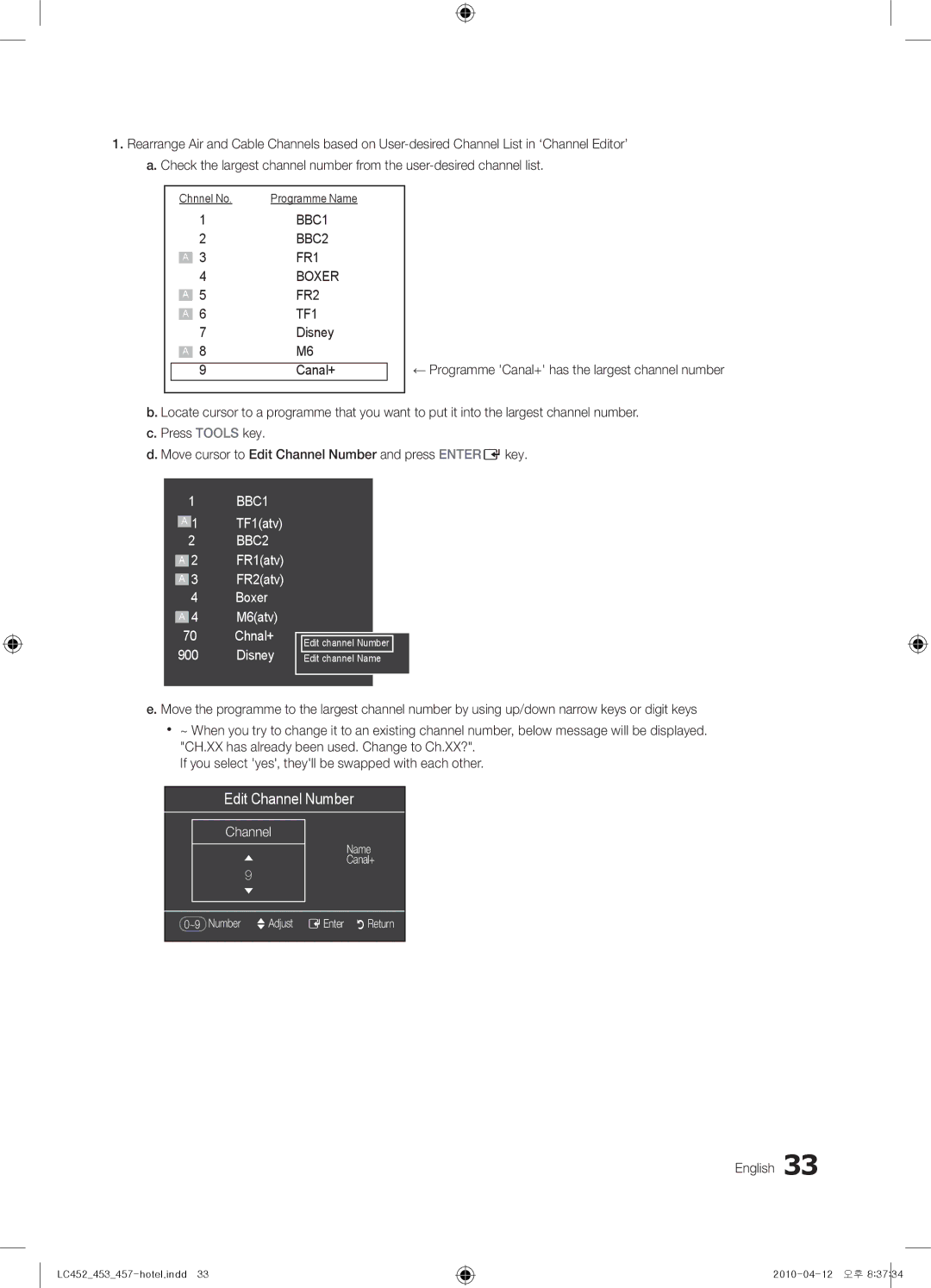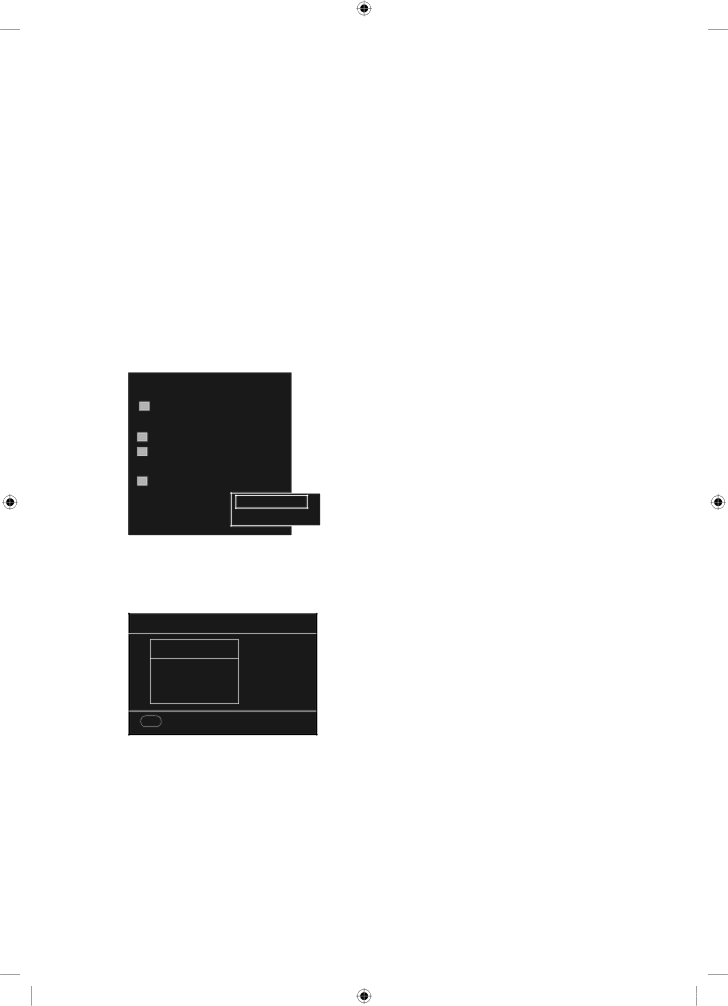
1.Rearrange Air and Cable Channels based on
|
| Chnnel No. | Programme Name |
| ||
|
|
| 1 | BBC1 |
| |
|
|
| 2 | BBC2 |
| |
|
|
| 3 | FR1 |
| |
|
| A |
| |||
|
|
| 4 | BOXER |
| |
|
|
| 5 | FR2 |
| |
|
| A |
| |||
|
|
| 6 | TF1 |
| |
|
| A |
| |||
|
|
| 7 | Disney |
| |
|
|
| 8 | M6 |
| |
|
| A |
| |||
|
|
|
|
|
| ← Programme 'Canal+' has the largest channel number |
|
|
| 9 | Canal+ |
| |
|
|
|
|
|
|
|
b. Locate cursor to a programme that you want to put it into the largest channel number. c. Press TOOLS key.
d. Move cursor to Edit Channel Number and press ENTEREkey.
1BBC1
A 1 | TF1(atv) |
2BBC2
A 2 | FR1(atv) | |
A | 3 | FR2(atv) |
| 4 | Boxer |
A | 4 | M6(atv) |
70Chnal+
900 Disney
Edit channel Number Edit channel Name
e. Move the programme to the largest channel number by using up/down narrow keys or digit keys
xx ~ When you try to change it to an existing channel number, below message will be displayed. "CH.XX has already been used. Change to Ch.XX?".
If you select 'yes', they'll be swapped with each other.
Edit Channel Number
Channel
u
9
d
Name Canal+
0~9 Number UAdjust EEnter RReturn
English 33