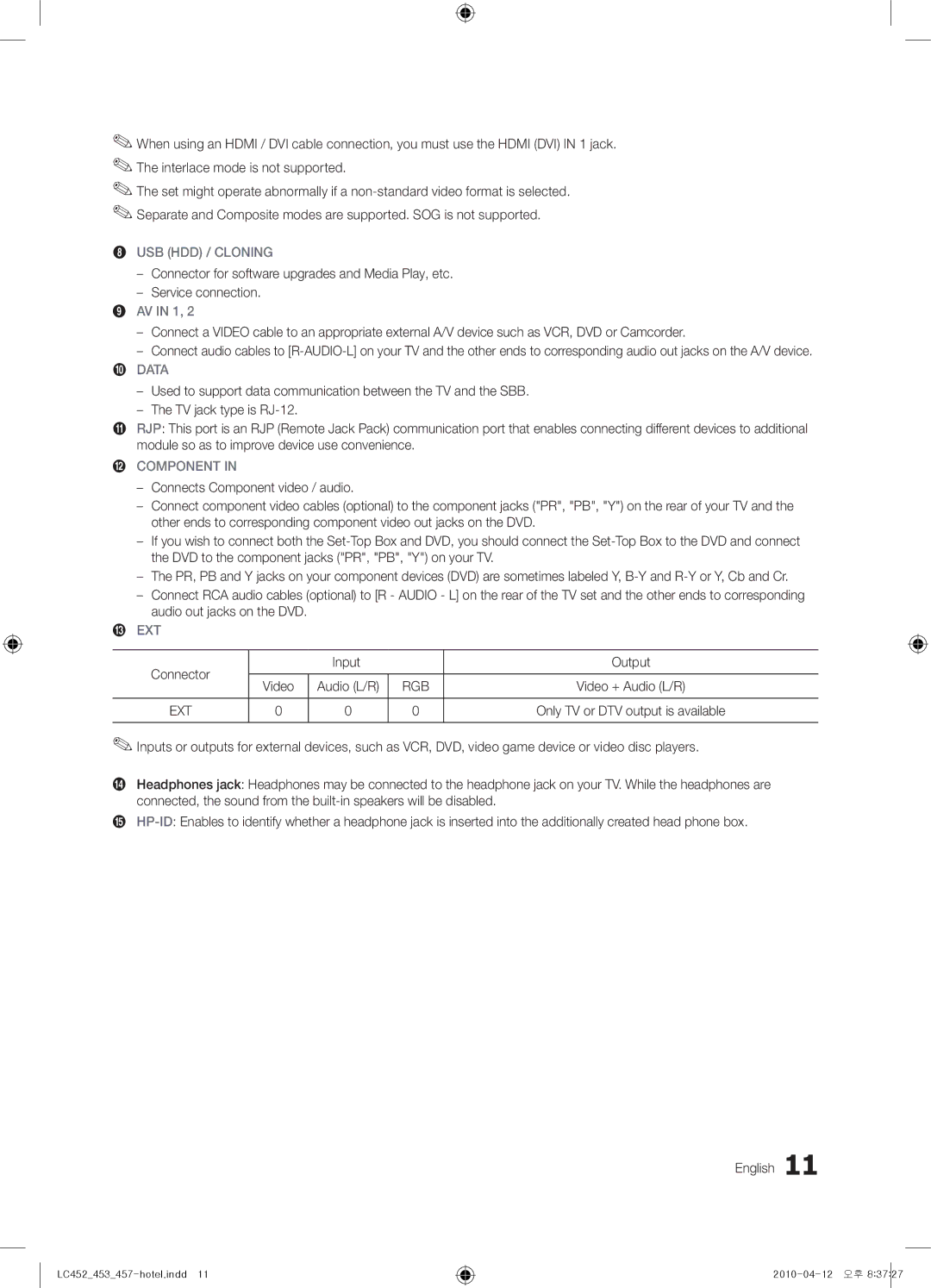✎✎When using an HDMI / DVI cable connection, you must use the HDMI (DVI) IN 1 jack. ✎✎The interlace mode is not supported.
✎✎The set might operate abnormally if a
8USB (HDD) / CLONING
––Connector for software upgrades and Media Play, etc.
––Service connection.
9AV IN 1, 2
––Connect a VIDEO cable to an appropriate external A/V device such as VCR, DVD or Camcorder.
––Connect audio cables to
0 DATA
––Used to support data communication between the TV and the SBB.
––The TV jack type is
!RJP: This port is an RJP (Remote Jack Pack) communication port that enables connecting different devices to additional module so as to improve device use convenience.
@COMPONENT IN
––Connects Component video / audio.
––Connect component video cables (optional) to the component jacks ("PR", "PB", "Y") on the rear of your TV and the other ends to corresponding component video out jacks on the DVD.
––If you wish to connect both the
––The PR, PB and Y jacks on your component devices (DVD) are sometimes labeled Y,
––Connect RCA audio cables (optional) to [R - AUDIO - L] on the rear of the TV set and the other ends to corresponding audio out jacks on the DVD.
#EXT
Connector |
| Input |
| Output | |
|
|
|
| ||
Video | Audio (L/R) | RGB | Video + Audio (L/R) | ||
| |||||
|
|
|
|
| |
EXT | 0 | 0 | 0 | Only TV or DTV output is available | |
|
|
|
|
|
✎✎Inputs or outputs for external devices, such as VCR, DVD, video game device or video disc players.
$Headphones jack: Headphones may be connected to the headphone jack on your TV. While the headphones are connected, the sound from the
%
English 11