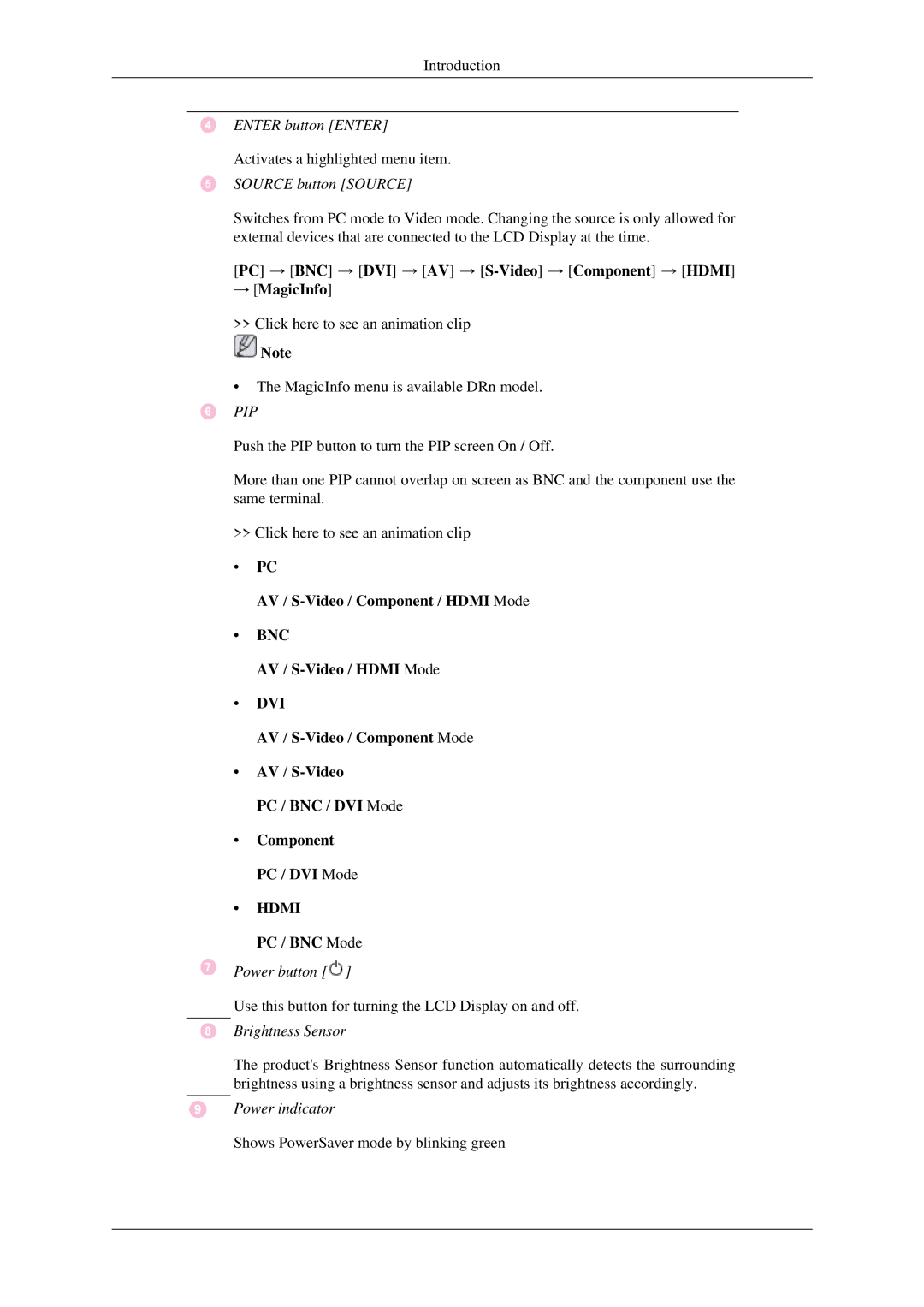Introduction
ENTER button [ENTER]
Activates a highlighted menu item.
SOURCE button [SOURCE]
Switches from PC mode to Video mode. Changing the source is only allowed for external devices that are connected to the LCD Display at the time.
[PC] → [BNC] → [DVI] → [AV] →
→[MagicInfo]
>> Click here to see an animation clip
![]() Note
Note
•The MagicInfo menu is available DRn model.
PIP
Push the PIP button to turn the PIP screen On / Off.
More than one PIP cannot overlap on screen as BNC and the component use the same terminal.
>>Click here to see an animation clip
• PC
AV /
• BNC
AV /
• DVI
AV /
• AV /
PC / BNC / DVI Mode
• Component PC / DVI Mode
• HDMI
PC / BNC Mode
Power button [ ]
]
Use this button for turning the LCD Display on and off.
Brightness Sensor
The product's Brightness Sensor function automatically detects the surrounding brightness using a brightness sensor and adjusts its brightness accordingly.
Power indicator
Shows PowerSaver mode by blinking green