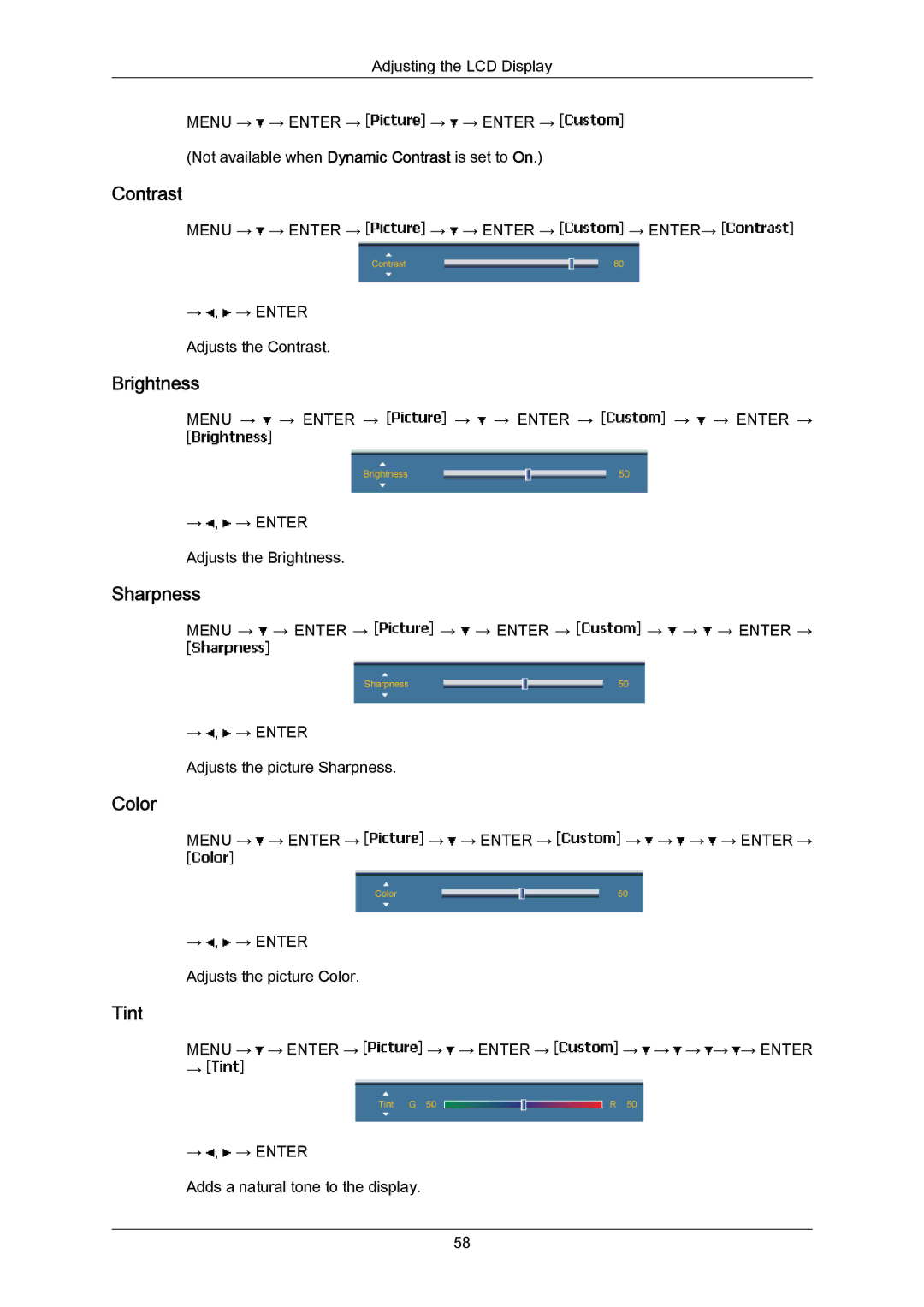Adjusting the LCD Display
MENU → ![]() → ENTER →
→ ENTER → ![]() →
→ ![]() → ENTER →
→ ENTER → ![]() (Not available when Dynamic Contrast is set to On.)
(Not available when Dynamic Contrast is set to On.)
Contrast
MENU → ![]() → ENTER →
→ ENTER → ![]() →
→ ![]() → ENTER →
→ ENTER → ![]() → ENTER→
→ ENTER→ ![]()
→![]() ,
, ![]() → ENTER
→ ENTER
Adjusts the Contrast.
Brightness
MENU → ![]() → ENTER →
→ ENTER → ![]() →
→ ![]() → ENTER →
→ ENTER → ![]() →
→ ![]() → ENTER →
→ ENTER →
→![]() ,
, ![]() → ENTER Adjusts the Brightness.
→ ENTER Adjusts the Brightness.
Sharpness
MENU → ![]() → ENTER →
→ ENTER → ![]() →
→ ![]() → ENTER →
→ ENTER → ![]() →
→ ![]() →
→ ![]() → ENTER →
→ ENTER →
→![]() ,
, ![]() → ENTER
→ ENTER
Adjusts the picture Sharpness.
Color
MENU → ![]() → ENTER →
→ ENTER → ![]() →
→ ![]() → ENTER →
→ ENTER → ![]() →
→ ![]() →
→ ![]() →
→ ![]() → ENTER →
→ ENTER →
→![]() ,
, ![]() → ENTER Adjusts the picture Color.
→ ENTER Adjusts the picture Color.
Tint
MENU → ![]() → ENTER →
→ ENTER → ![]() →
→ ![]() → ENTER →
→ ENTER → ![]() →
→ ![]() →
→ ![]() →
→ ![]() →
→ ![]() → ENTER
→ ENTER
→![]()
→![]() ,
, ![]() → ENTER
→ ENTER
Adds a natural tone to the display.
58