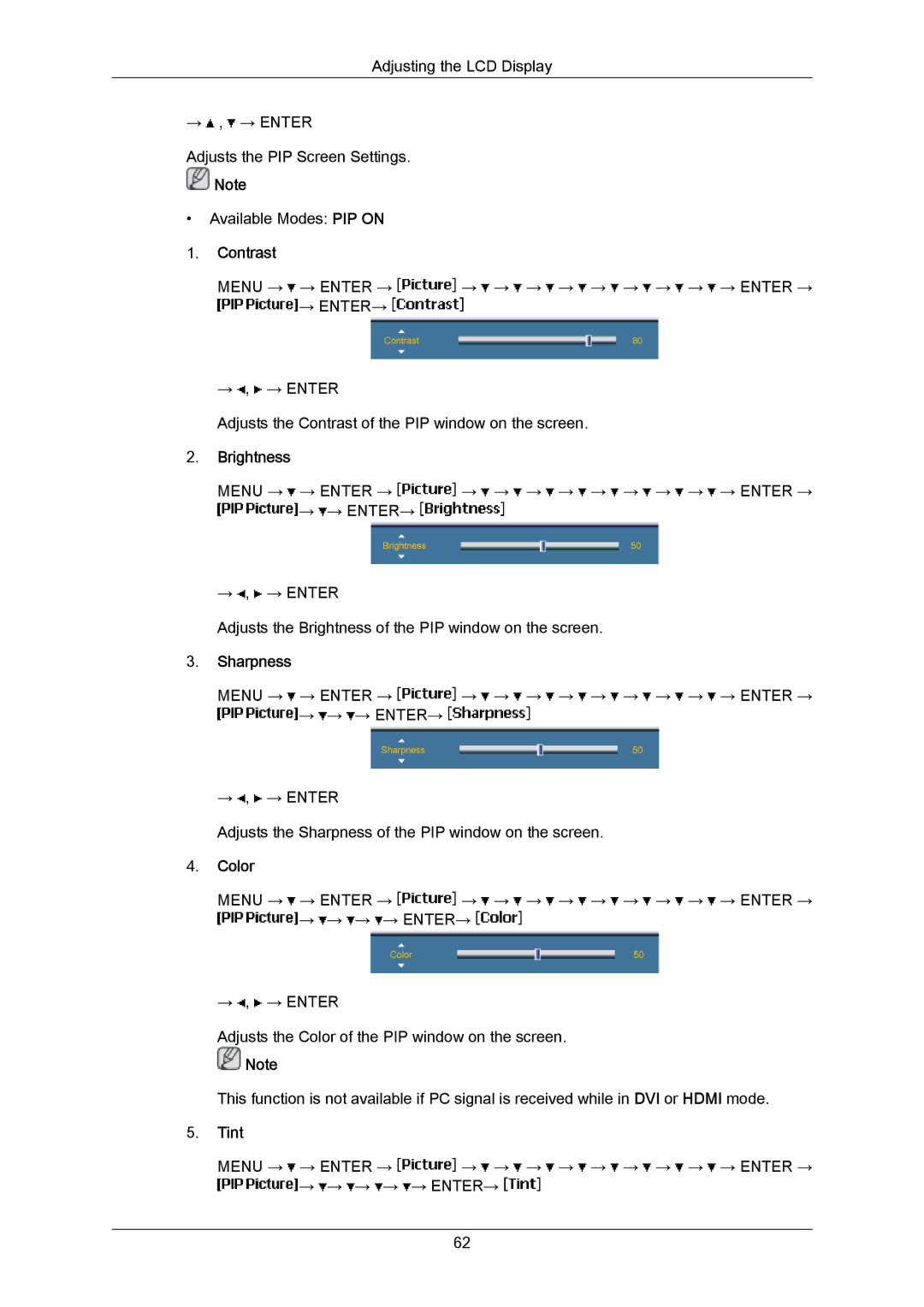Adjusting the LCD Display
→![]() ,
, ![]() → ENTER
→ ENTER
Adjusts the PIP Screen Settings.
![]() Note
Note
•Available Modes: PIP ON
1.Contrast
MENU → ![]() → ENTER →
→ ENTER → ![]() →
→ ![]() →
→ ![]() →
→ ![]() →
→ ![]() →
→ ![]() →
→ ![]() →
→ ![]() →
→ ![]() → ENTER →
→ ENTER →
![]() → ENTER→
→ ENTER→ ![]()
→![]() ,
, ![]() → ENTER
→ ENTER
Adjusts the Contrast of the PIP window on the screen.
2.Brightness
MENU → ![]() → ENTER →
→ ENTER → ![]() →
→ ![]() →
→ ![]() →
→ ![]() →
→ ![]() →
→ ![]() →
→ ![]() →
→ ![]() →
→ ![]() → ENTER →
→ ENTER → ![]() →
→ ![]() → ENTER→
→ ENTER→ ![]()
→![]() ,
, ![]() → ENTER
→ ENTER
Adjusts the Brightness of the PIP window on the screen.
3.Sharpness
MENU → ![]() → ENTER →
→ ENTER → ![]() →
→ ![]() →
→ ![]() →
→ ![]() →
→ ![]() →
→ ![]() →
→ ![]() →
→ ![]() →
→ ![]() → ENTER →
→ ENTER →
![]() →
→ ![]() →
→ ![]() → ENTER→
→ ENTER→ ![]()
→![]() ,
, ![]() → ENTER
→ ENTER
Adjusts the Sharpness of the PIP window on the screen.
4.Color
MENU → ![]() → ENTER →
→ ENTER → ![]() →
→ ![]() →
→ ![]() →
→ ![]() →
→ ![]() →
→ ![]() →
→ ![]() →
→ ![]() →
→ ![]() → ENTER →
→ ENTER → ![]() →
→ ![]() →
→ ![]() →
→ ![]() → ENTER→
→ ENTER→ ![]()
→![]() ,
, ![]() → ENTER
→ ENTER
Adjusts the Color of the PIP window on the screen.
![]() Note
Note
This function is not available if PC signal is received while in DVI or HDMI mode.
5.Tint
MENU →  → ENTER →
→ ENTER →  →
→  →
→  →
→  →
→  →
→  →
→  →
→  →
→  → ENTER →
→ ENTER →  →
→  →
→  →
→  →
→  → ENTER→
→ ENTER→ 
62