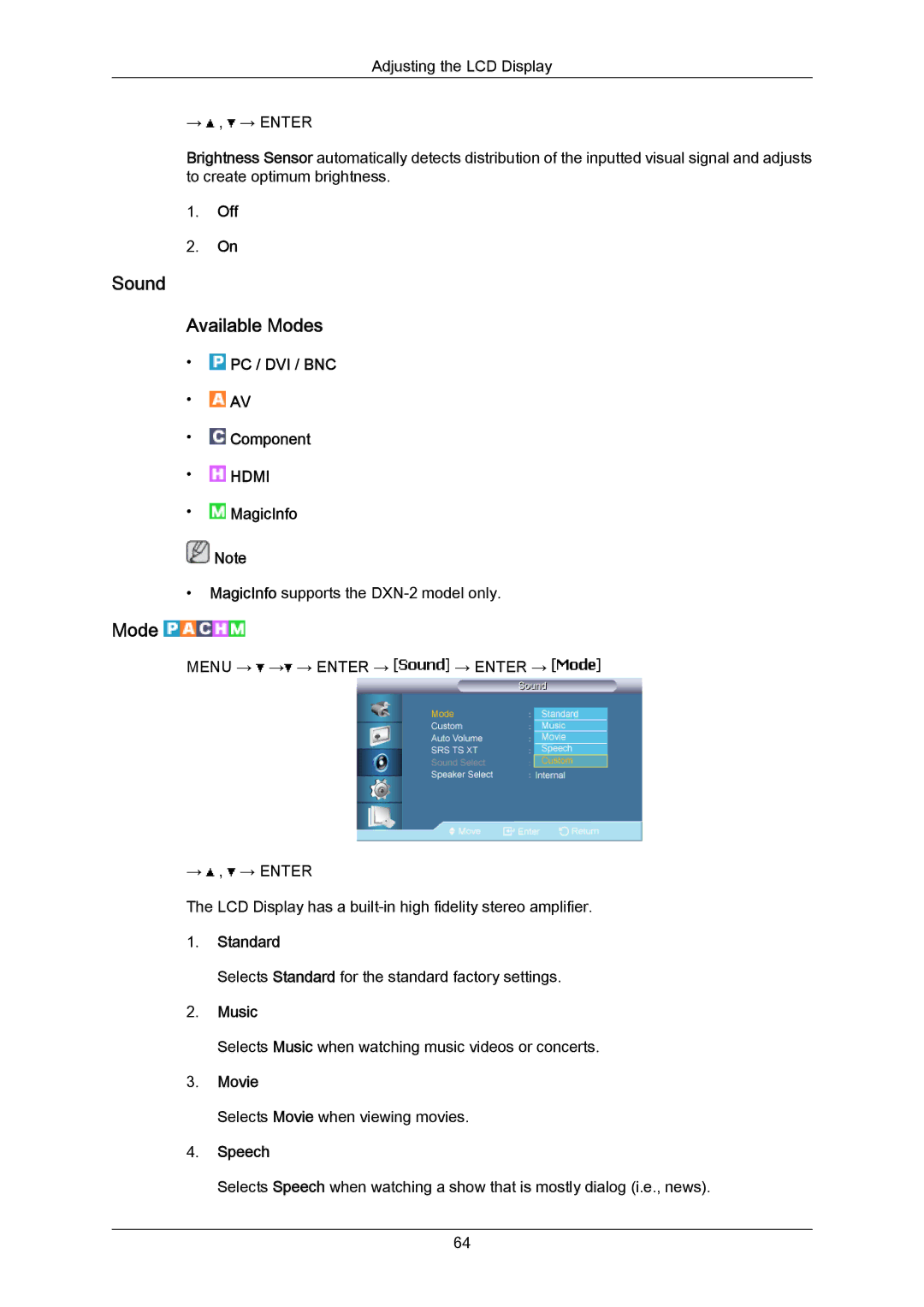Adjusting the LCD Display
→![]() ,
, ![]() → ENTER
→ ENTER
Brightness Sensor automatically detects distribution of the inputted visual signal and adjusts to create optimum brightness.
1.Off
2.On
Sound
Available Modes
•![]() PC / DVI / BNC
PC / DVI / BNC
•![]() AV
AV
•![]() Component
Component
•![]() HDMI
HDMI
•![]() MagicInfo
MagicInfo
![]() Note
Note
•MagicInfo supports the
Mode 
MENU → ![]() →
→![]() → ENTER →
→ ENTER → ![]() → ENTER →
→ ENTER → ![]()
→![]() ,
, ![]() → ENTER
→ ENTER
The LCD Display has a
1.Standard
Selects Standard for the standard factory settings.
2.Music
Selects Music when watching music videos or concerts.
3.Movie
Selects Movie when viewing movies.
4.Speech
Selects Speech when watching a show that is mostly dialog (i.e., news).
64