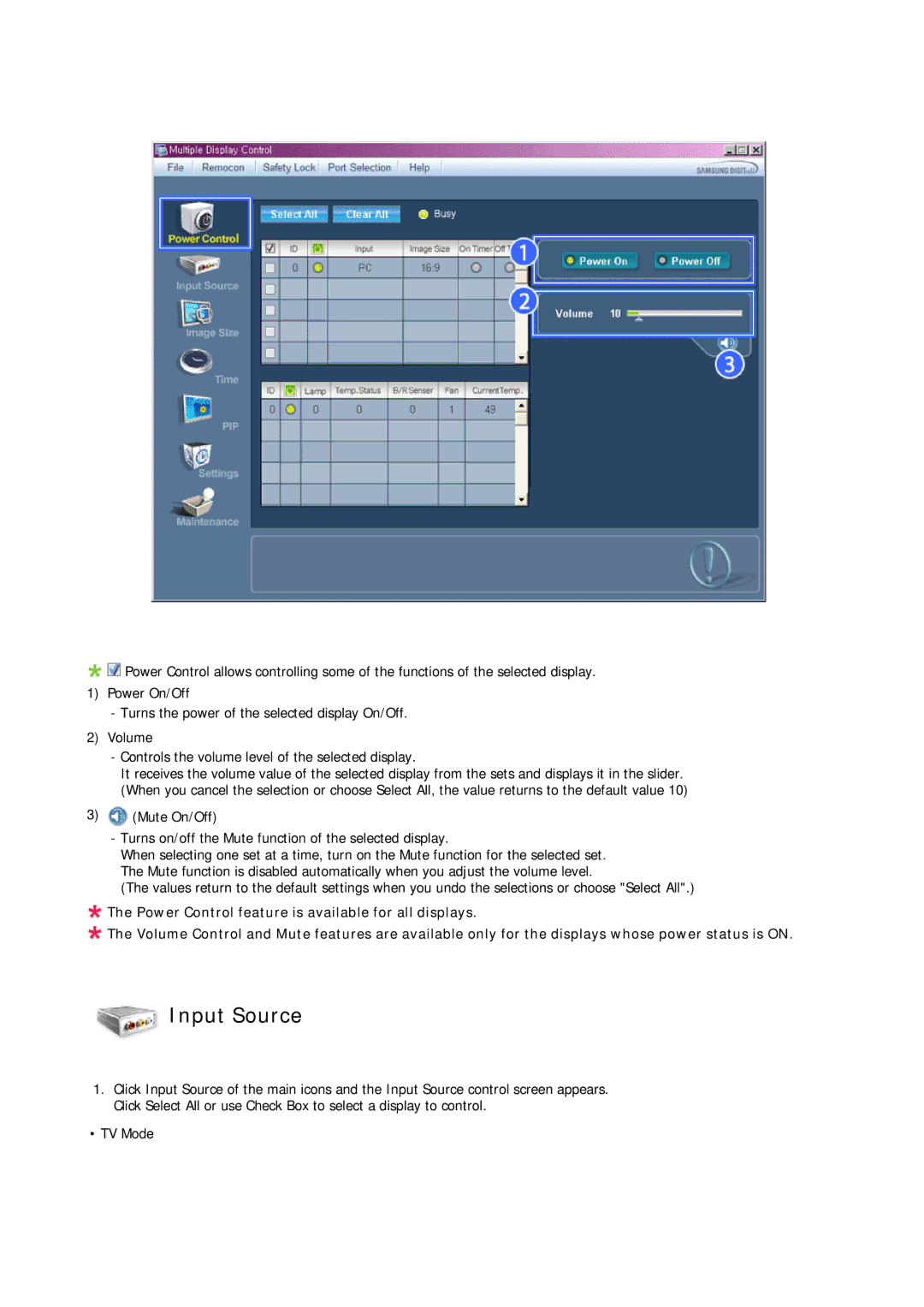![]()
![]() Power Control allows controlling some of the functions of the selected display.
Power Control allows controlling some of the functions of the selected display.
1)Power On/Off
-Turns the power of the selected display On/Off.
2)Volume
-Controls the volume level of the selected display.
It receives the volume value of the selected display from the sets and displays it in the slider. (When you cancel the selection or choose Select All, the value returns to the default value 10)
3)![]() (Mute On/Off)
(Mute On/Off)
-Turns on/off the Mute function of the selected display.
When selecting one set at a time, turn on the Mute function for the selected set. The Mute function is disabled automatically when you adjust the volume level.
(The values return to the default settings when you undo the selections or choose "Select All".)
![]() The Power Control feature is available for all displays.
The Power Control feature is available for all displays.
![]() The Volume Control and Mute features are available only for the displays whose power status is ON.
The Volume Control and Mute features are available only for the displays whose power status is ON.
 Input Source
Input Source
1.Click Input Source of the main icons and the Input Source control screen appears. Click Select All or use Check Box to select a display to control.
•TV Mode