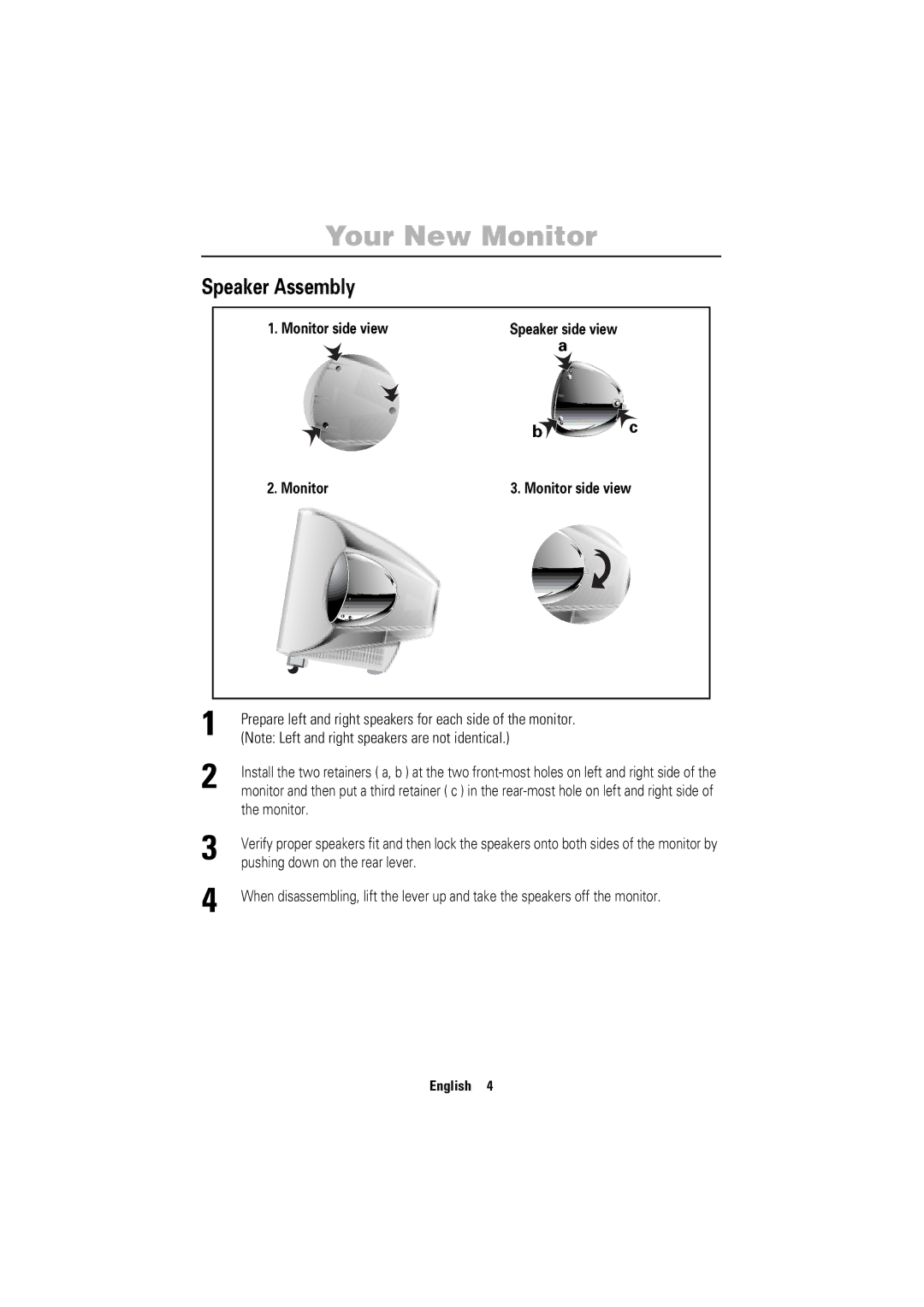Prepare left and right speakers for each side of the monitor. (Note: Left and right speakers are not identical.)
Your New Monitor
Speaker Assembly
1. Monitor side view | Speaker side view |
| a |
b | c |
2. Monitor |
| 3. Monitor side view | |||
|
|
|
|
|
|
|
|
|
|
|
|
|
|
|
|
|
|
|
|
|
|
|
|
|
|
|
|
|
|
|
|
|
|
|
|
|
|
|
|
|
|
|
|
|
|
|
|
1
2 Install the two retainers ( a, b ) at the two
3 | Verify proper speakers fit and then lock the speakers onto both sides of the monitor by |
pushing down on the rear lever. | |
4 | When disassembling, lift the lever up and take the speakers off the monitor. |
Italiano Portuguese Deutsch Español Français English
English 4