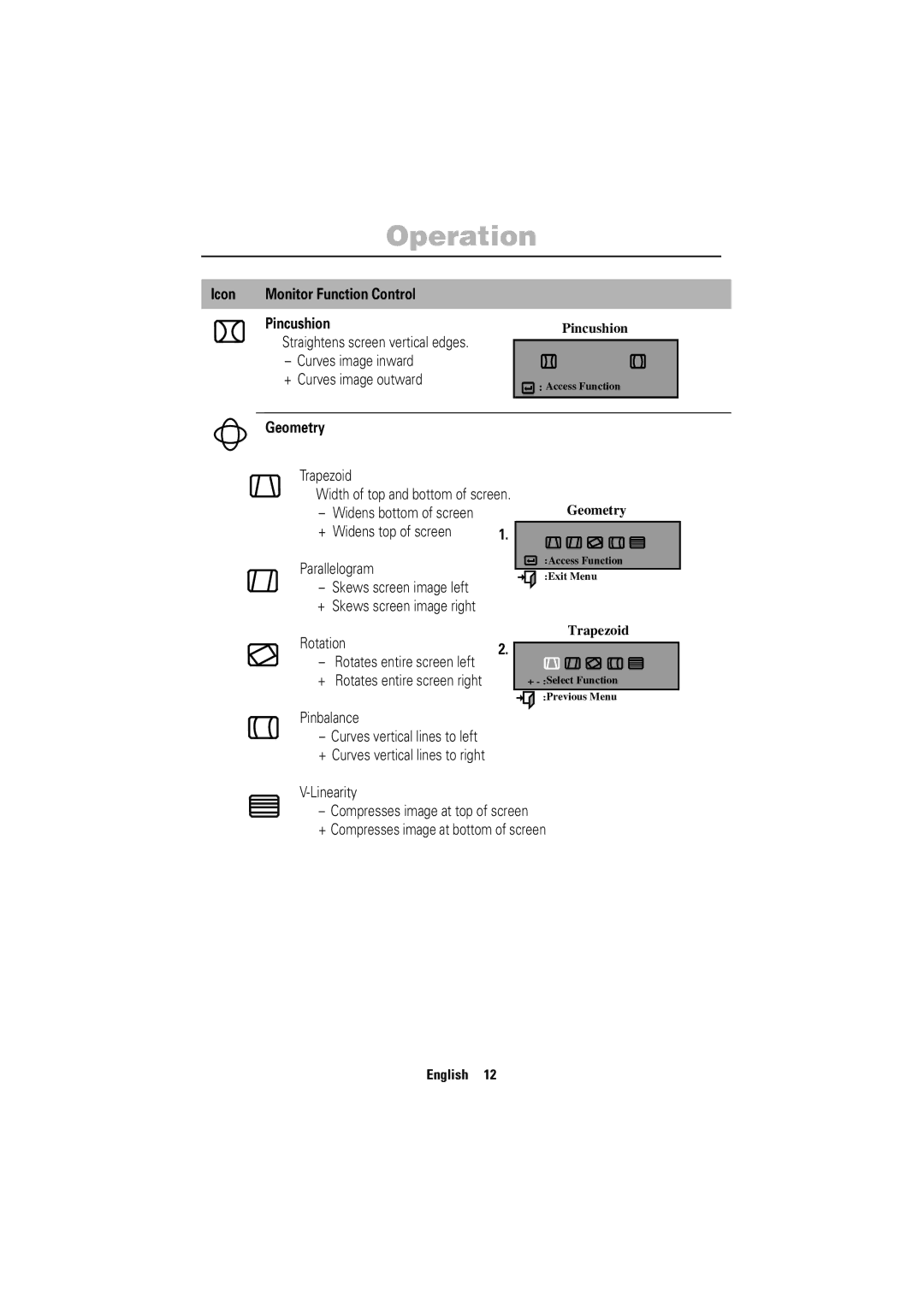| Operation | |
Icon | Monitor Function Control |
|
| Pincushion | Pincushion |
| Straightens screen vertical edges. |
|
| – Curves image inward |
|
| + Curves image outward | : Access Function |
|
| |
| Geometry |
|
| Trapezoid |
|
| Width of top and bottom of screen. | |
| – Widens bottom of screen | Geometry |
| + Widens top of screen | 1. |
| Parallelogram | :Access Function |
| :Exit Menu | |
| – Skews screen image left | |
|
| |
| + Skews screen image right |
|
Español Français English
Rotation
–Rotates entire screen left + Rotates entire screen right
Pinbalance
–Curves vertical lines to left + Curves vertical lines to right
2.
Trapezoid
+
![]()
![]()
![]() :Previous Menu
:Previous Menu
Deutsch
– Compresses image at top of screen
+ Compresses image at bottom of screen
English 12
Italiano Portuguese