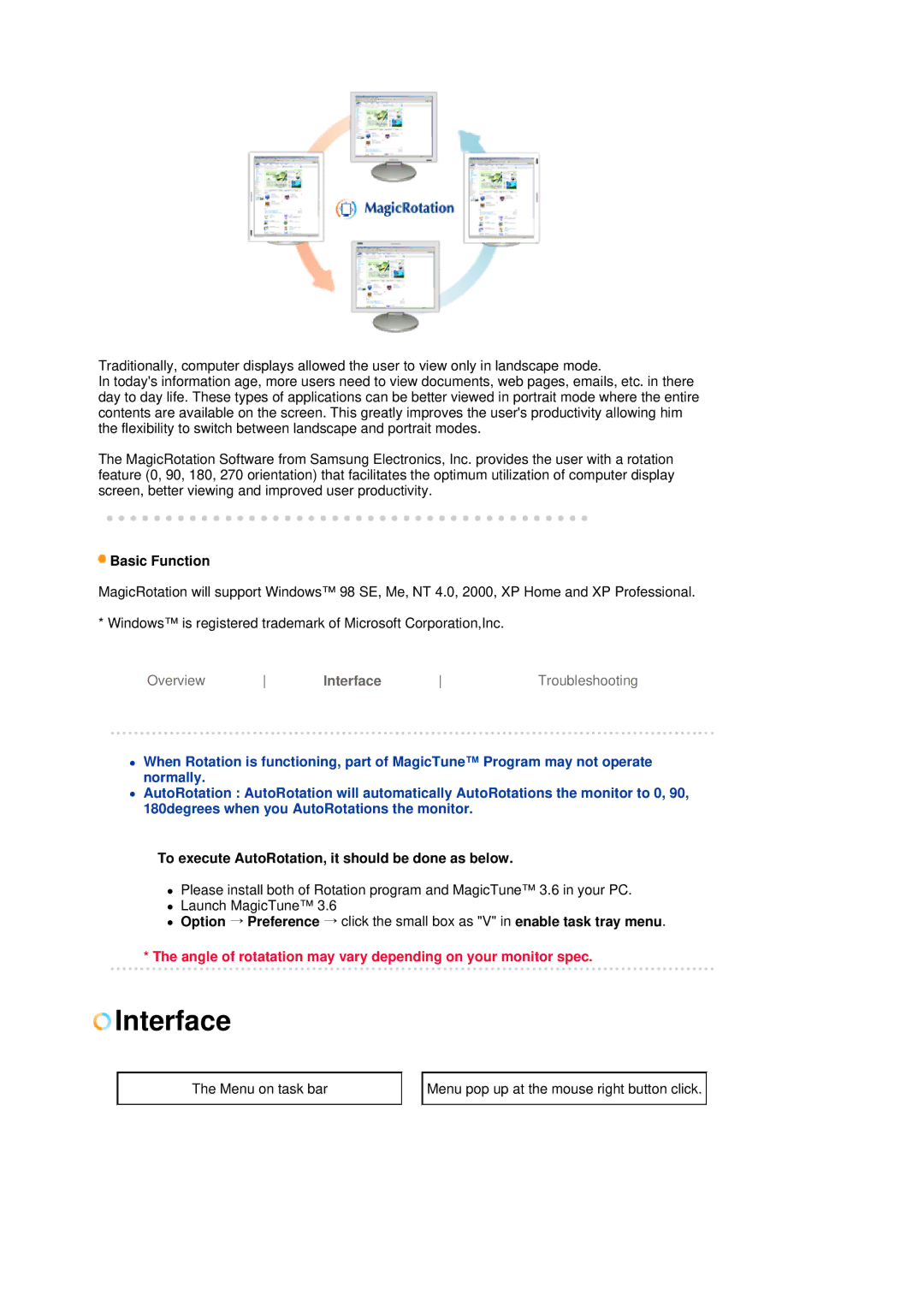Traditionally, computer displays allowed the user to view only in landscape mode.
In today's information age, more users need to view documents, web pages, emails, etc. in there day to day life. These types of applications can be better viewed in portrait mode where the entire contents are available on the screen. This greatly improves the user's productivity allowing him the flexibility to switch between landscape and portrait modes.
The MagicRotation Software from Samsung Electronics, Inc. provides the user with a rotation feature (0, 90, 180, 270 orientation) that facilitates the optimum utilization of computer display screen, better viewing and improved user productivity.
 Basic Function
Basic Function
MagicRotation will support Windows™ 98 SE, Me, NT 4.0, 2000, XP Home and XP Professional.
* Windows™ is registered trademark of Microsoft Corporation,Inc.
Overview | Interface | Troubleshooting |
zWhen Rotation is functioning, part of MagicTune™ Program may not operate normally.
zAutoRotation : AutoRotation will automatically AutoRotations the monitor to 0, 90, 180degrees when you AutoRotations the monitor.
To execute AutoRotation, it should be done as below.
zPlease install both of Rotation program and MagicTune™ 3.6 in your PC.
zLaunch MagicTune™ 3.6
zOption → Preference → click the small box as "V" in enable task tray menu.
*The angle of rotatation may vary depending on your monitor spec.
 Interface
Interface
The Menu on task bar | Menu pop up at the mouse right button click. |