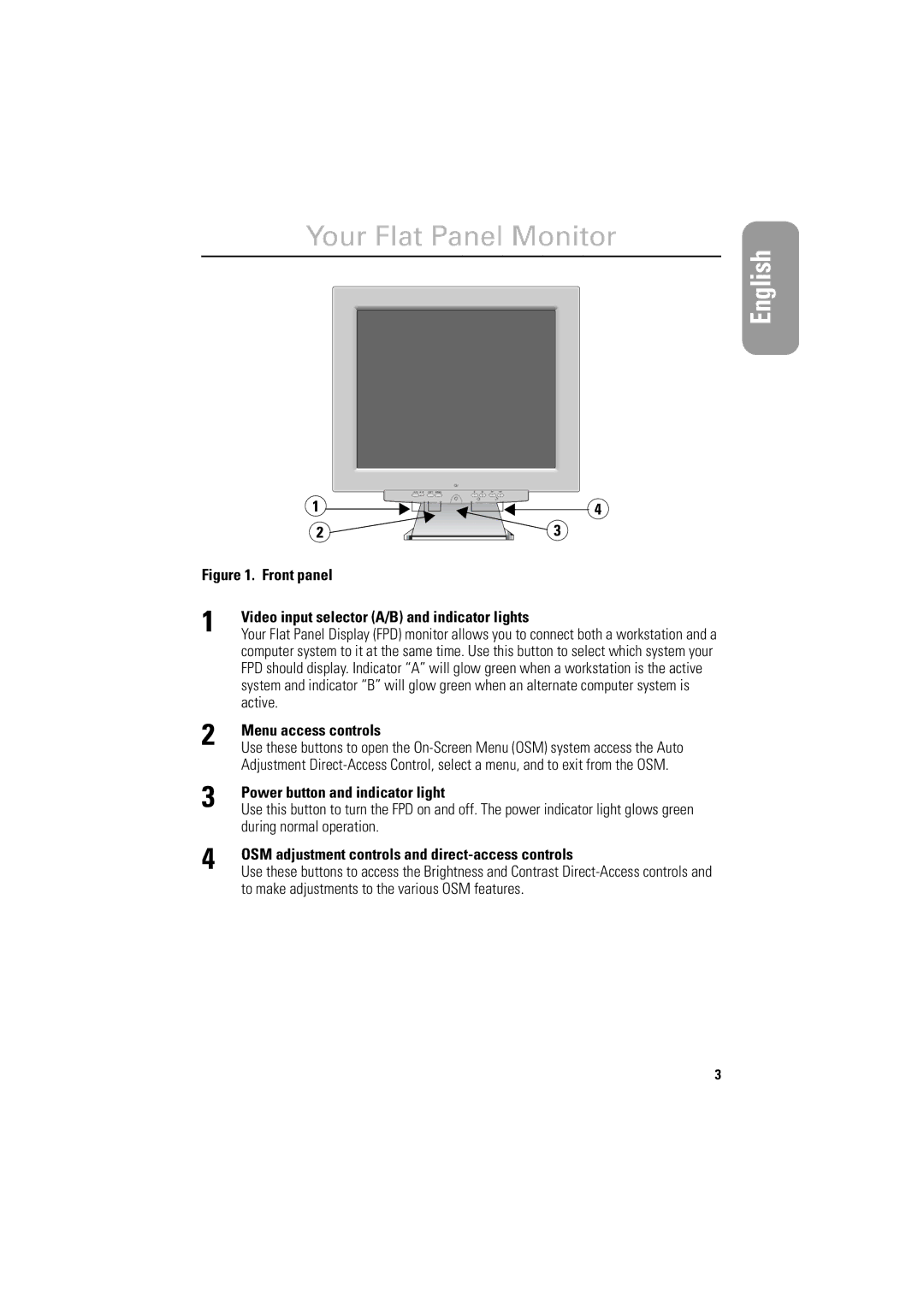Video input selector (A/B) and indicator lights
Your Flat Panel Display (FPD) monitor allows you to connect both a workstation and a computer system to it at the same time. Use this button to select which system your FPD should display. Indicator “A” will glow green when a workstation is the active system and indicator “B” will glow green when an alternate computer system is active.
Menu access controls
Use these buttons to open the On-Screen Menu (OSM) system access the Auto Adjustment Direct-Access Control, select a menu, and to exit from the OSM.
Power button and indicator light
Use this button to turn the FPD on and off. The power indicator light glows green during normal operation.
Your Flat Panel Monitor
1 | 4 |
2 | 3 |
Figure 1. Front panel
1
2
3
4 OSM adjustment controls and
Use these buttons to access the Brightness and Contrast
3
Italiano Portuguese Deutsch Español Français English