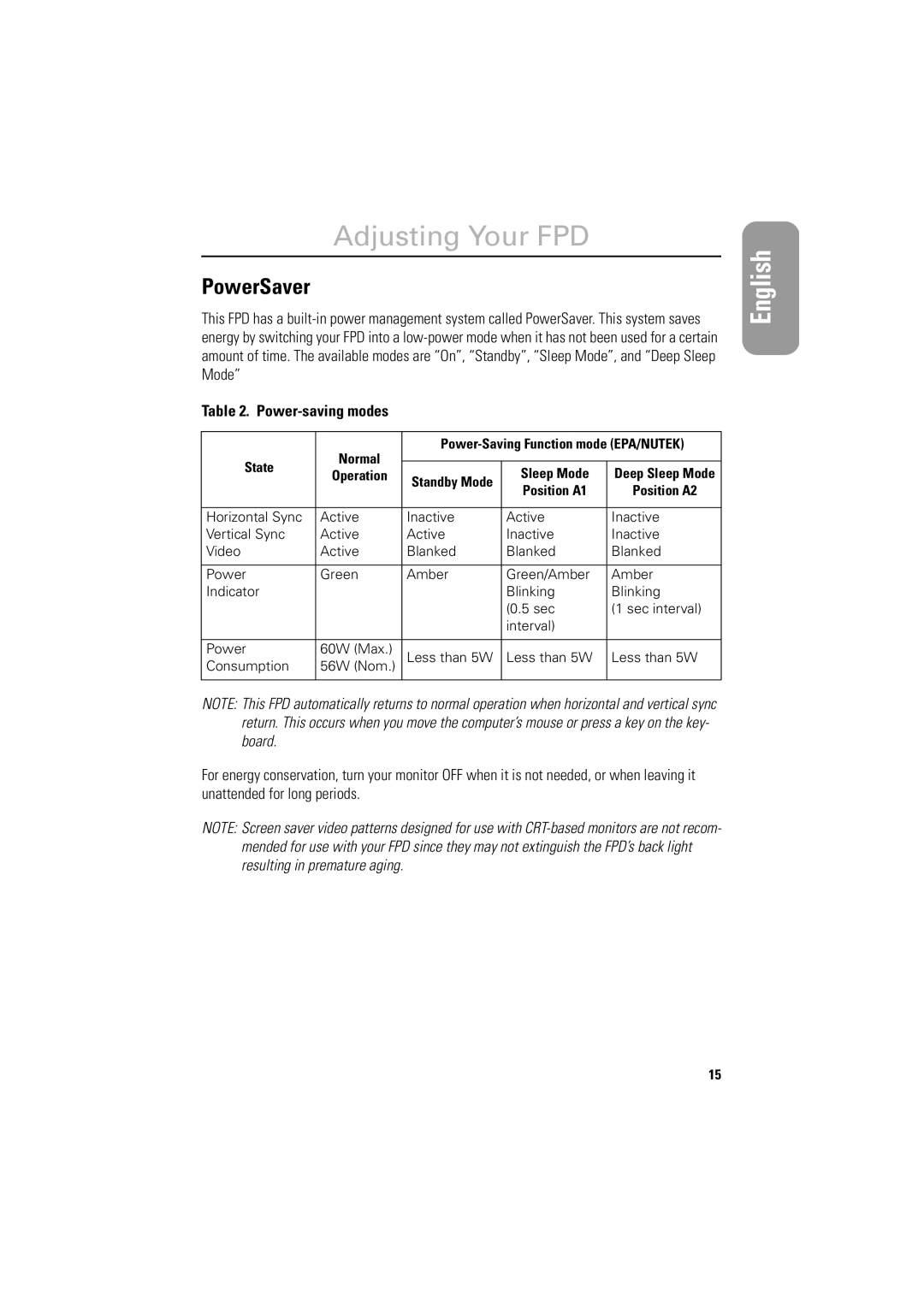Adjusting Your FPD
PowerSaver
This FPD has a
Table 2. Power-saving modes
| Normal |
| |||
State |
|
|
| ||
Operation | Standby Mode | Sleep Mode | Deep Sleep Mode | ||
| |||||
|
| Position A1 | Position A2 | ||
|
|
| |||
|
|
|
|
| |
Horizontal Sync | Active | Inactive | Active | Inactive | |
Vertical Sync | Active | Active | Inactive | Inactive | |
Video | Active | Blanked | Blanked | Blanked | |
|
|
|
|
| |
Power | Green | Amber | Green/Amber | Amber | |
Indicator |
|
| Blinking | Blinking | |
|
|
| (0.5 sec | (1 sec interval) | |
|
|
| interval) |
| |
|
|
|
|
| |
Power | 60W (Max.) | Less than 5W | Less than 5W | Less than 5W | |
Consumption | 56W (Nom.) |
|
|
| |
NOTE: This FPD automatically returns to normal operation when horizontal and vertical sync return. This occurs when you move the computer’s mouse or press a key on the key- board.
For energy conservation, turn your monitor OFF when it is not needed, or when leaving it unattended for long periods.
NOTE: Screen saver video patterns designed for use with
15
Italiano Portuguese Deutsch Español Français English