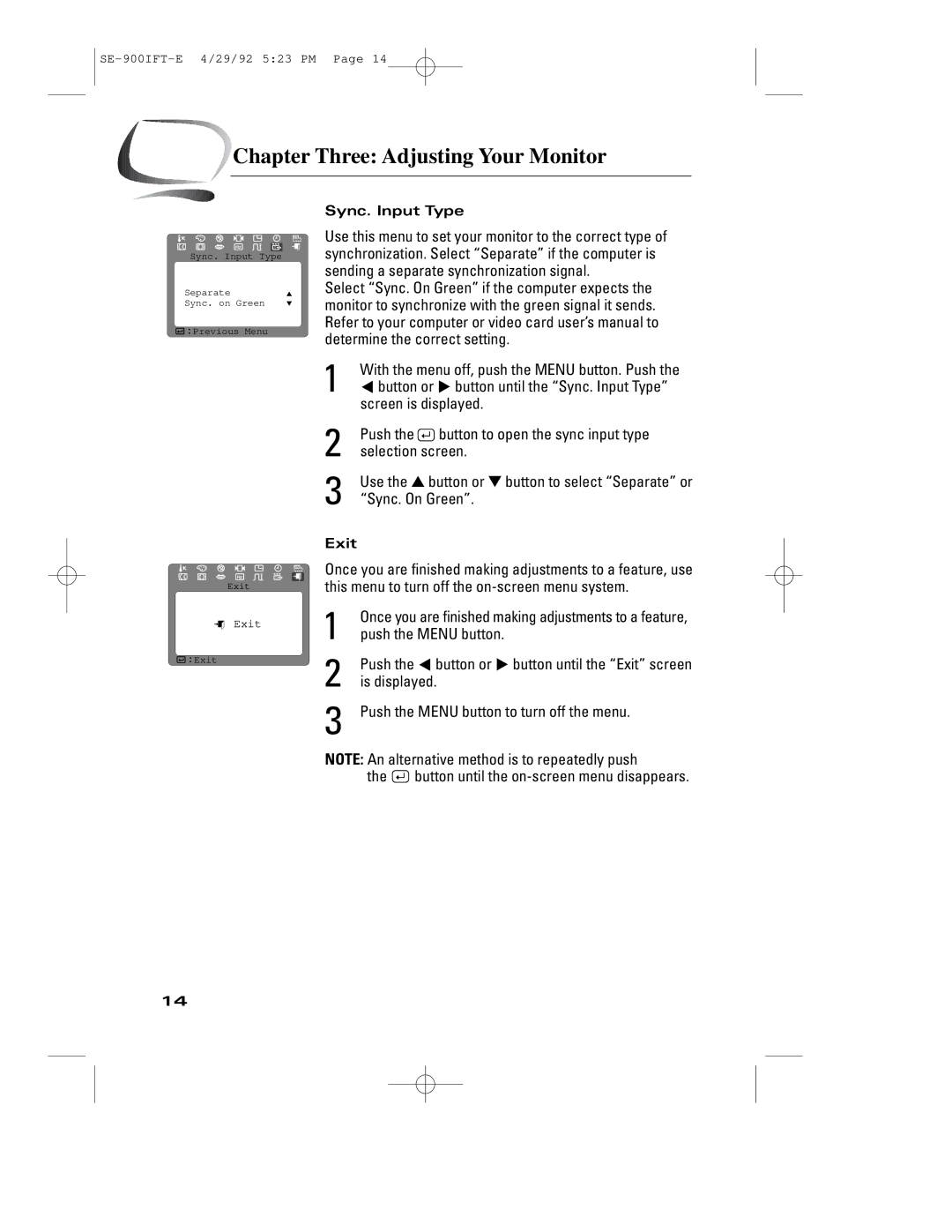3
Chapter Three: Adjusting Your Monitor
▲
▲![]()
▲
Hz ▲ G
Sync. Input Type
Separate |
| ▲ |
Sync. on | Green | ▼ |
![]()
![]() Previous Menu
Previous Menu
▲
▲![]()
▲
Hz ▲ G
Exit
Exit
![]()
![]() Exit
Exit
Sync. Input Type
Use this menu to set your monitor to the correct type of synchronization. Select “Separate” if the computer is sending a separate synchronization signal.
Select “Sync. On Green” if the computer expects the monitor to synchronize with the green signal it sends. Refer to your computer or video card user’s manual to determine the correct setting.
1 | With the menu off, push the MENU button. Push the | |||
$ button or % button until the “Sync. Input Type” | ||||
| screen is displayed. | |||
2 | Push the |
|
| button to open the sync input type |
|
| |||
selection screen. | ||||
3 | Use the ▲ button or ▼ button to select “Separate” or | |||
“Sync. On Green”. | ||||
Exit
Once you are finished making adjustments to a feature, use this menu to turn off the
1 | Once you are finished making adjustments to a feature, |
push the MENU button. | |
2 | Push the $ button or % button until the “Exit” screen |
is displayed. |
3 Push the MENU button to turn off the menu.
NOTE: An alternative method is to repeatedly push
the ![]() button until the
button until the
14